Getting started, Quick set up, English language – Pure Evoke D2 with Bluetooth User Manual
Page 8: Scanning, Now tuning... bbc radio 2, The latest news bbc radio 2
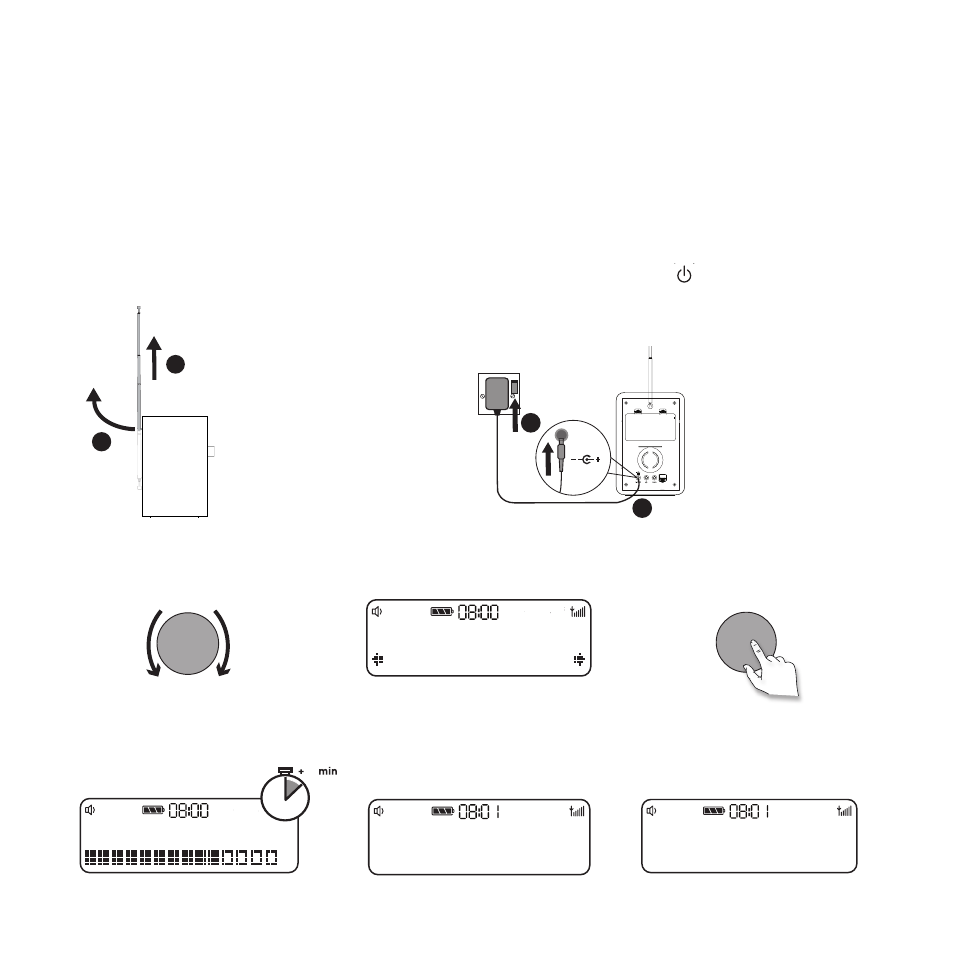
6
Getting started
Note: If you have a ChargePAK B1 rechargeable battery (sold separately) fit it now before plugging Evoke in.
See page 16 for more information.
1
Quick set up
• Unclip the aerial and fully extend it (steps
A and B).
• Insert the jack of the supplied mains adapter into the socket on the rear of the radio (
C).
• Plug the mains adapter into the mains supply (
D) and press the Standby ( ) button.
5.5V DC
D
C
A
B
Select
Select
2
Select your language when prompted. Turn the
Select dial to select a language (English/French/German/
Italian/Spanish) and push to confirm.
PM
DR
English
Language *
Wait for the radio to complete an Autotune for all available stations. When the Autotune is complete, a
station will be selected.
3
PM
DR
the latest news
BBC Radio 2
Scanning... 25
PM
DR
1
PM
DR
Now tuning...
BBC Radio 2
- Siesta Flow - User Guide (45 pages)
- Siesta Flow - Quick Start Guide (2 pages)
- Sensia 200D Connect (180 pages)
- Sensia - Quick Start Guide (4 pages)
- Sensia - User Guide (24 pages)
- ONE Flow (24 pages)
- ONE Flow (132 pages)
- Oasis Flow - User Guide (20 pages)
- Oasis Flow - Quick Start Guide (92 pages)
- Evoke Flow (28 pages)
- Evoke F4 with Bluetooth (164 pages)
- Contour - User Guide (22 pages)
- Contour - Quick Start Guide (76 pages)
- Avanti Flow - User Guide (47 pages)
- Avanti Flow - Quick Start Guide (2 pages)
- Twilight (160 pages)
- Sonus-1XT (20 pages)
- Oasis (4 pages)
- John Lewis J1 (16 pages)
- Tempus-1S (18 pages)
- Tempus-1XT - User Guide (12 pages)
- Tempus-1 (12 pages)
- Siesta Mi Series 2 (20 pages)
- Siesta Mi (2 pages)
- Siesta (20 pages)
- Pop Mini (8 pages)
- PocketDAB 2000 - User Guide (31 pages)
- PocketDAB 1500 (14 pages)
- PocketDAB 1000 (24 pages)
- Move 400D (20 pages)
- Move 2500 (20 pages)
- MOVE (14 pages)
- BUG (36 pages)
- BUG Too (44 pages)
- Elan 2 (76 pages)
- Elan RV40 (15 pages)
- Elan DX20 - User Guide (17 pages)
- Elan - User Guide (20 pages)
- Chronos II (18 pages)
- Chronos CD Series 2 (16 pages)
- Chronos CD (16 pages)
- Chronos - User Guide (24 pages)
- ONE Mi Series 2 (20 pages)
- ONE Mi (92 pages)
- ONE Mini/ONE Mini Series 2 - User Guide (16 pages)
