Appendix, Help and advice, Installing the chargepak b1 – Pure Evoke D2 with Bluetooth User Manual
Page 18
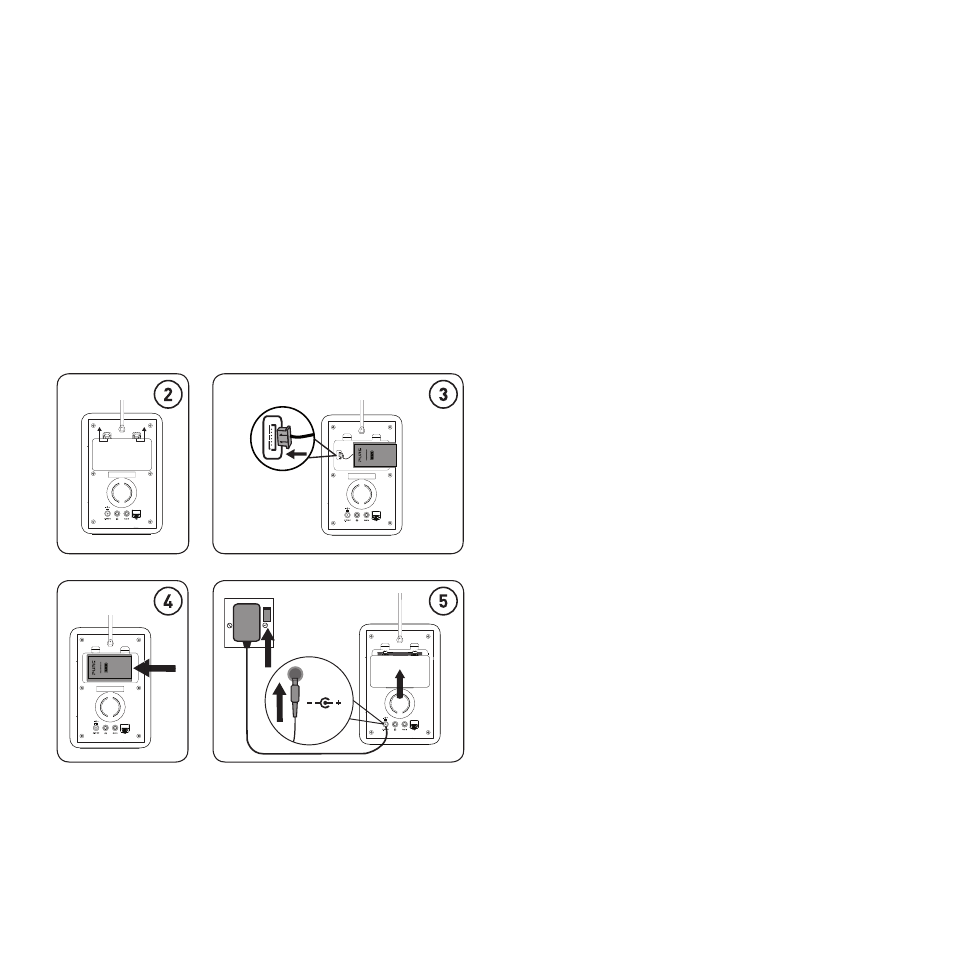
16
Appendix
Help and advice
I can’t see Evoke in the list of available Bluetooth devices on my mobile device
This may be because your Evoke Bluetooth visibility setting is set to ‘Off’ (see page 12). Your Evoke setting
will need to be set to ‘On’ to pair wih your mobile device.
My mobile device is prompting me for a passcode when I try to pair with Evoke
Some legacy Bluetooth devices may prompt you to enter a passcode when trying to pair with Evoke. If this
occurs, enter the code ‘0000’.
1. Switch Evoke off and disconnect from the mains
power supply.
2. Open the battery compartment.
3. Insert the ChargePAK connector plug into the
socket in the compartment. Line up the ridges
on the plug with the slots in the socket to ensure
correct orientation. Do not force the plug.
4. Insert ChargePAK into the battery compartment,
logo side out.
5. Replace the battery cover and connect Evoke to
the mains.
6. ChargePAK will begin charging.
Note: If you are charging ChargePAK for the first
time or after an extended period of inactivity it is
recommended that it is charged for around 24
hours to ensure full battery power. If ChargePAK
is flat there may be a slight delay before the
battery charging indicator is displayed.
5.5V DC
ChargeP
AK B1
ChargeP
AK B1
Installing the ChargePAK B1
