Using fm, Changing stations, Using presets – Pure Elan - User Guide User Manual
Page 14
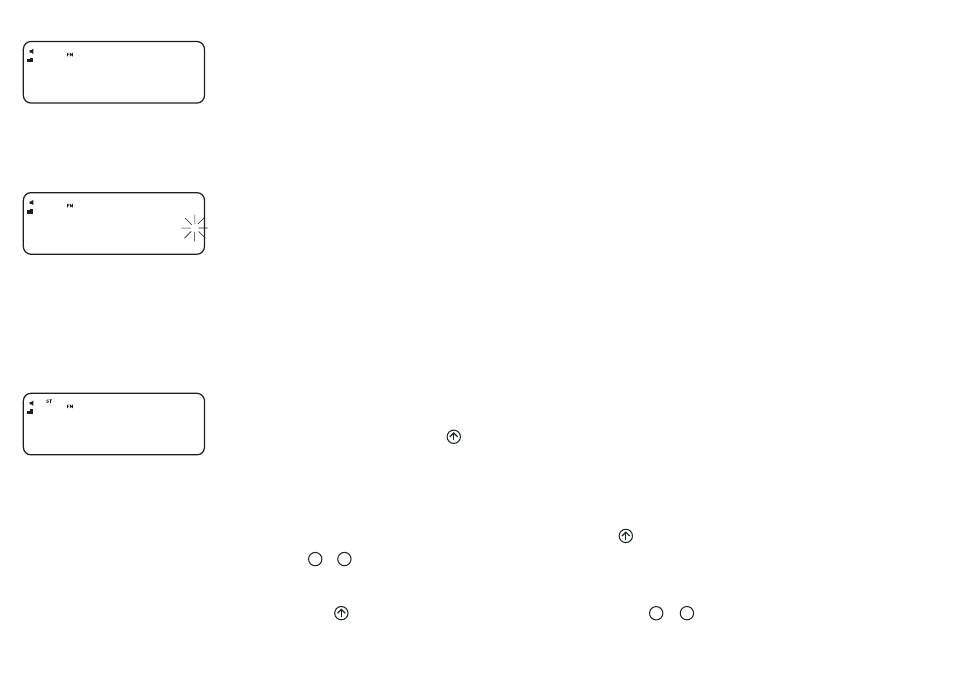
10
Using FM
To listen to FM radio stations press the DAB/FM button until you see the FM icon on screen.
If this is the first time you have switched to FM, Élan starts at the beginning of the frequency
range, otherwise you hear the last station you were listening to.
Changing stations
Change stations using the + and - buttons or by selecting a numbered preset button.
Press the + or - button to search up or down the frequency range and find the station you
want. You may see ‘Searching...’ briefly on screen while the search for the next station is in
progress.
You can change the FM tuning method, if preferred, to enable you to manually step up and
down the frequency range see FM Tuning Mode on page 11.
Using presets
The numbered buttons and enable you to assign up to eight FM radio stations to presets
for easy one-touch access. These eight presets are in addition to any DAB presets you may
have stored and are only accessible while in FM mode.
To store presets 1-4 press and hold down a numbered button to store the station under that
number. To store presets 5-8 press and release the button, then hold down a numbered
button (
5
-
8
).
To select presets 1-4 press the relevant numbered button. To select presets 5-8 press and
release the button then press the numbered button (
5
-
8
).
87.50MHz
Default FM screen
Searching... > .
Seek tune - Searching for station
Preset 1 saved
98.20MHz
Storing a preset
