Pure Elan - User Guide User Manual
Page 11
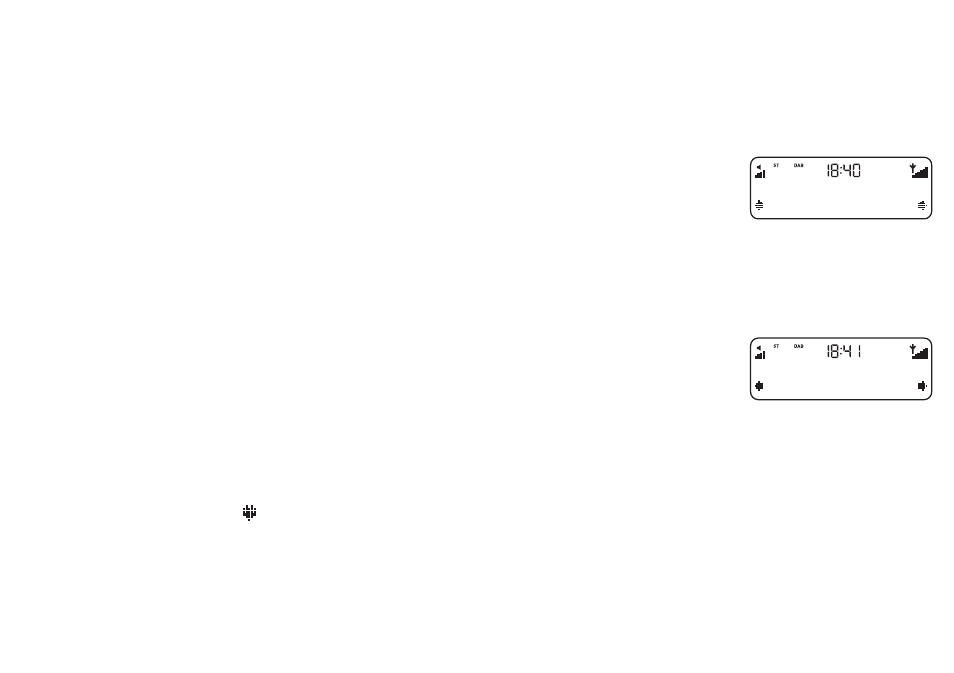
7
DAB setup options
Press the Menu button, scroll using the +/- buttons and push Select to choose one of the
following setup options.
LCD backlight
Change whether the screen backlight stays on all the time or remains on only for a short
period after a button is pressed.
Press the +/- buttons to view the options and push Select to choose one:
Timed Off
Backlight will turn on when a button is pressed and turn off again after
no button has been pressed for around five seconds. This setting is
recommended if you are using batteries.
Always On
Backlight will remain on all the time.
Station order
Changes the order of stations on your station list. Use the +/- buttons to scroll through the
following options and push Select to choose one:
Alphanumeric
Displays all stations in alphanumeric order.
Fav station
Displays your six most listened to stations at the top of the station list and
the rest below, in alphanumeric order. Your favourite stations are displayed
with a next to their names.
Active station
Displays active stations at the top of the station list and inactive ones at
the bottom in alphanumeric order. Inactive stations are those on the station
list but not currently available, marked with a ’?’.
Timed Off
Always On
LCD backlight options
Fav station
Alphanumeric
Station order menu
