Overview diagrams – Pure Elan DX20 - User Guide User Manual
Page 5
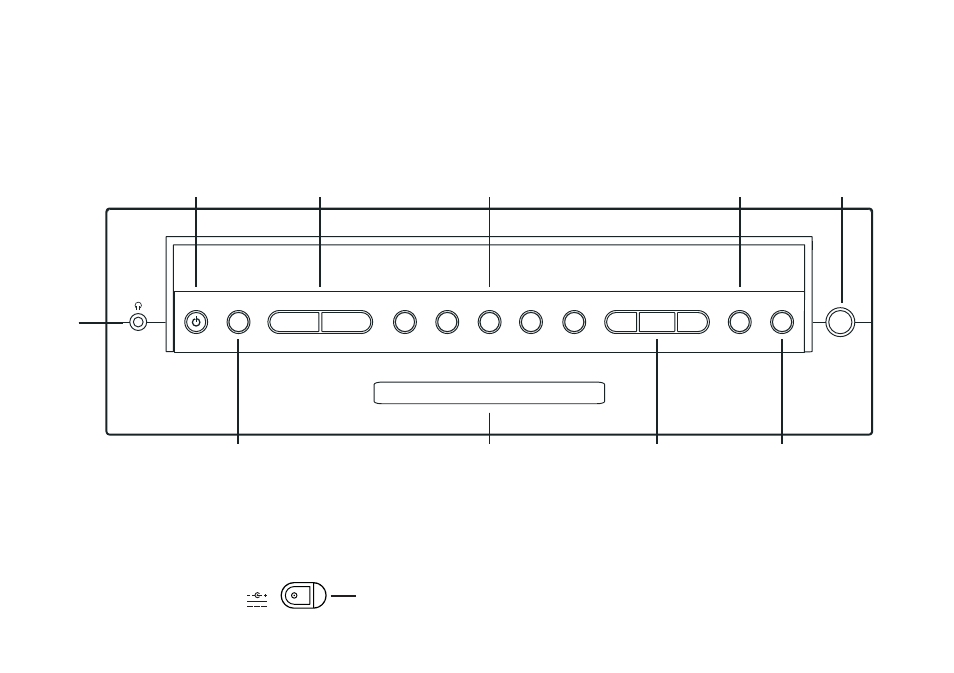
2
Overview diagrams
Top panel - controls and connectors
Rear panel - connector
+
Select
Menu
Info
-
Preset 1-5
Quick access
to radio presets
LCD screen
Backlit LCD screen
Power
Switch power on/off
Info
Switches between
display modes
+/- and Select
Scroll through and select
stations or menu options
Sleep
Set and cancel
Sleep timer
Menu
Change audio and
general setup options
Headphone
3.5mm
headphone
socket
(Mutes speakers)
Volume +/-
Adjust the
volume
Aerial
Adjustable
telescopic aerial
Sleep
Volume
-
+
-
+
1
2
3
4
5
Select
Menu
Info
Power
9V DC
9V DC
power socket
for adapter
See also other documents in the category Pure Radio:
- Siesta Flow - User Guide (45 pages)
- Siesta Flow - Quick Start Guide (2 pages)
- Sensia 200D Connect (180 pages)
- Sensia - Quick Start Guide (4 pages)
- Sensia - User Guide (24 pages)
- ONE Flow (24 pages)
- ONE Flow (132 pages)
- Oasis Flow - User Guide (20 pages)
- Oasis Flow - Quick Start Guide (92 pages)
- Evoke Flow (28 pages)
- Evoke F4 with Bluetooth (164 pages)
- Contour - User Guide (22 pages)
- Contour - Quick Start Guide (76 pages)
- Avanti Flow - User Guide (47 pages)
- Avanti Flow - Quick Start Guide (2 pages)
- Twilight (160 pages)
- Sonus-1XT (20 pages)
- Oasis (4 pages)
- John Lewis J1 (16 pages)
- Tempus-1S (18 pages)
- Tempus-1XT - User Guide (12 pages)
- Tempus-1 (12 pages)
- Siesta Mi Series 2 (20 pages)
- Siesta Mi (2 pages)
- Siesta (20 pages)
- Pop Mini (8 pages)
- PocketDAB 2000 - User Guide (31 pages)
- PocketDAB 1500 (14 pages)
- PocketDAB 1000 (24 pages)
- Move 400D (20 pages)
- Move 2500 (20 pages)
- MOVE (14 pages)
- BUG (36 pages)
- BUG Too (44 pages)
- Elan 2 (76 pages)
- Elan RV40 (15 pages)
- Elan - User Guide (20 pages)
- Chronos II (18 pages)
- Chronos CD Series 2 (16 pages)
- Chronos CD (16 pages)
- Chronos - User Guide (24 pages)
- ONE Mi Series 2 (20 pages)
- ONE Mi (92 pages)
- ONE Mini/ONE Mini Series 2 - User Guide (16 pages)
