Using the sleep timer – Pure Elan DX20 - User Guide User Manual
Page 13
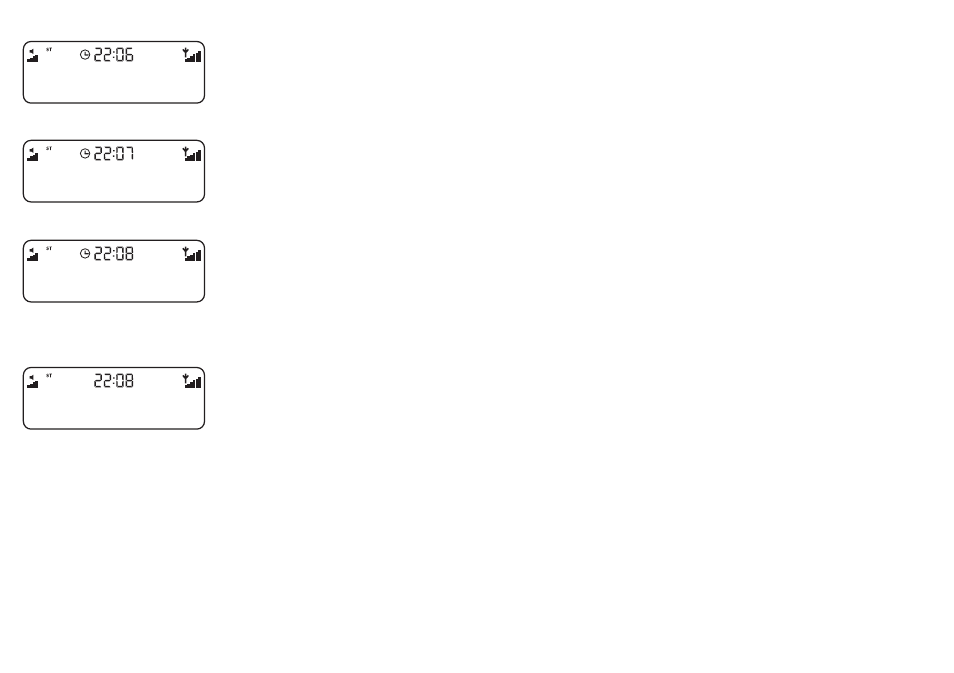
10
Using the Sleep timer
You can set a Sleep timer after which Élan DX20 will switch itself into standby mode, ideal if you
want to fall asleep listening to the radio.
Set the sleep timer
Press the Sleep button and repeat to choose between 15, 30, 45, 60 or 90 minutes or select
Sleep off to set no sleep time.
Leave your unit for a couple of seconds to return to what you were listening to. You will see
the Sleep Timer icon displayed on screen indicating that the timer is set.
Press the Sleep button again to view the time remaining until Élan DX20 will switch off or to
change the sleep time.
Cancel the sleep timer
Press the Sleep button, you will see the remaining time. Press again and repeat until the
Sleep off option is selected. In a couple of seconds Élan DX20 will return to what you were
listening to, with sleep timer cancelled.
Sleep 30
Classic FM
Sleep Timer - setting
Sleep off
Classic FM
Sleep Timer - switching off
stress-free mix
Classic FM
Sleep Timer - set icon
Remain 28
Classic FM
Sleep Timer - time remaining
