Listening to digital radio, Listening to fm radio, Tuning – Pure Move 400D User Manual
Page 8: Seek tune, Manual tune
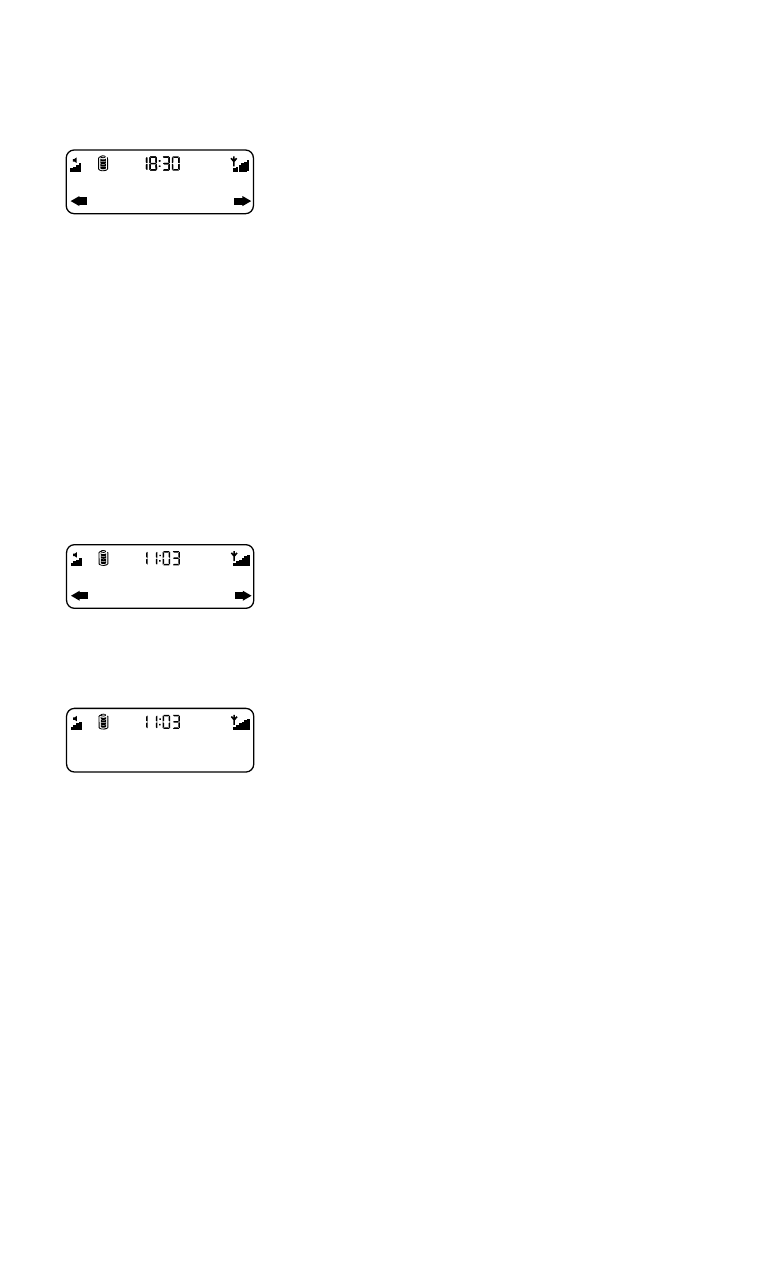
6
Listening to digital radio
Tuning
1. Press
Source until ‘Digital radio’ is
displayed on the screen.
2. Scroll
< > through the stations and press
Select to change station.
DR
ST
Station list
Absolute
ST
FM
Listening to FM radio
Tuning
Press Source until ‘FM’ is displayed on the
screen to show the FM tuning screen and
use one of the following methods to find the
station you want:
Seek tune
Hold down either the scroll left or scroll right
buttons < > until Move starts to automatically
scan for the next station. The scan will stop
when a station with a strong signal is found
Manual tune
Scroll < > to the required frequency.
FM tuning
87.50MHz
FM
Scanning
88.30MHz
See also other documents in the category Pure Radio:
- Siesta Flow - User Guide (45 pages)
- Siesta Flow - Quick Start Guide (2 pages)
- Sensia 200D Connect (180 pages)
- Sensia - Quick Start Guide (4 pages)
- Sensia - User Guide (24 pages)
- ONE Flow (24 pages)
- ONE Flow (132 pages)
- Oasis Flow - User Guide (20 pages)
- Oasis Flow - Quick Start Guide (92 pages)
- Evoke Flow (28 pages)
- Evoke F4 with Bluetooth (164 pages)
- Contour - User Guide (22 pages)
- Contour - Quick Start Guide (76 pages)
- Avanti Flow - User Guide (47 pages)
- Avanti Flow - Quick Start Guide (2 pages)
- Twilight (160 pages)
- Sonus-1XT (20 pages)
- Oasis (4 pages)
- John Lewis J1 (16 pages)
- Tempus-1S (18 pages)
- Tempus-1XT - User Guide (12 pages)
- Tempus-1 (12 pages)
- Siesta Mi Series 2 (20 pages)
- Siesta Mi (2 pages)
- Siesta (20 pages)
- Pop Mini (8 pages)
- PocketDAB 2000 - User Guide (31 pages)
- PocketDAB 1500 (14 pages)
- PocketDAB 1000 (24 pages)
- Move 2500 (20 pages)
- MOVE (14 pages)
- BUG (36 pages)
- BUG Too (44 pages)
- Elan 2 (76 pages)
- Elan RV40 (15 pages)
- Elan DX20 - User Guide (17 pages)
- Elan - User Guide (20 pages)
- Chronos II (18 pages)
- Chronos CD Series 2 (16 pages)
- Chronos CD (16 pages)
- Chronos - User Guide (24 pages)
- ONE Mi Series 2 (20 pages)
- ONE Mi (92 pages)
- ONE Mini/ONE Mini Series 2 - User Guide (16 pages)
