Getting started, Position aerial, Connect power and switch on – Pure Move 400D User Manual
Page 7: Select language, Autotune
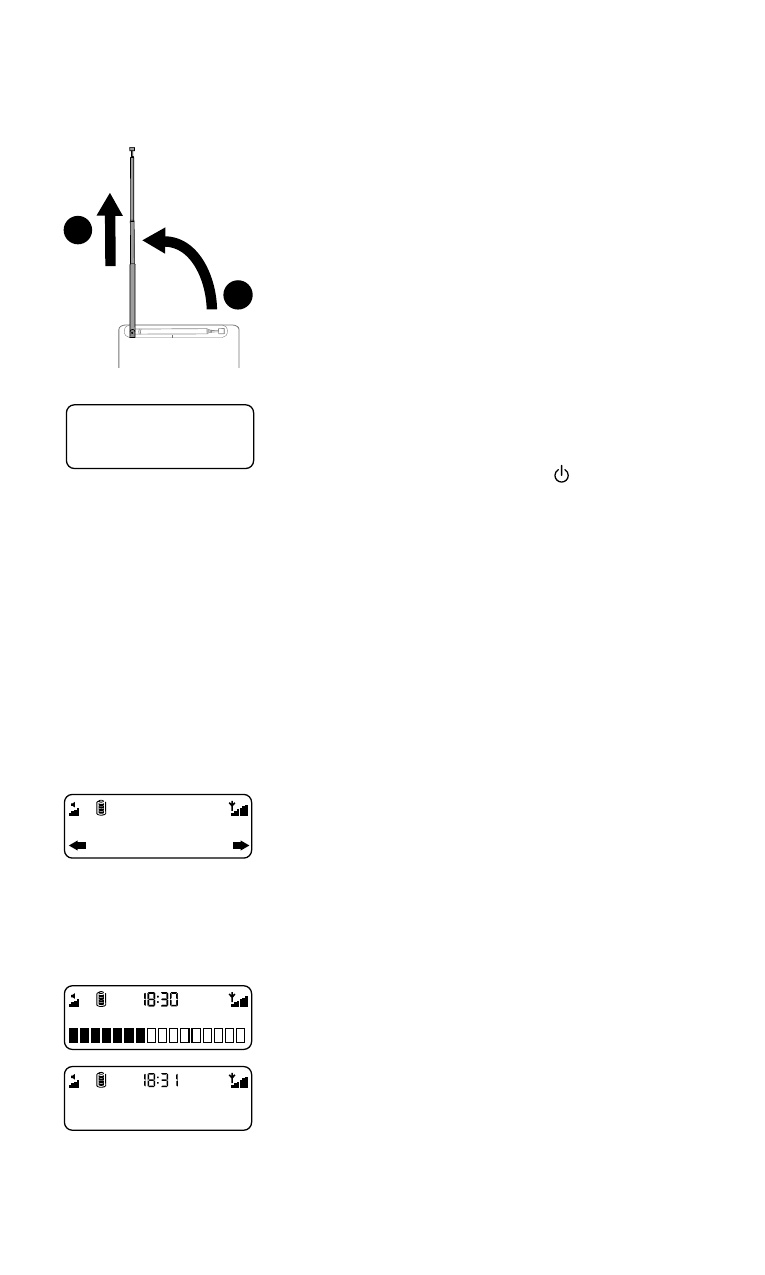
5
Getting started
Position aerial
Unclip the telescopic aerial and fully extend it
(steps A and B).
Note: Check that the Lock switch is set to
the unlock position.
B
A
Connect power and switch on
Attach the power adapter and plug into
your power supply and press
Standby
to switch Move 400D on. The first time you
plug your Move into a mains power supply it
should automatically switch on and start an
autotune, see below.
When charging Move for the first time or
after an extended period of inactivity it is
recommended that your unit is charged for
around 24 hours to ensure full battery power.
Select language
1. Use the scroll < > buttons to view the
different language options.
2. Press Select to choose the language
shown.
Autotune
Move will perform an autotune for digital
stations and tune to a station when complete.
The number of stations found is displayed
during an autotune.
DR
ST
Scanning... 32
English
DR
ST
BBC Radio 2
Now playing: P
Move 400D
Language *
