Controls and sensors – Pure Evoke F4 with Bluetooth User Manual
Page 7
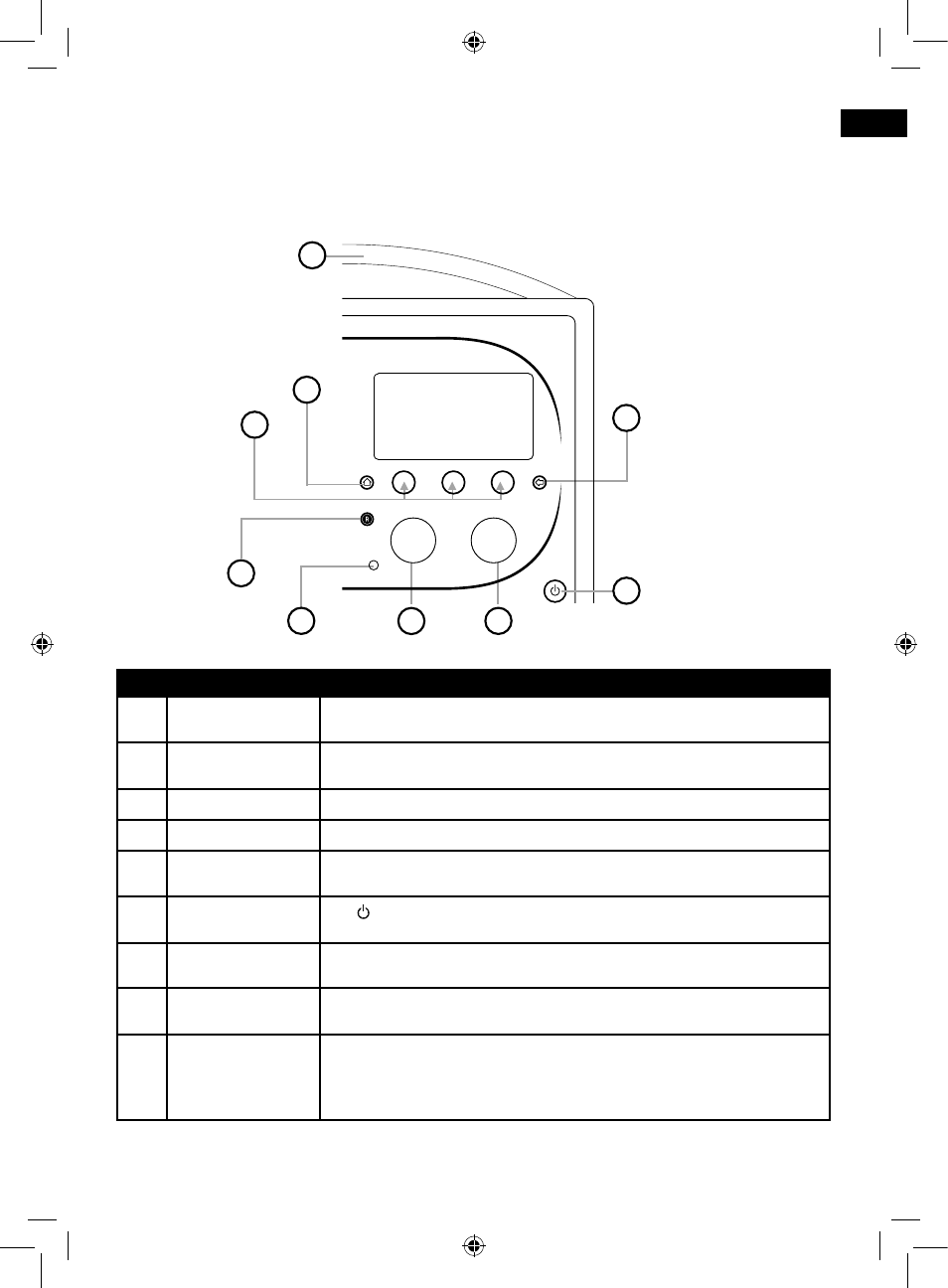
5
EN
Controls and sensors
No.
Control
Description
1
Home
Tap to return to the Home screen.
2
Context-sensitive
touch buttons
Tap the button that corresponds to the function shown on screen that you
want to use.
3
Back
Tap to go back to the previous screen.
4
Volume/mute dial
Turn to adjust volume. Push to mute and un-mute.
5
Select dial
Turn to navigate menus, stations or options and push to select an item.
Push to pause a media track or podcast.*
6
Standby touch key
Tap to switch between Sleep, Standby and On. See page 6 for
more information.
7
Light sensor
Do not cover. Adjusts the display brightness according to the light levels in
your room (only works when brightness level is set to ‘Automatic’).
8
Record button
Tap to instantly record the internet or digital radio station that is playing.
See page 15 for more information.
9
SnoozeHandle
Tap to snooze the alarm. Grip and hold to brighten the display to maximum
brightness for 3 seconds.
Note: The alarm will not sound if Evoke is powered down and if Evoke is not
connected to mains power.
* The > symbol indicates that you will need to use the same control to navigate through the various menu options.
Select
Volume
1
2
3
4
5
6
7
8
9
EvokeF4-V6-Euro.indb 5
4/22/2014 10:26:24 AM
