Controls and connectors – Pure Contour i1 Air User Manual
Page 12
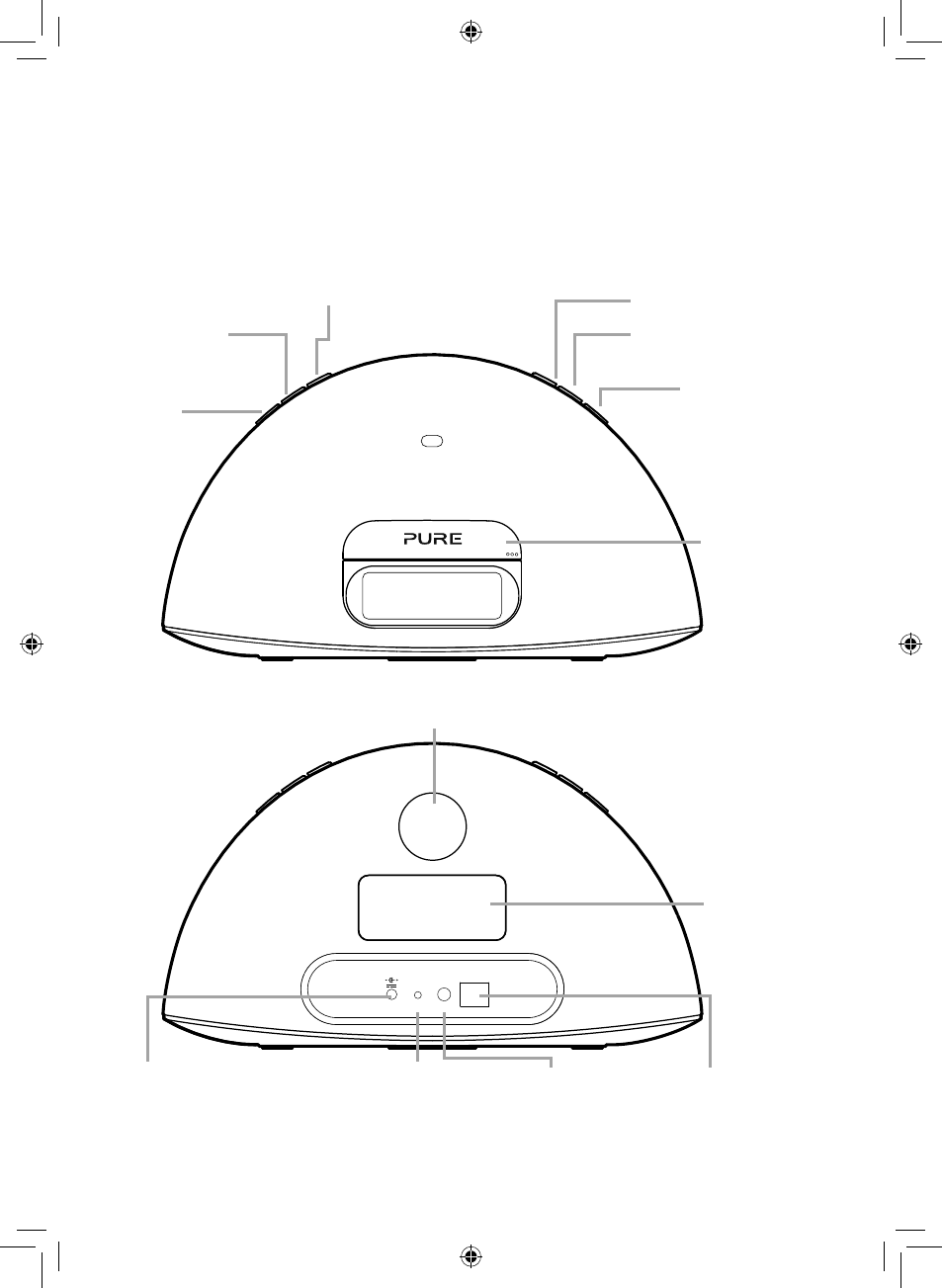
10
Controls and connectors
Contour
i1 Air
12V DC
Wi-Fi
Setup
Aux In
Ethernet
Bass port
Remote control
holder
Storage recess for
remote control.
DC In
Connector for supplied
mains power adapter.
Wi-Fi Setup
Button used
when setting up a
wireless network.
See page 13.
Aux In socket
Connector for
analogue stereo input
for iPod/ MP3 player.
See page 16.
Ethernet
Connector for network
cable. Use as an
alternative to Wi-Fi
setup.
On/Sleep/
Standby
Source
Press to change
between AirPlay,
iPod and
Auxiliary input.
Snooze/Sleep
If an alarm is sounding, press to
snooze.
Press to set the sleep timer interval.
Mute
Volume down
Volume up
iPod/iPhone/
iPad dock
Press the right
hand end of the
front panel to
release the iPod
dock.
Contour_i1_Air_manual_Aus_v1.indb 10
7/29/2013 4:29:52 PM
