Getting started, Preparing jongo to connect to a wireless network – Pure Jongo A2 - User Guide User Manual
Page 11
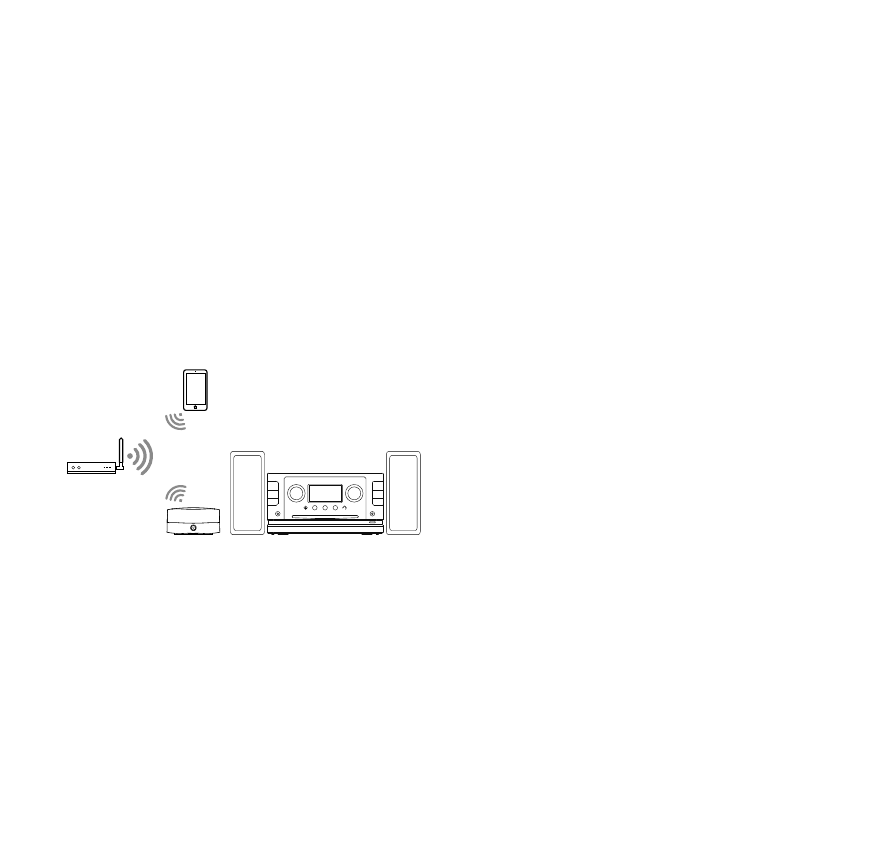
9
Jongo can be connected to your network using a wireless or wired connection.
We recommend using the wireless connection method, which allows you to position your Jongo
anywhere within range of your wireless network.
If you want to use the wired connection method, you will need to plug in an optional Pure USB
Ethernet adapter. See the Pure website for more information.
Preparing Jongo to connect to a wireless network
Getting started
Typical Jongo setup
1. Connect Jongo to your hi-fi or microsystem
(see page 7 to view the available
connection options) and ensure Jongo is in
range of your wireless network.
