Hardware, Communication protocol, Figure 2 – Outback Power Systems MATE Serial Communications Guide User Manual
Page 5: Mate serial communication guide, Page 5, Of 20
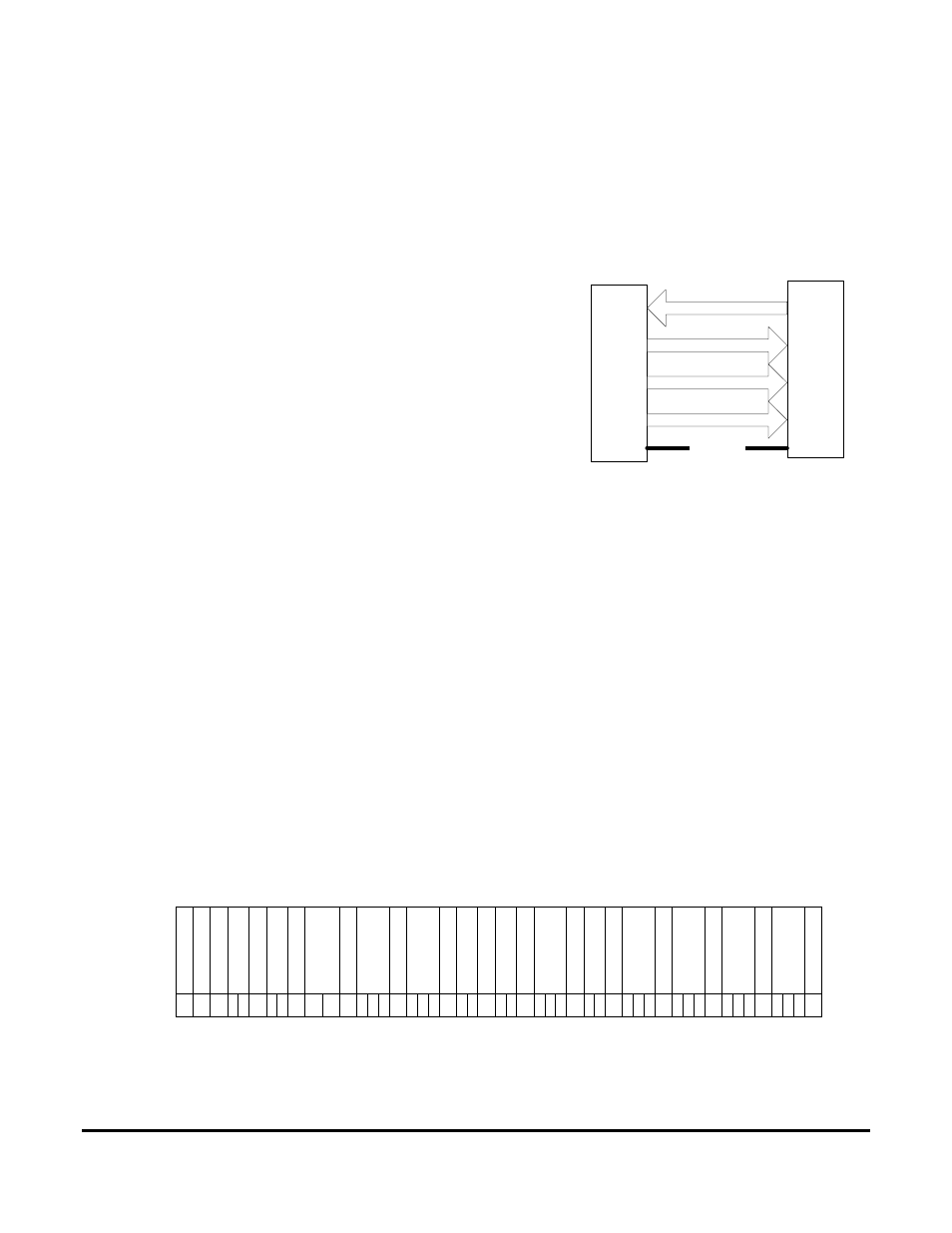
Mate Serial Communication Guide
Copyright 2007
© OutBack Power Systems, Inc.
19009 62
nd
Ave NE, Arlington WA 98223 USA
Page 5
of 20
Rev 4.04 10/21/08 Tel 360 435 6030 Fax 360 435 6019
Hardware
In addition to a LCD and buttons for display and control, an OutBack Mate provides an isolated
RS232 port for PC communication in the form of a female DB9 connector, running at a baud rate of
19200, 8 bits, no parity, 1 stop bit. The Mates’ serial port is optically isolated from the rest of the
OutBack products it is connected too. This isolation requires
that the Mate ‘steals’ power from the PC in order to
communicate. Figure 2 shows which lines of a standard PCs’
serial port are used. All pin numbers and names are referenced
from the PC.
The Mate requires that the DTR (pin 4) be driven high
(set) and that RTS (pin 7) be driven low (cleared), in order to
power the port. The Mate transmits data on the RX (pin 2) line,
and listens for commands on the TX (pin 3) line. GND (pin 5)
is ground. No other pins are used by the Mate.
The Mate uses the same USART to communicate with
Outback products that it does to talk to the PC. This requires that all PC to Mate comms must be
initiated by the Mate. Once a second the Mate will transmit a string of ASCII formatted data to the PC.
Simultaneously the Mate will listen for PC sent commands.
Communication Protocol
The only communication protocol supported at this time is an ASCII formatted status
information dumped from devices connected to the Mate. This scheme will also allow for simple
commands to be passed from the PC to an OutBack product via the Mate. I’ll use the term status page to
indicate the data from a single device. The status pages sent from an FX have a different content then
those from an MX/FM, however the format is the same. I’ll start with describing the FX Status page.
FX Status Page
The status page the Mate emits for each FX connected is 49 Bytes long. Referring to the Figure 3
the byte definitions are as follows:
Figure 3
PC Serial
Port
RX pin 2 of a DB 9
TX pin 3 of a DB 9
DTR pin 4 of a DB 9
RTS pin 7 of a DB 9
Mate Serial
Port
GND
Pin 5 of a DB9
Figure 2
Star
t o
f S
tatus
Pag
e
Inv
e
rt
er
A
ddr
es
s
s
epar
ator
Inv
e
rt
er
c
u
rr
ent
s
epar
ator
Char
ger
c
u
rr
e
n
t
s
epar
ator
B
u
y cu
rre
n
t
s
epar
ator
AC i
npu
t v
o
lt
age
s
epar
ator
AC o
u
tpu
t v
o
lt
age
s
epar
ator
Sel
l c
u
rr
ent
s
epar
ator
F
X
op
er
ati
ona
l
mod
e
s
epar
ator
E
rro
r m
o
d
e
s
s
epar
ator
AC m
ode
s
epar
ator
Batt
er
y
v
o
lta
ge
s
epar
ator
M
isc
s
epar
ator
War
n
ing mo
des
s
epar
ator
C
h
ksu
m
end of
s
tatus
pag
e
ASCII code
10 X 44 X X 44 X X 44 X X 44 X X X
44 X X X 44
X X
44 X X 44 X X X
44 X X 44 X X X
44 X X X 44 X X X 44 X X X
13
Byte
1
2
3 4 5 6 7 8 9 10 11 12 13
14
15
16 17 18 19
20 21 22
23 24 25
26 27 28 29
30 31 32
33 34 35 36
37 38
39
40 41 42
43
44 45 46 47 48
49
