Sample network confi guration, Mate power up – Outback Power Systems HUB-10 System Communication Manager User’s Manual User Manual
Page 12
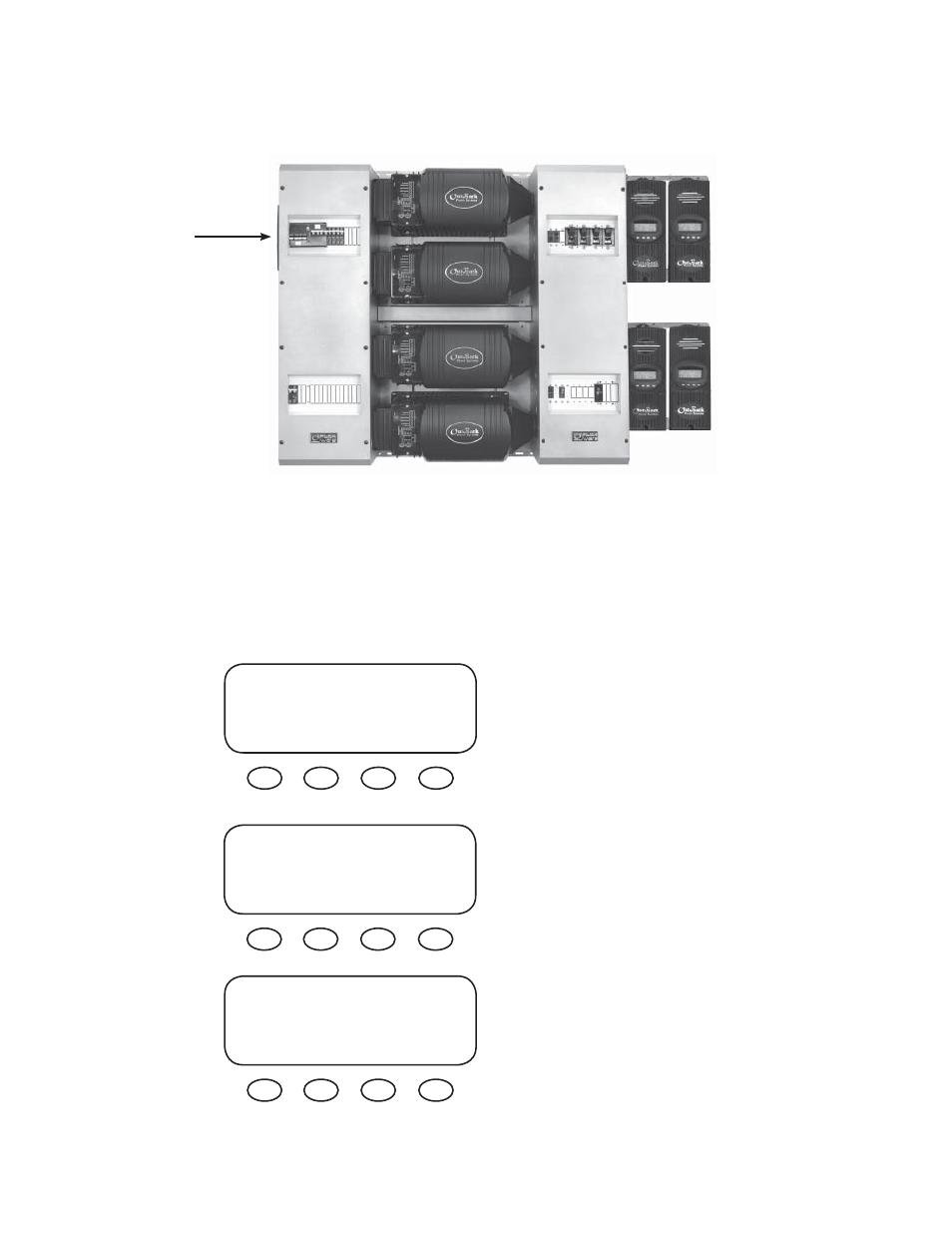
11
Sample Network Confi guration
FLEXware 1000 System
OutBack HUB 10 connected to four FX Series Inverter/Chargers and four Charge Controllers
HUB 10 fastened to
side of FLEXware
1000 AC
Enclosure
MATE Power Up
As soon as the MATE cable is plugged into a powered OutBack product, the MATE itself will power-up
and display several information screens.
First Screen
Second Screen
Third Screen
• “Code” dictates the MATE’s operation and
features
• “Serial #” matches the bar code sticker inside
the MATE, behind the back cover
• “Screen EE” refers to the MATE’s menu system
G’day Mate
(C) 2008
OutBack
Power
Systems
Version
Code 4.0.5 OxBF5B
Serial #: 00000000
Screen EE 4.2.3
This manual is related to the following products:
See also other documents in the category Outback Power Systems Power suppliers:
- GS8048 (44 pages)
- GTFX2524 (2 pages)
- VFX 3524M (65 pages)
- FX2012MT (2 pages)
- Systems (24 pages)
- Sealed FX (2 pages)
- VFX Series (2 pages)
- Hitch DOM-OBK03 (32 pages)
- GFX Series Inverter/Charger Installation Manual (40 pages)
- GFX Series Inverter/Charger Operators Manual (64 pages)
- GFX International Series Installation Manual (40 pages)
- GFX International Series Operators Manual (64 pages)
- GS8048 Installation Manual (44 pages)
- GS8048 Operator Manual (60 pages)
- GS Load Center Installation Manual (48 pages)
- GS Load Center Installation Manual (60 pages)
- Radian Series Inverter/Charger Service Instructions (8 pages)
- GS8048 Quick Start Guide (4 pages)
- GS7048E Installation Manual (48 pages)
- GS7048E Operators Manual (76 pages)
- GS7048E Quick Start Guide (4 pages)
- GS8048A Quick Start Guide with GSLC (4 pages)
- GS8048A Installation Manual (48 pages)
- GS8048A Operators Manual (76 pages)
- FX Series Installation Manual (60 pages)
- FX Series Programming Manual (59 pages)
- FX Series Circuit Board Replacement Instruction (9 pages)
- FX Series International Installation Manual (47 pages)
- FX Series Export Inverter/Charger Programing Manual (56 pages)
- GTFX Series Inverter/Charger Programing Manual (32 pages)
- GTFX Series Inverter/Charger Programing Manual (64 pages)
- GTFX Series Inverter/Charger Installation Manual (88 pages)
- PV 8 Combiner (28 pages)
- FW-X240 Installation Manual (16 pages)
- PSX-240-Relay Installation Manual (8 pages)
- FLEXware 250 - Users Guide (16 pages)
- FW-IOB-S-120VAC Input/Output/Bypass Assembly - Installation Instructions (8 pages)
- FW-IOB-S-230VAC Input/Output/Bypass Assembly - Installation Instructions (8 pages)
- FLEXware ACA AC Conduit Adapter Users Guide (8 pages)
- FLEXware Mounting Plate Users Guide (12 pages)
- FLEXware 500 Users Guide (12 pages)
- FW-IOB-D-120VAC Input/Output/Bypass Assembly - Installation Instructions (8 pages)
- FW-IOB-D-120/240VAC Input/Output/Bypass Assembly - Installation Instructions (8 pages)
- FW-IOB-D-230VAC Input/Output/Bypass Assembly - Installation Instructions (8 pages)
- FLEXware MATE3 Mounting Bracket - Installation Instructions (2 pages)
