Ac wiring, Multiple ac sources, Table 5 – Outback Power Systems GFX Series Inverter/Charger Installation Manual User Manual
Page 23: Ac conductor size and torque requirements, Installation
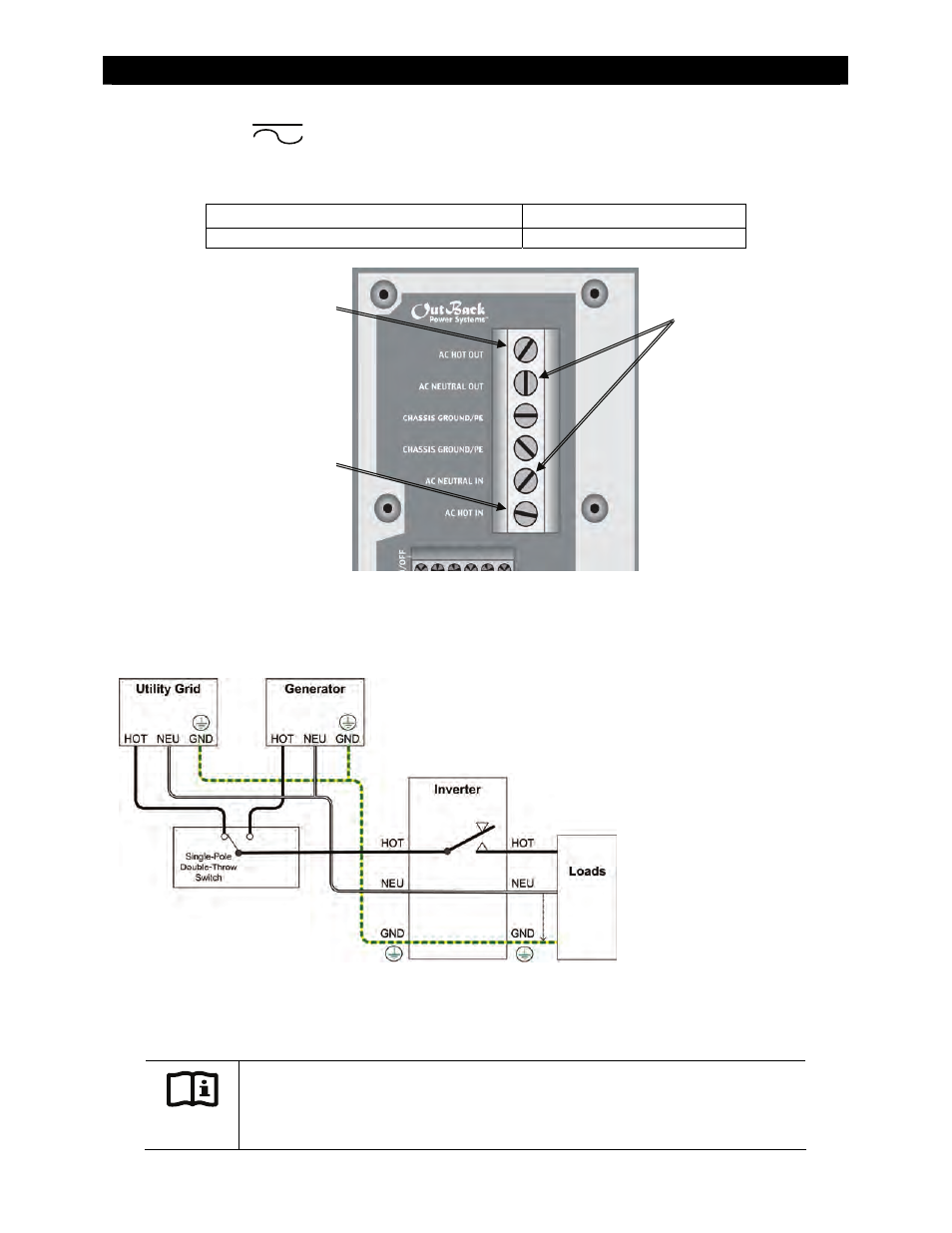
Installation
900-0113-01-00 Rev A
21
AC Wiring
Table 5
AC Conductor Size and Torque Requirements
Conductor Size Recommendation Torque
Requirements
Minimum #6 AWG or 0.025 in2 (16 mm2)
35 in-lbs (4.0 Nm)
Figure 10
AC Terminals
Multiple AC Sources
Figure 11
Multiple AC Sources
All system wiring must comply with national and local codes and regulations.
IMPORTANT:
When installing a generator, it is recommended to turn off the GFX inverter’s Sell
feature. See the system display manual for instructions.
It is usually required to have a selector switch that changes between
multiple AC sources. The switch should be the type which disconnects
from one source before contacting another. This prevents the risk of
connecting to two out-of-phase sources at the same time or connecting
them to each other.
The arrow between the output
neutral and ground wires
indicates that these two wires
have been bonded together,
usually at the main electrical
panel. Only one bond should be
made between neutral and
ground at any time. If a generator
is present in a building-based
installation, its neutral and ground
should be isolated.
The AC Hot Out terminal connects
to the load panel. It can carry up
to 60 amps using the inverter’s
transfer relay. Use the inverter
wattage to determine actual
maximum load. Size the breakers
accordingly.
The two Neutral terminals
are electrically common.
Use only one terminal if
connecting to an external
neutral bus. (An external
bus is often placed in the
main electrical panel,
which is the Loads panel
shown in Figure 11). Use
the other terminal if
connecting to a device
with its own neutral wire,
such as a generator.
The AC Hot In terminal brings
power from the AC source. It
powers both battery charger and
loads. Use the source amperage to
determine actual maximum draw.
Size the breakers accordingly.
