Chapter 11: uploading your videos – Night Owl CS-Alarm-LCD-8GB User Manual
Page 14
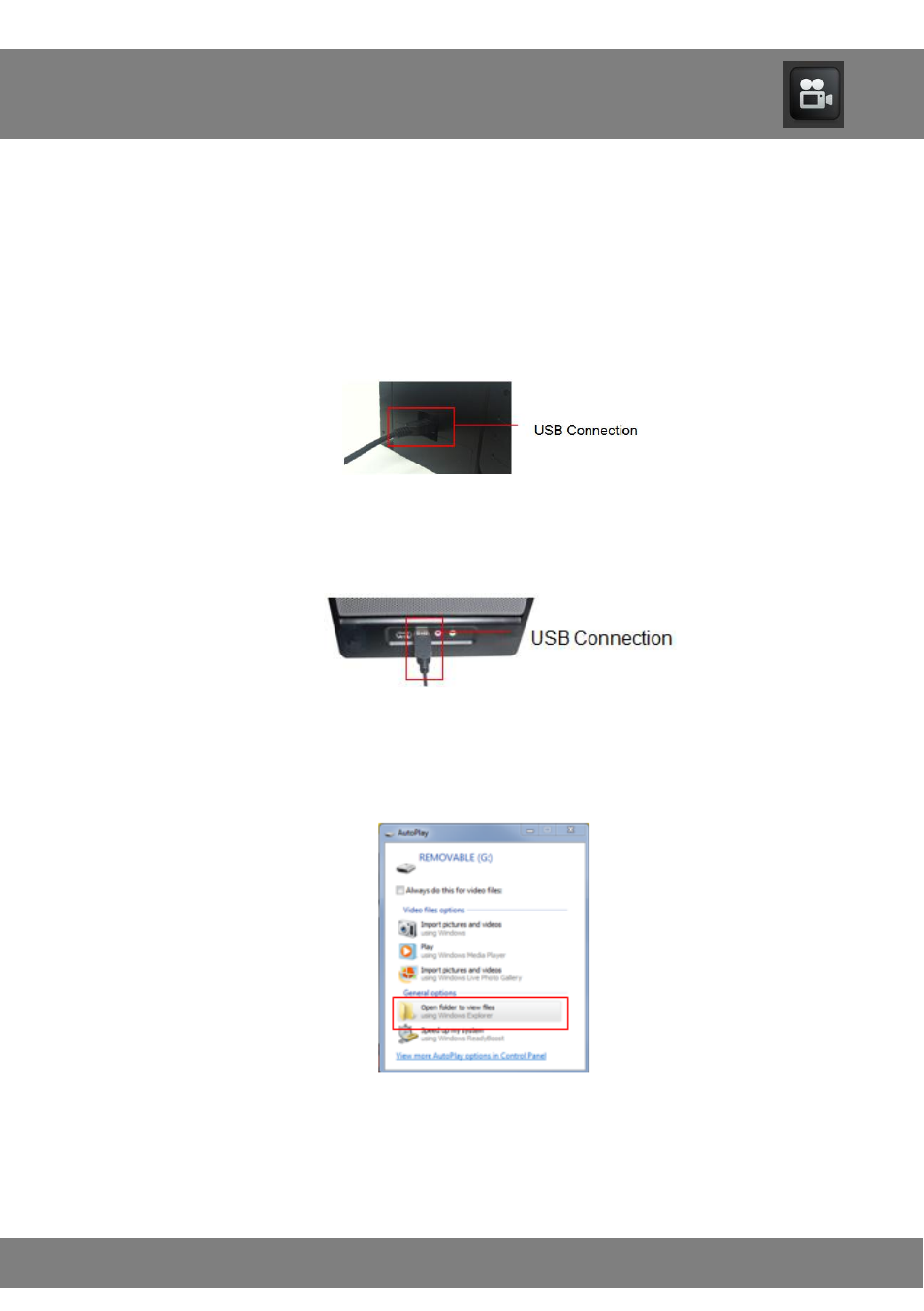
13
For All Operating Systems
1. Turn on your computer.
2. Locate the USB cable that was provided in the packaging.
Plug the smaller end of the cable into the USB connection
slot on the back of your Video Alarm Clock.
3. Connect the other end of the USB cable to your computer.
Your computer will install the necessary drivers
automatically.
4. A window will pop-up once you have inserted the USB
into the computer.
Click “Open folder to view files”. If you
do not receive this pop-up proceed to step 5.
Chapter 11: Uploading Your Videos
