Chapter 9: recording videos (manually) – Night Owl CS-Alarm-LCD-8GB User Manual
Page 12
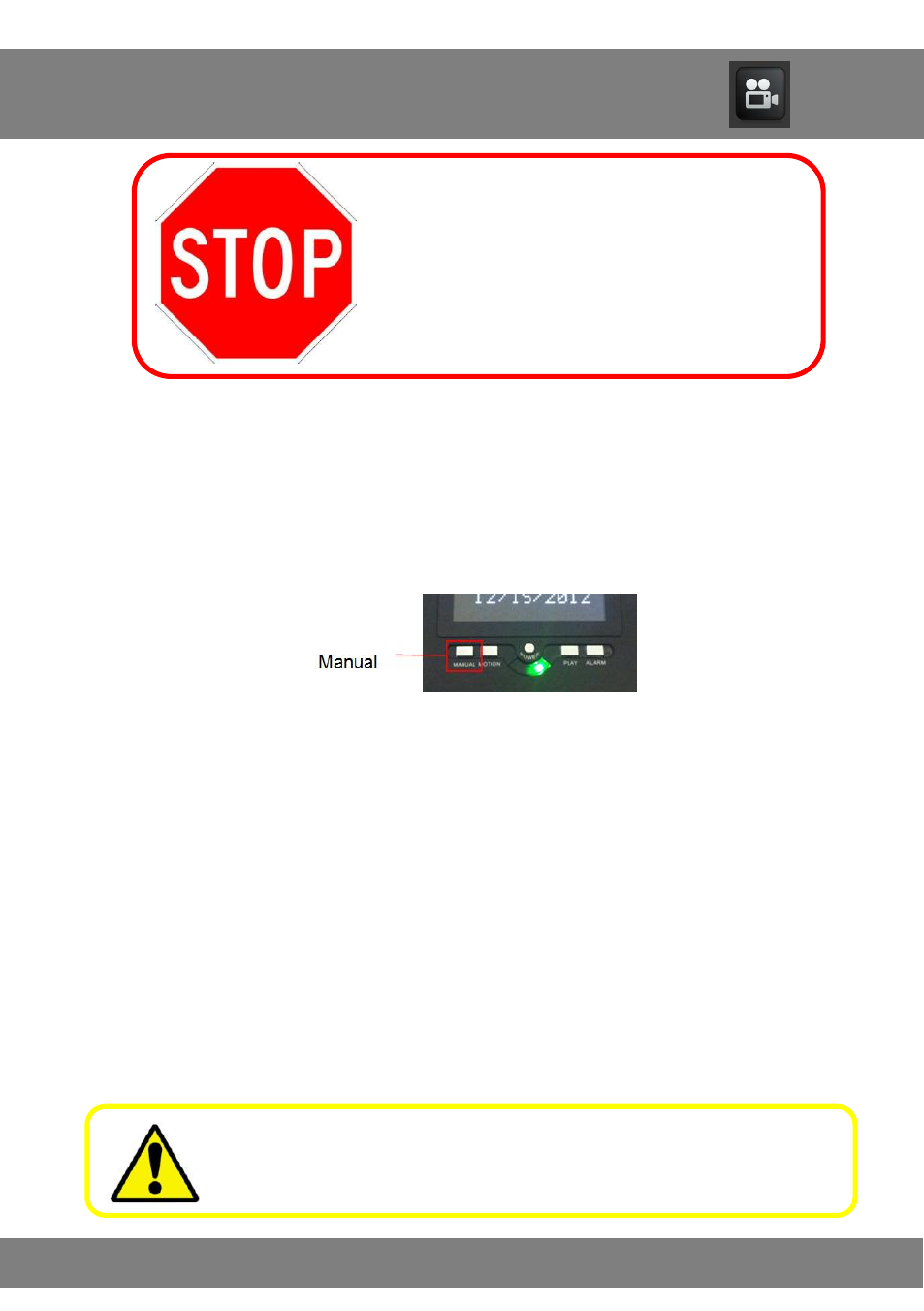
11
1. Turn on the LCD screen.
2. Turn on your Video Alarm Clock.
3. Press the
“Manual” button on your Video Alarm Clock to
start recording continuously. The LED indicator will turn
red to indicate that it is recording.
4. While the Video Alarm Clock is recording, the LCD screen
can be switched On/Off.
5. To stop recording, press the
“Manual” button on your
Video Alarm Clock once. The LED indicator turns green
when recording stops.
Prior to recording any videos, make
sure that the memory card is properly
inserted into the Video Alarm Clock.
Chapter 9: Recording Videos (Manually)
The Video Alarm Clock will automatically shut down
when memory card is full.
