Chapter 21 netviewer software – Night Owl STA-88 User Manual
Page 82
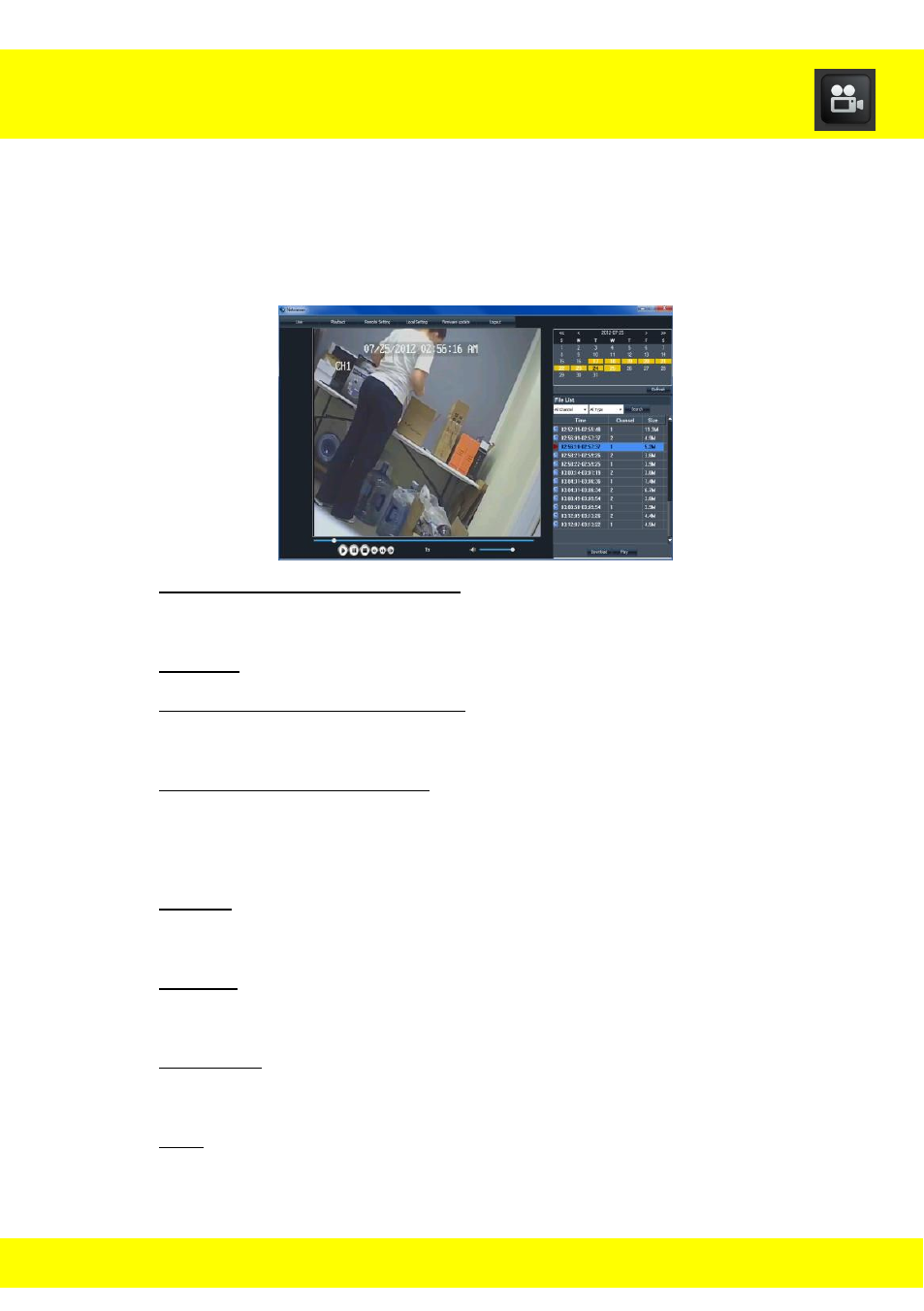
81
Playback
This screen will allow you to search, playback, and backup recorded
videos.
To access this menu select the Playback button from the Menu Bar.
Calendar (Upper right corner): This will show the days with
recordings in bold numbers, select a date to view a file list.
Refresh: This will refresh the file list when a day has been selected.
All Channel Drop-Down Menu: This will allow you to sort the file list
by a certain channel.
All Type Drop-Down Menu: This will allow you to sort the file list by
a certain type of recording such as alarm (motion detection) and
common (continuous).
Search: This will search the file list for the indicated channel and
recording type.
File List: This will list all recordings for the selected day. Recordings
will be listed by time with the channel number and size of the file.
Download: This will download the selected file to the current
computer.
Play: This will play the selected file.
Chapter 21 NetViewer Software
