Chapter 13 record functions menu – Night Owl STA-88 User Manual
Page 42
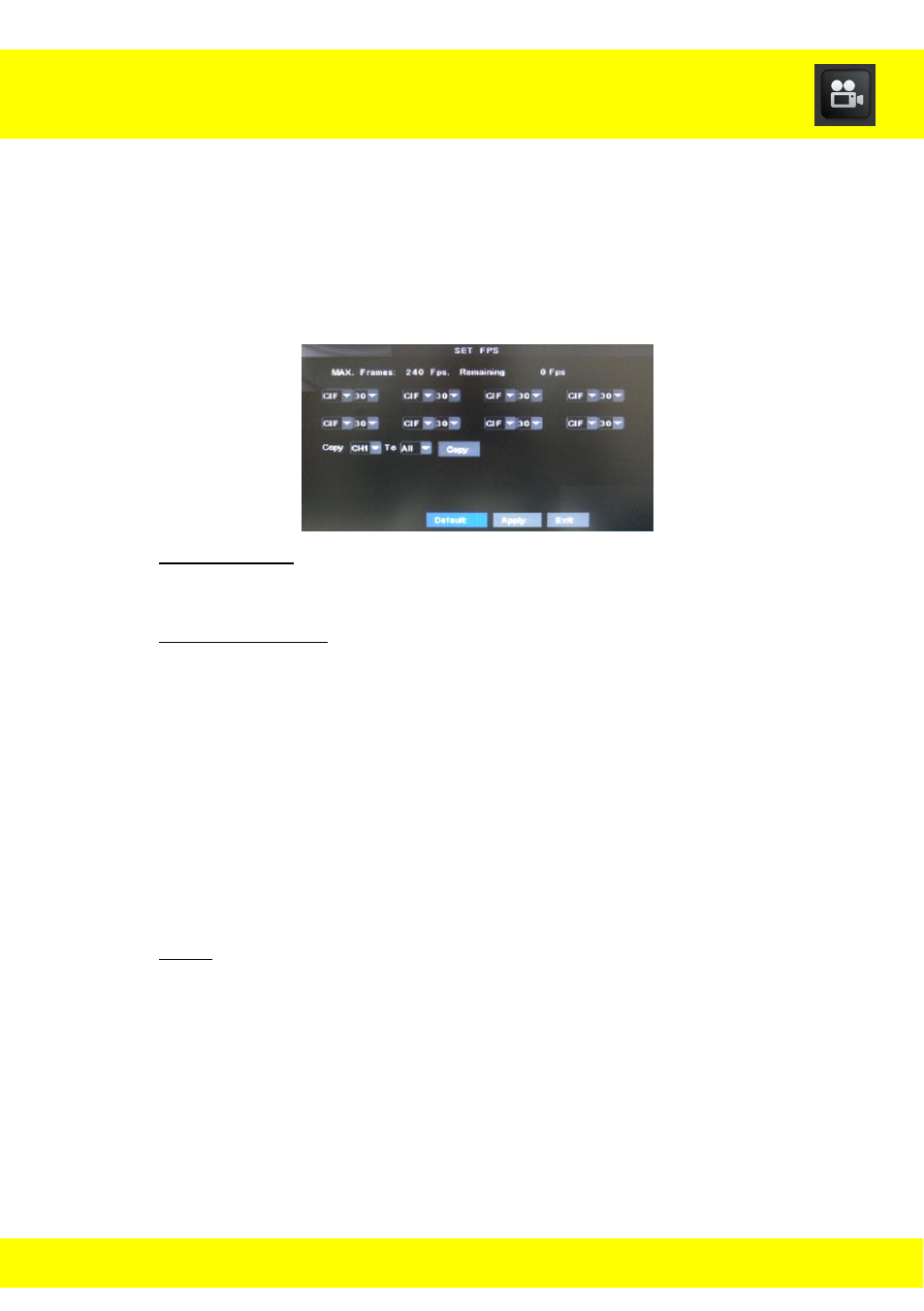
41
13.1.2 Framerate Setup Submenu
Use this submenu to allocate the FPS per channel.
To access this submenu select Record Functions from the Main Menu, and
then Record from the Record Functions Menu. Select Manual under the
Frame Rate drop-down menu and then select Framerate Setup.
Max. Frames: This will indicate how many FPS are allowed by the
entire DVR to be allocated to certain channels.
FPS. Remaining: This will indicate how many FPS are left to
allocate to each channel.
Channel numbers will be read left to right. Channels 1 through 4
are on the top row, and channels 5 through 8 are on the second
row.
The first drop-down menu indicates the recording resolution of that
channel.
The second drop-down menu will indicate the FPS of that channel.
Copy: This will allow you to copy settings from one channel to
another channel.
Chapter 13 Record Functions Menu
