Chapter 12 system menu – Night Owl LTE-44500 User Manual
Page 35
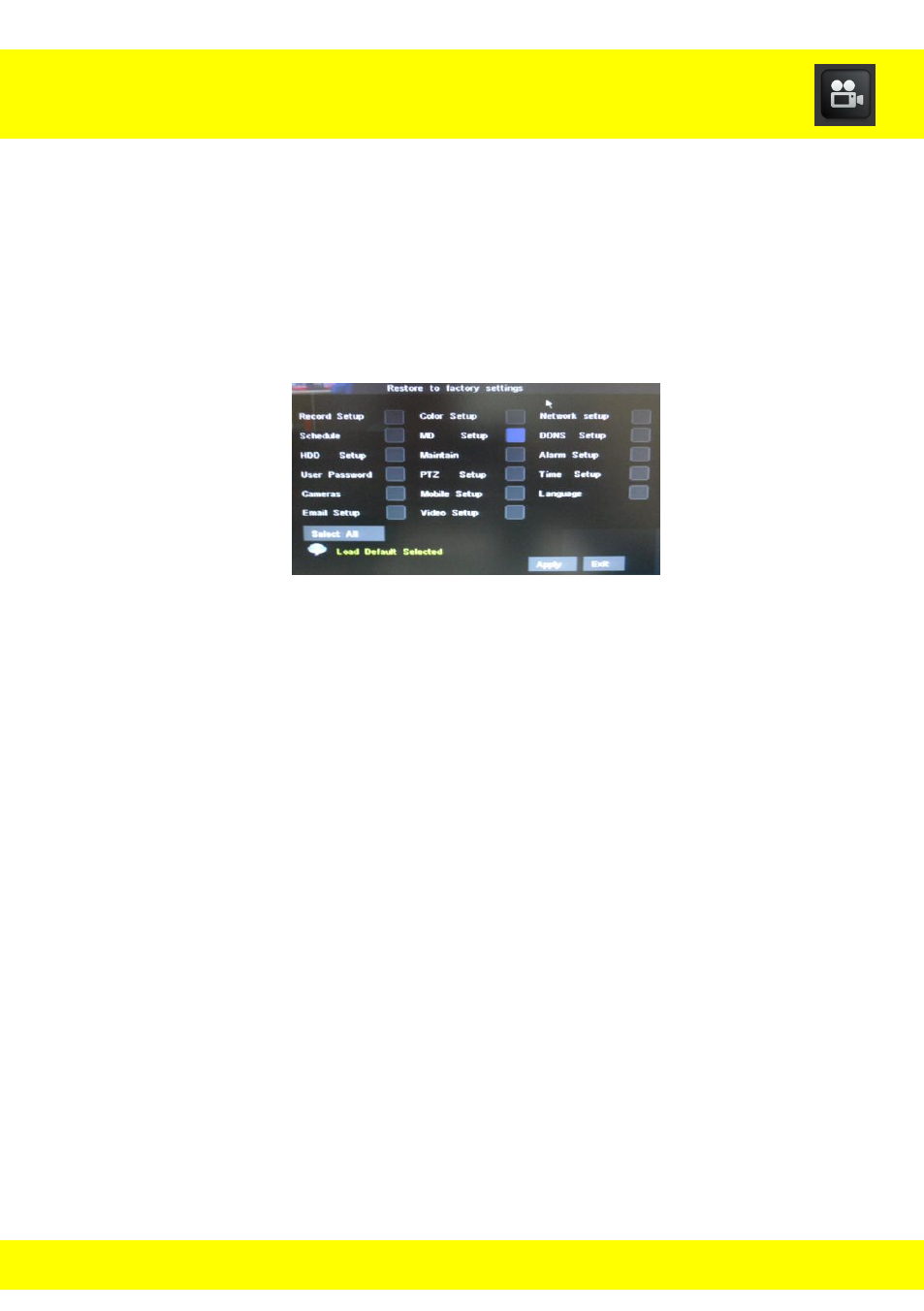
34
12.6.1 Load Defaults Submenu
Use this submenu to choose which menus that you would like to load
factory defaults.
To access this submenu select System from the Main Menu, and then
select Advanced from the System menu. Select Maintain from the
Advanced menu, then select Load Defaults.
Select each box next to the menu that you would like to restore
defaults.
Select the Select All button to restore the entire DVR
’s default
settings.
Chapter 12 System Menu
This manual is related to the following products:
