Chapter 23 mobile application – Night Owl LTE-44500 User Manual
Page 111
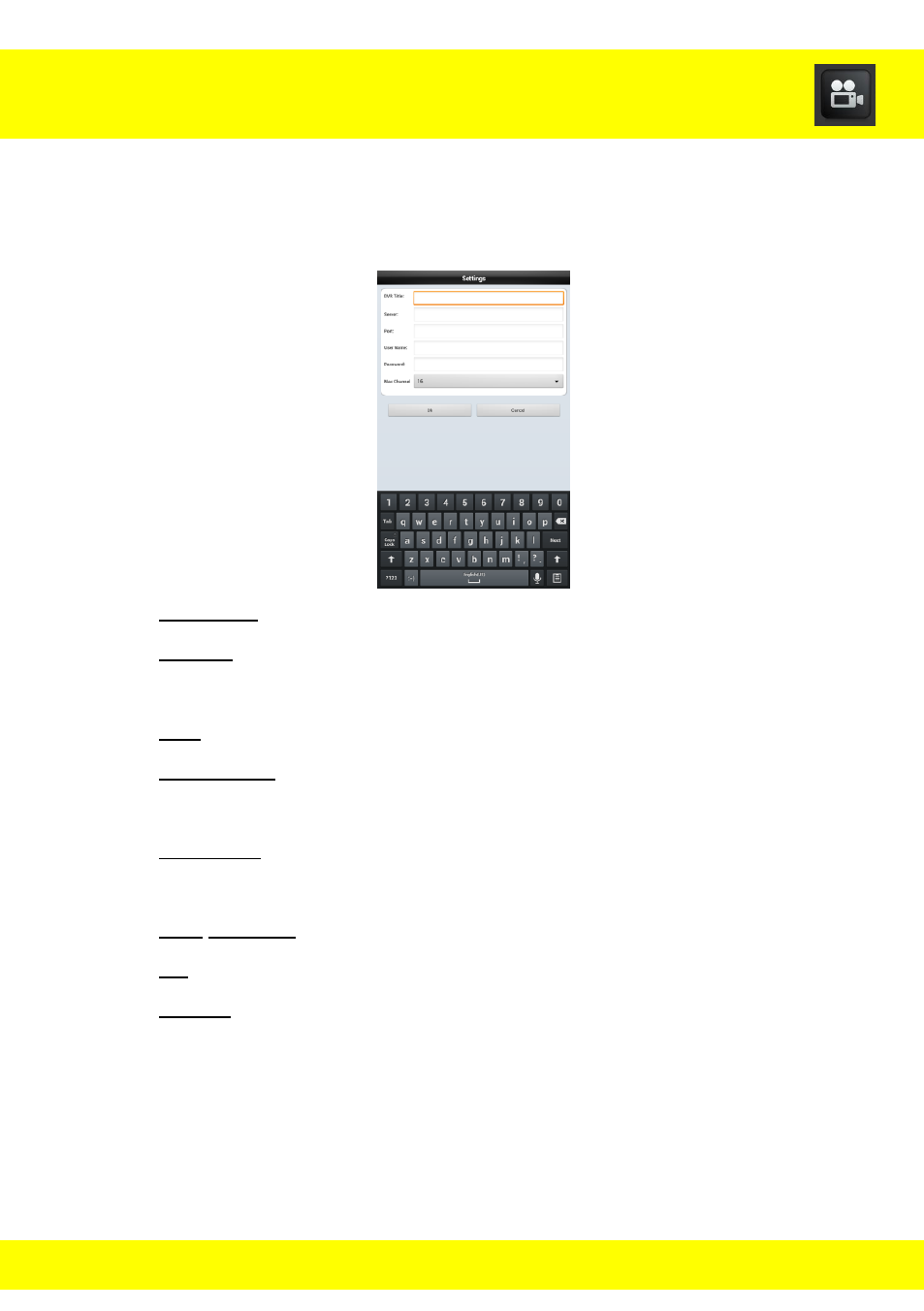
110
Adding / Editing a Device
This screen will allow you to add / edit a device based on information that
was gathered in the Remote Access and Mobile Menu chapters.
DVR Title: This will name the DVR on the application.
Server: This will be the public IP address or the domain that you
created.
Port: This is the port that was configured in the Mobile Menu.
User Name: This is the user name that was configured in the
Mobile Menu.
Password: This is the password that was configured in the Mobile
Menu.
Max Channel: This should be the number of channels of your DVR.
Ok: This will save all changes that were made.
Cancel: This will cancel any changes without saving.
Chapter 23 Mobile Application
(Apple and Android)
This manual is related to the following products:
