Chapter 19: maintenance menu – Night Owl ADV1-168500 user manual User Manual
Page 74
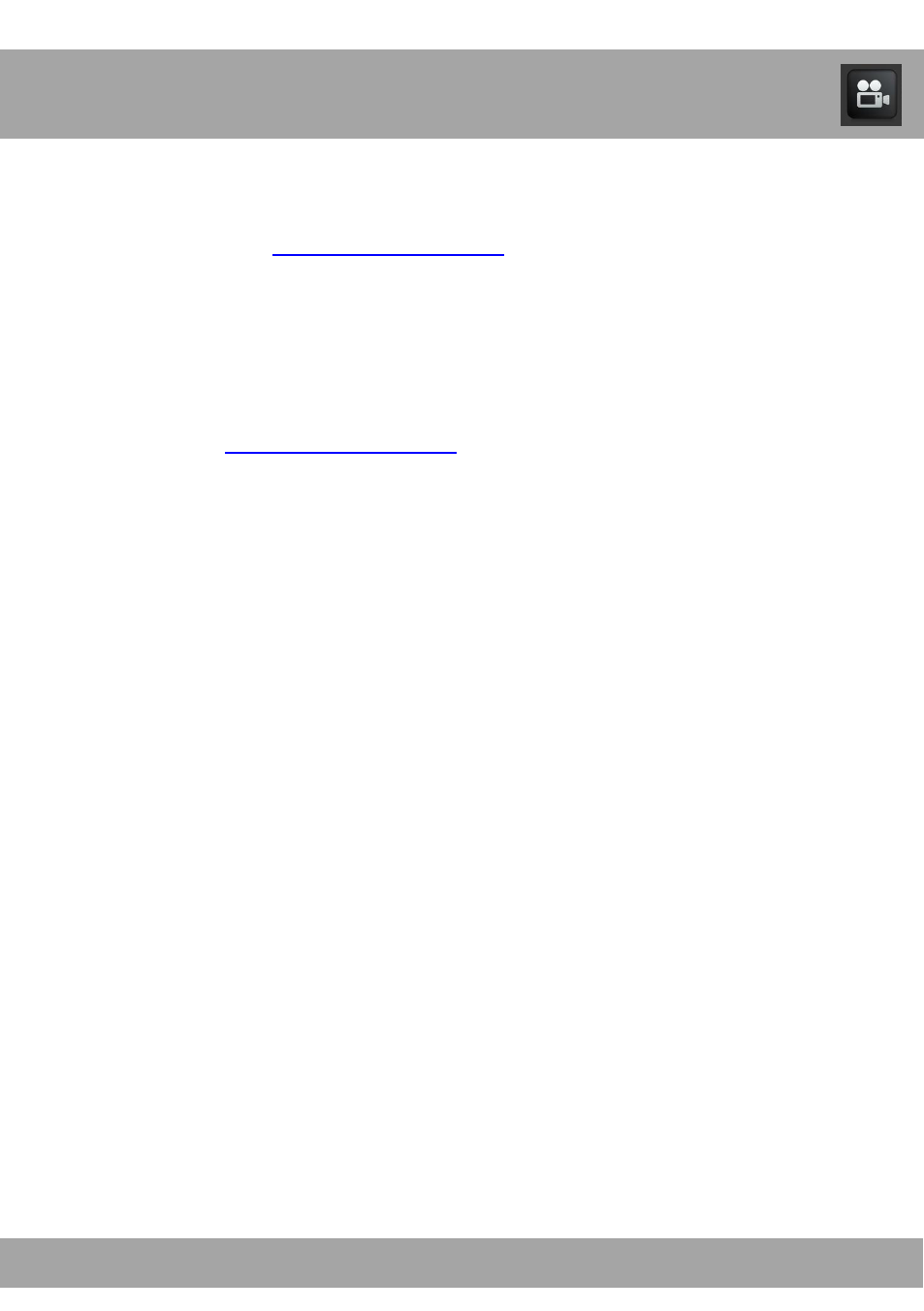
73
19.1.1 Firmware Upgrade
Your system will periodically need a firmware upgrade to ensure optimal
performance. Visit
to see if upgrades are available
for your system.
To upgrade firmware:
1.
Download and save the latest firmware upgrade for your system
from
to your desktop.
2.
Once you have saved the firmware to your computer, insert an
empty USB flash drive into the computer.
3.
Locate the file you just saved to your desktop and open the folder.
4.
This folder will contain a folder titled dvrupgrade and a Word
document with instructions.
5.
Drag the folder labeled dvrupgrade to the empty USB flash drive.
6.
Safely remove the USB flash drive from your computer.
7.
Connect the USB flash drive to the USB port on the back of your
DVR.
8.
Select the Maintenance button and then select Basic.
9.
Select Firmware Upgrade. The DVR will automatically scan the
USB flash drive and begin upgrading the firmware. Do not remove
the USB flash drive while the upgrade is taking place.
10. A window will pop up, telling you not to power off the DVR. The
DVR will automatically install the upgrade and restart.
Chapter 19: Maintenance Menu
