Chapter 14: basic menu – Night Owl X9-88-2TB user manual User Manual
Page 32
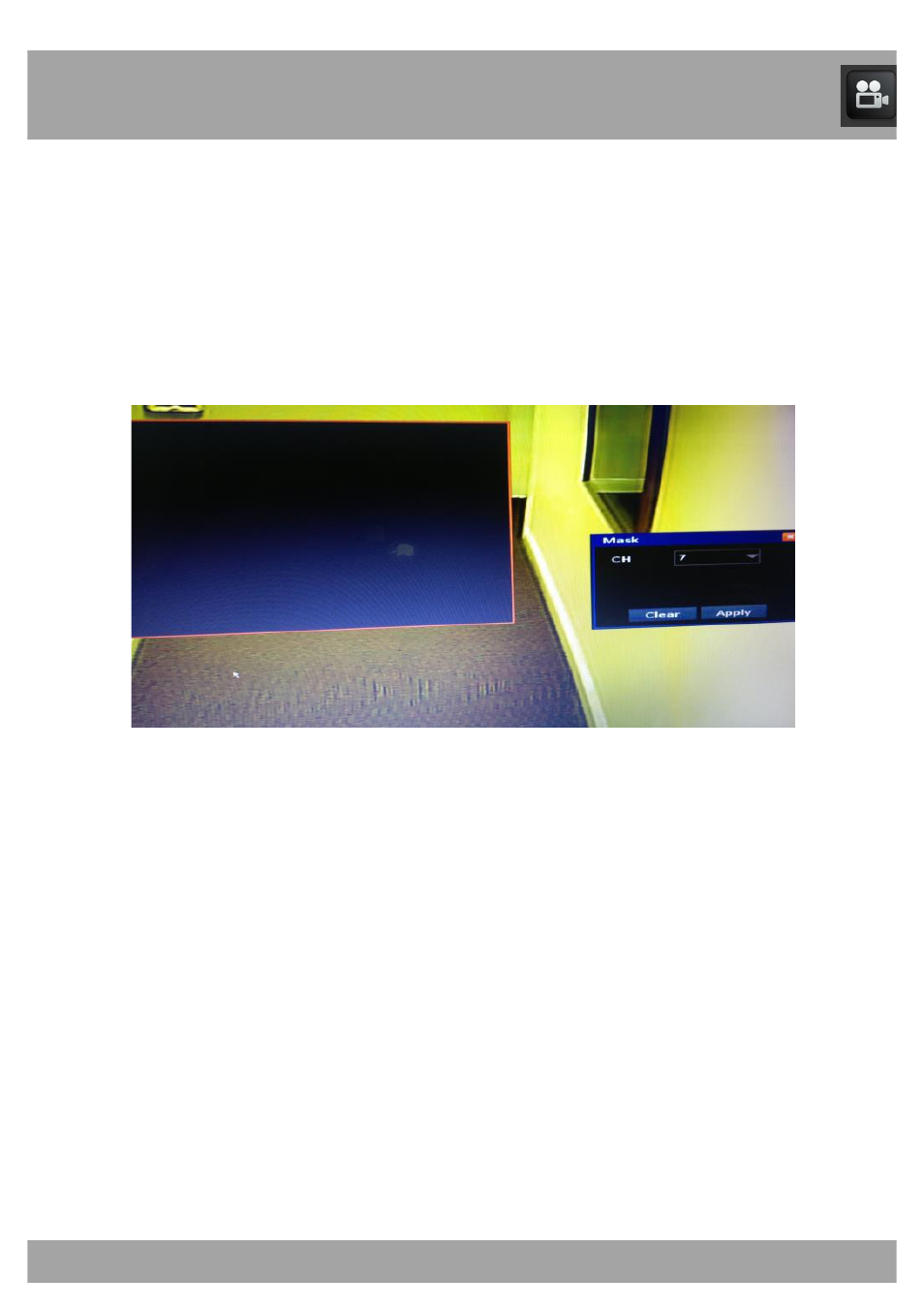
Chapter 14: Basic Menu
32
14.3.1.1 Mask Screen
Use the Mask Screen to block out certain areas of a channel screen.
To access the Mask Screen, select the Basic button, and then select
Display from the list on the left side of the screen. Select the Settings
button in the Mask column.
• CH: Indicates the channel that you will be configuring.
• Once you have selected the channel, left-click the mouse on the
screen.
• Drag the mouse over the area of the screen you would like to block
out.
• If you want to block out a different area or no area at all, select the
Clear button.
• Once you have selected an area to block out, select the Apply
button. This allows you to return to the menu screen.
See also other documents in the category Night Owl Video surveillance systems:
- PRO-44500 (124 pages)
- BJ-881-624A user manual (125 pages)
- BJ-881-624A quick start (2 pages)
- X9-42-500 user manual (124 pages)
- X9-42-500 startup (10 pages)
- X9-42-500 quick start (3 pages)
- X9-88-2TB startup (10 pages)
- B-PE81-46-3DM (124 pages)
- B-PE81-47-4DM7-BB quick start (1 page)
- B-X81-4 user manual (124 pages)
- PRO-841TB startup (15 pages)
- E-841TB user manual (1 page)
- PRO-1681TB (127 pages)
- X9-168-2TB user manual (126 pages)
- CAM-DM624-B (1 page)
- CAM-OV600-365 (2 pages)
- CAM-OV600-365A (2 pages)
- CAM-4PK-600 (2 pages)
- NODVR108-NHD user manual (109 pages)
- B-1085-8600A quick start (2 pages)
- 16BL-161TB (51 pages)
- 4BL-41TB (52 pages)
- ADV1-168500 user manual (124 pages)
- ADV1-168500 startup (16 pages)
- LTE-DVR8 user manual (126 pages)
- BUL-84500 (126 pages)
- O-885 (52 pages)
- Poseidon-45 (52 pages)
- LTE-DVR16-5GB user manual (124 pages)
- STA-168 (124 pages)
- LTE-DVR4 user manual (126 pages)
- STA-44 (126 pages)
- STA-84 (126 pages)
- 4BL-DVR-1TB (54 pages)
- LTE-DVR16-5GB quick start (2 pages)
- LTE-DVR16-5GB setup (2 pages)
- 16BL-DVR-1TB (52 pages)
- LTE-DVR4 quick start (2 pages)
- LTE-DVR8 quick start (2 pages)
- Poseidon-DVR (52 pages)
- Zeus-DVR (52 pages)
- L Series (35 pages)
