Bracket kit installation instructions – Dee Zee DB-2502 User Manual
Page 2
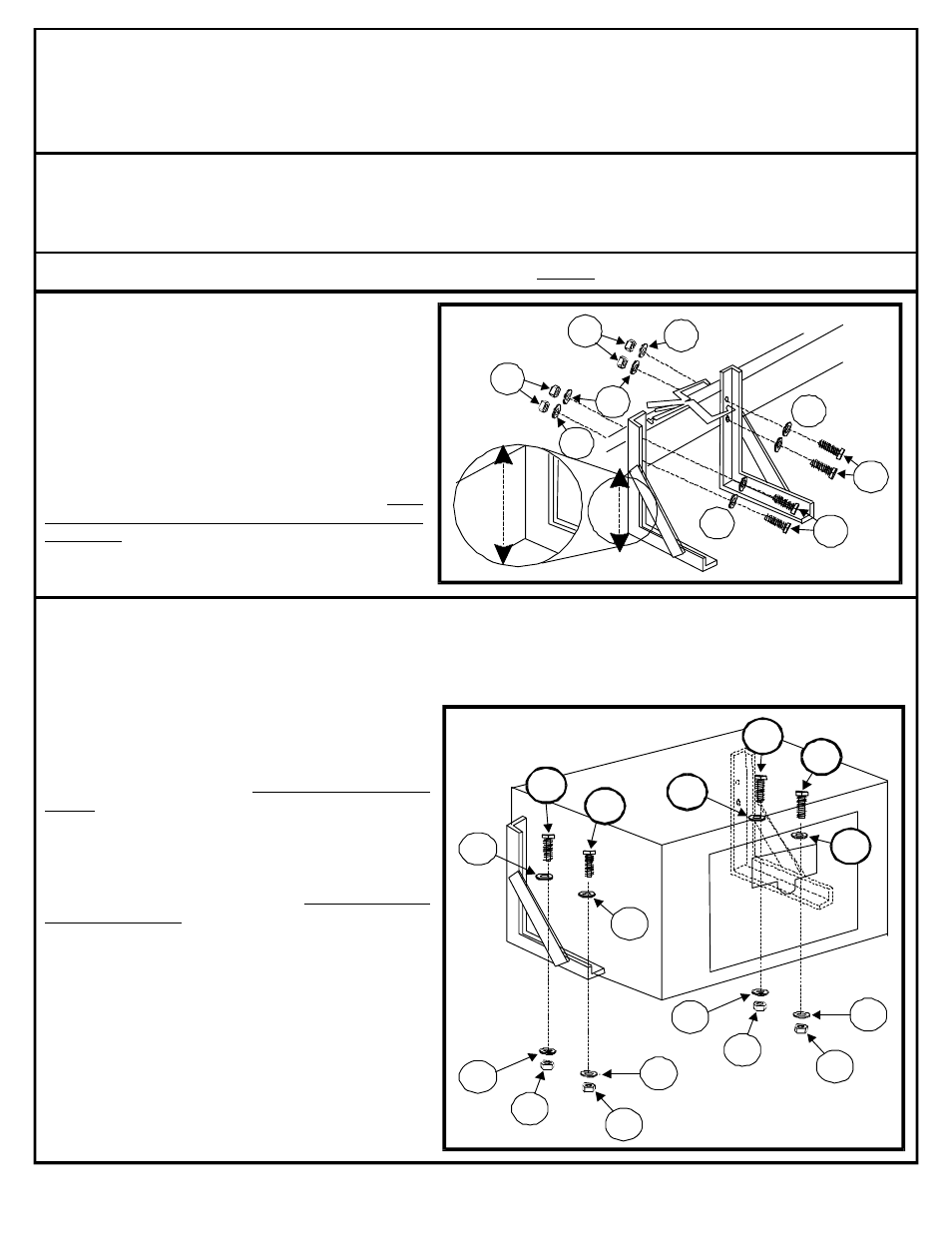
DB-2500 / DB-2502
08/24/2000
Page 1
PARTS LIST:
QTY
Mounting Brackets.........................................................2
Hardware Bag ........................................................... 1
DB-2500 / DB-2502
BRACKET KIT
Installation Instructions
Tools Required
A Set of Locking Pliers
A Tape Measure
A Drill with a Set of Bits
A Set of Wrenches
INSTRUCTIONS:
Please take time to read all instructions carefully before beginning this installation.
STEP 1
Position the underbed box in the desired location on the
vehicle frame. Clamp the two mounting brackets to the
vehicle frame. Check to be sure that the inside measure-
ment between the mounting brackets is equal to the width
of the underbed box. Be sure the braces are level and
then drill two 3/8" holes through the mounting bracket
and the vehicle frame. Refer to the note in Step 2. Secure
each mounting bracket to the vehicle frame using two 3/
8 x 1 1/4" hex head bolts (J), with two 3/8" flat washers
(W) and a 3/8" hex nuts (N) per mounting bracket. Note:
Refer to the drawing to the right for proper underbed box
placement.
STEP 2
NOTE: Be sure the underbed box is pushed all the
way to the back of the mounting brackets before
drilling.
Once the holes are drilled through each of the mounting
brackets and the vehicle frame, remove the mounting
brackets from the vehicle frame. Position the mounting
brackets to the underbed box. Note: Refer to the drawing
to right. Use the pre-drilled holes in the mounting brackets
as a guide to drill two
3/8" holes through the back of the underbed box. Mount
the underbed box and mounting brackets to the vehicle
frame using two 3/8 x 3/4" hex head bolts (J), two 3/8" flat
washers (W) and 3/8" hex nuts (N). Note: Refer to the
drawing to the right.
J
J
W
W
W
W
W
N
N
N
N
W
W
W
N
N
W
W
W
J
J
J
J
W
W
