Installation instruction – Dee Zee DZ371231 User Manual
Page 2
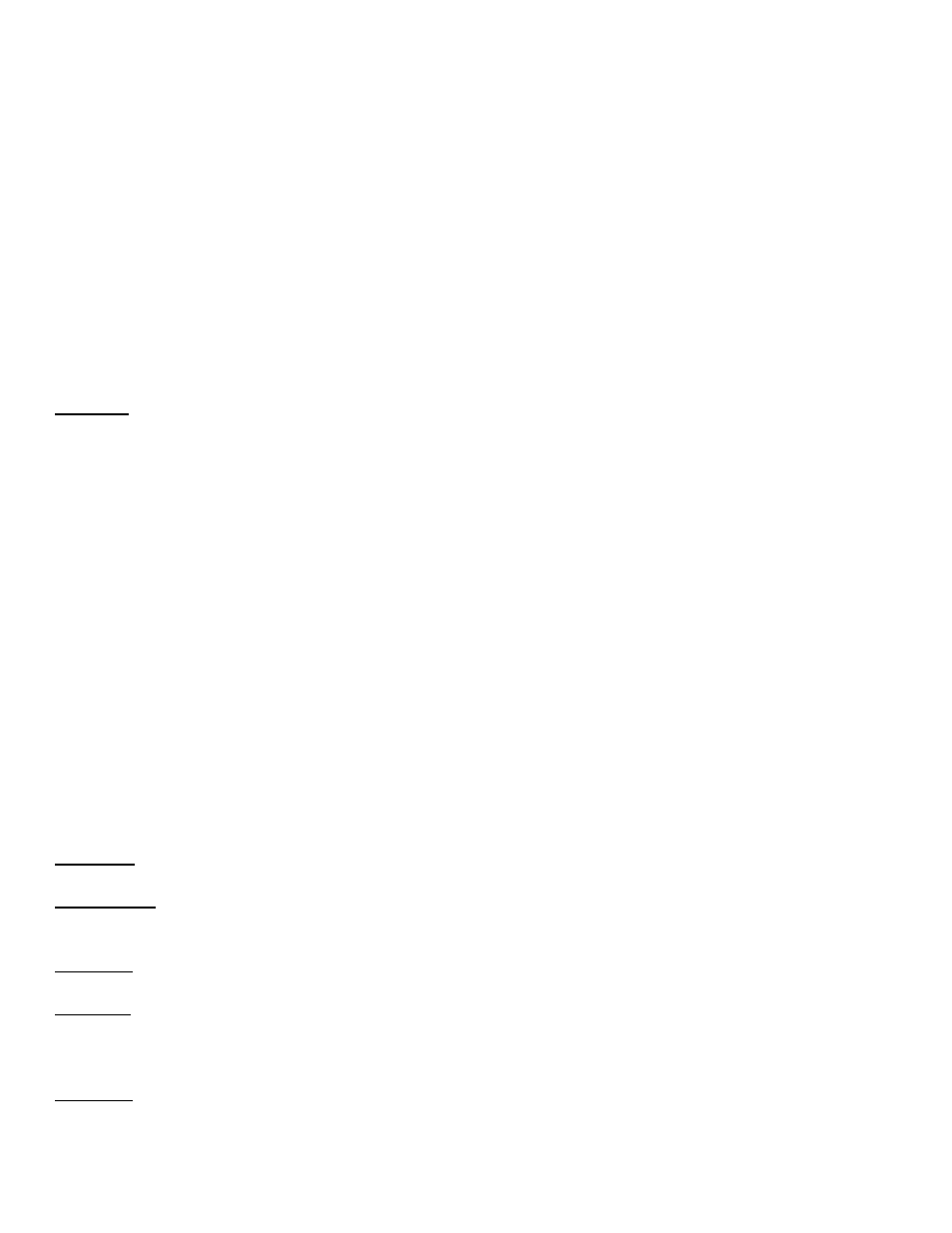
INSTALLATION INSTRUCTION
SIDE BAR PART#DZ 371231/371232/371233
02-07 Dodge Pickup Ram Quad Cab
1500/2500/3500
QTY
DESCRIPTION
1
Side Bar, left side
1
Side Bar, right side
1
Hardware
kit
NOTE: Please read this information before installing. Check components received with components listed
above.
Step One: Locate hardware kit. Check contents with the hardware listed below.
QTY
DESCRIPTION
2 front mounting bracket-short
2
rear mounting bracket-long
2
front support bracket
2
rear support bracket
2
rear bolt plate
2
1/2” x 1-1/2 hex bolt zinc plated
4 3/8” x 1-1/2 hex bolt zinc plated
10
3/8”
flat
washer-zinc
plated
6
3/8” split lock washer-zinc plated
6
3/8 x 16 hex nut-zinc plated
2
1/2” x 13 hex nut-zinc plated
4 1/2” x 2” hex bolt-zinc plated
10 1/2” lock washer-zinc plated
12 1/2” flat washer-zinc plated
4 12mm x 120mm Hex Bolt-zinc plated
4
Spacer
Plates
4
3”
Plastic
Rings
Step Two: Remove the front and rear body mount bolts.
Step Three: Locate the two short mounting brackets and loosely install them to the front body mount locations
with the 12mm x 120mm bolts, 1/2” flat and lock washers, and spacer plates as per fig 1 and fig 4.
Step Four: Repeat this process using the long mounting brackets for the rear body mounts fig 2.
Step Five: Place the side bars into position. Using the 1/2” x 2” bolts, 3” plastic rings, and 1/2” lock and flat
washers, loosely attach the side bars to the brackets. (NOTE: To determine which side bar is the left or right, Check
the number on the welded insert at the end of the tube.)
Step Six: Place the rear bolt plate through the body as shown in fig 3. Attach support bracket as shown in fig. 2
using supplied 3/8 hardware. Next attach front support brackets as shown in Fig. 1 using supplied 1/2” hardware on
the top bolt and 3/8” hardware on the bottom bolt
