Vga - setup – Monoprice 6977 17-inch Professional CCTV Monitor User Manual
Page 17
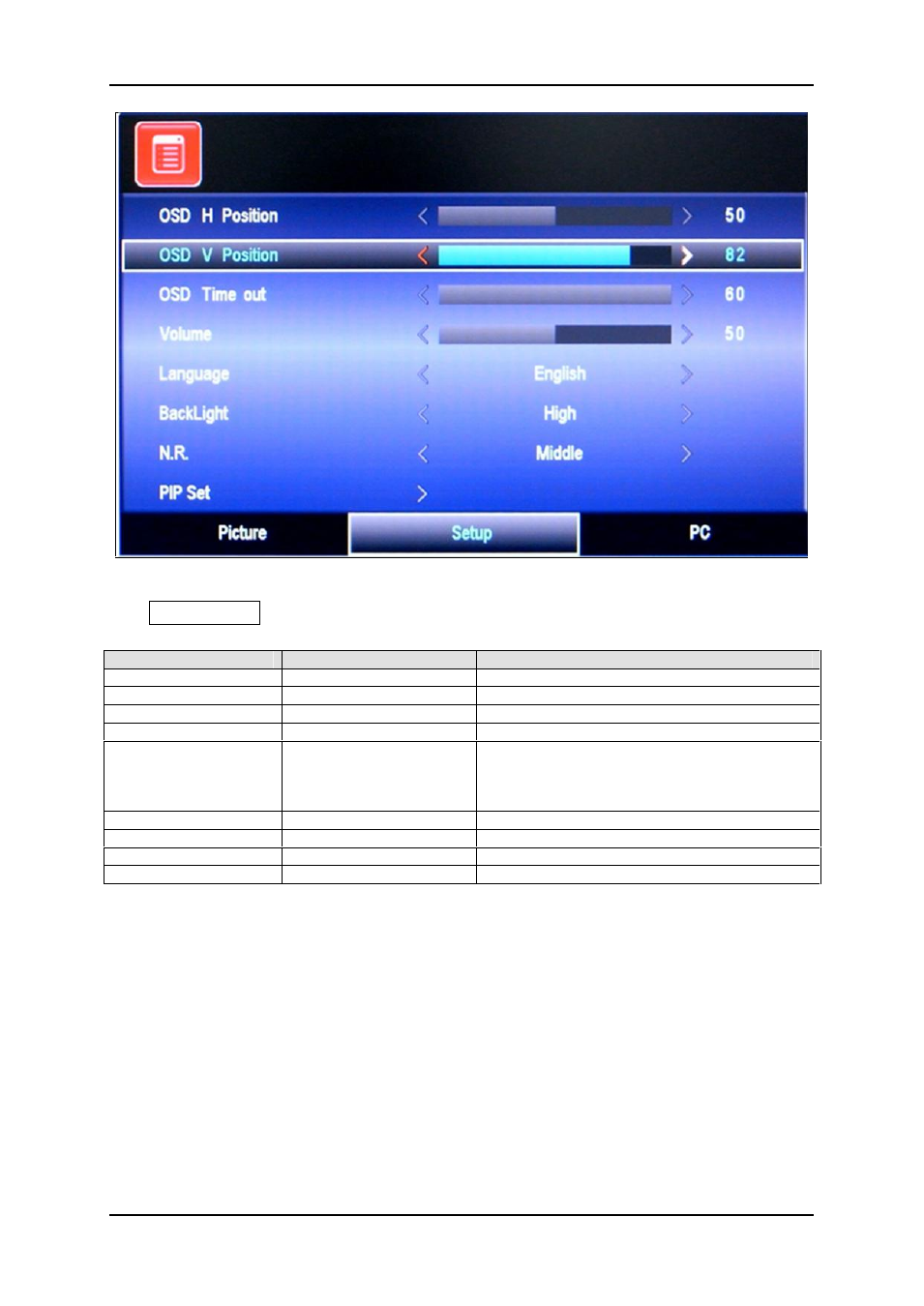
Operation Instruction
17”/19” User’s Manual
12
* Above value/data is for reference only. It will change without notice
VGA - Setup
Menu
Value
Definition of functions
OSD H-Position
0~100
Adjust the left or right position of the screen image
OSD V-Position
0~100
Adjust the up or down position of the screen image
OSD Time Out
0~100
Adjust the OSD time out time in seconds
Volume
0~100
Press (+) or (-) to adjust the volume
Language
English, Traditional
Chinese, Simplified Chinese,
German, French, Spanish,
Italian
Choose from among 7 languages: English,
Traditional Chinese, Simplified Chinese, German,
French, Spanish and Italian
Backlight
High, Middle, Low
Press (+) or (-) to adjust lamp light level
N.R.
Off, High, Middle, Low
Press (+) or (-) to choose four types of noise reduction
PIP Setup
Press (+) to enter to the sub-screen
Reset
Press (+) to recall the default value
