Monoprice PID 8122 HDMI Extender Using Cat5e or CAT6 Cable Extend Up to 328ft User Manual
Page 5
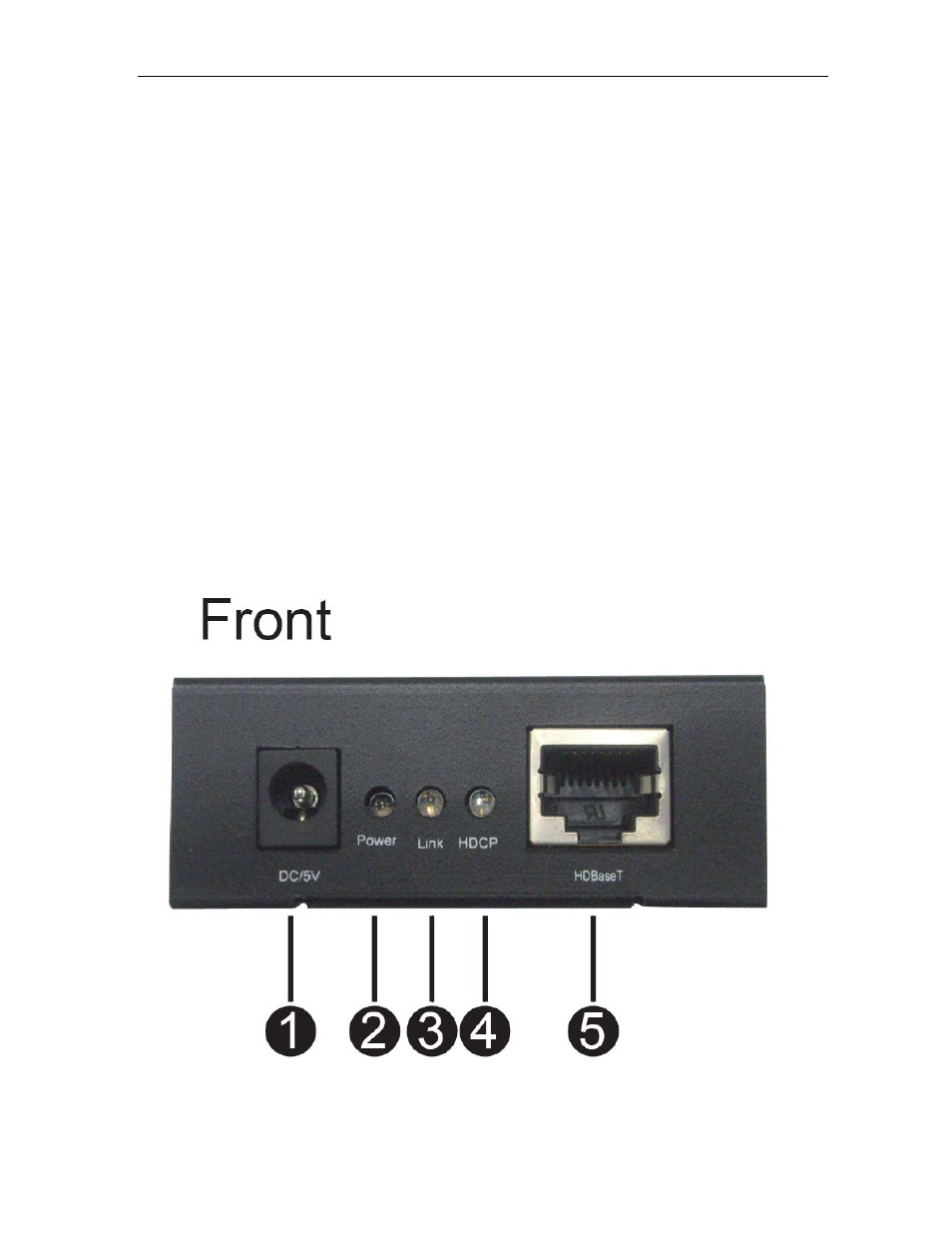
Extend HD AV to 100m over one Cat5e/6 CABLE
4
①DC/5V
②Power Indicator
The LED will turn on once the DC/5V provided.
③Link
When LED is ”ON”, it indicates HDBaseT link connection established between
the Sender and the Receiver over the Cat5e/6 cable.
④HDCP
When the LED is ”ON”, it indicates a video content with HDCP protection is being
transferred.
When LED is “Blinking”, it indicates a video content without HDCP.
When LED is “OFF”, it indicates no video is connected.
⑤HDBaseT
Connect the Sender to the Receiver using a Cat5e/6 cable.
⑥IE
Connect Extender infrared emitter cable from this port to the HDMI Source to
control the source from the viewing location.
⑦HDMI In
Connect HDMI Source to this Port.
Receiver
