Alpine CRA-1667RF User Manual
Page 3
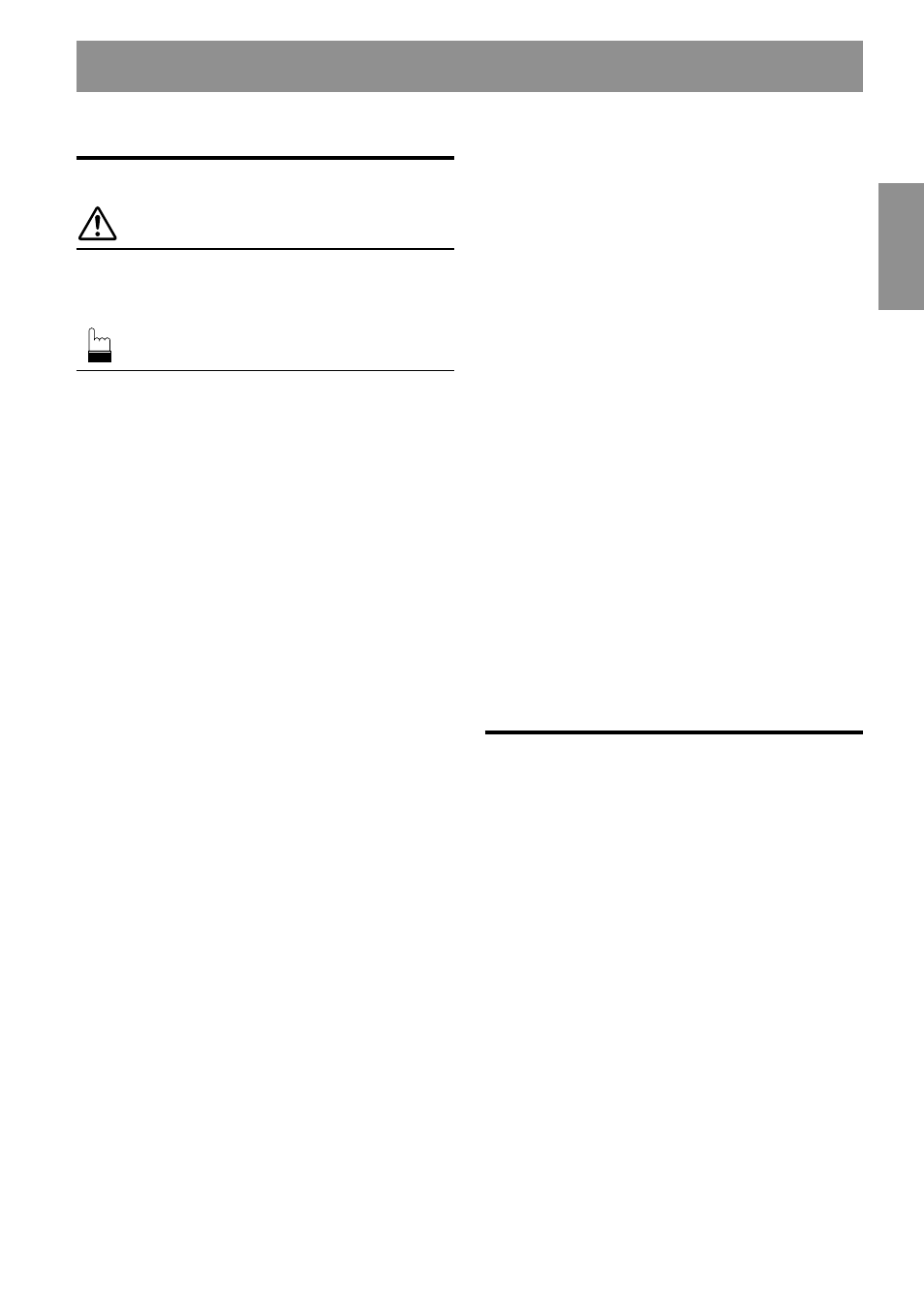
1
-EN
ENGLISH
Contents
Operating Instructions
WARNING
WARNING .................................................. 2
CAUTION ................................................... 2
PRECAUTIONS ......................................... 2
Basic Operation
Initial System Start-Up ...................................... 3
Turning Power On and Off ................................ 3
Modulator Frequency Setting ............................ 3
Displaying the Title/Text .................................... 4
Titling Discs ....................................................... 5
Erasing Disc Title ............................................... 5
Listen to the Radio ............................................. 5
SETUP Operation
Scroll Setting ...................................................... 6
Setting the AUX Mode (V-Link) ........................ 6
Demonstration .................................................... 7
Volume Level Setting of External Input
(AUX LEVEL) ............................................... 7
Changer Volume Level Setting (CHG LEVEL) ... 7
XM Level Setting (XM LEVEL) ....................... 7
CD Changer Operation (Optional)
Controlling CD Changer .................................... 8
Music Sensor (Skip) ........................................... 8
Fast Forward and Backward .............................. 8
Repeat Play ........................................................ 8
M.I.X. (Random Play) ....................................... 9
Scanning Programs ............................................ 9
Multi-Changer Selection .................................... 9
MP3 Changer Operation (Optional)
Playing MP3 Files ............................................ 10
Music Sensor (Skip) ......................................... 10
Fast Forward and Backward ............................ 10
Selecting Folders .............................................. 10
File Search ....................................................... 10
Repeat Play ...................................................... 11
M.I.X. (Random Play) ..................................... 11
Scanning Programs .......................................... 11
Setting the Range of MP3 File Selection ......... 11
XM Radio Operation (Optional)
Receiving XM Channels with the XM Receiver ... 12
Checking the XM Radio ID Number ............... 12
Storing XM Channel Presets ............................ 13
Receiving Stored XM Channels ....................... 13
Category Search ............................................... 13
Changing the Display ....................................... 13
Remote Control
Battery Replacement ........................................ 14
Information
In Case of Difficulty ........................................ 15
Specifications ................................................... 17
Installation and Connections
Warning ............................................................ 18
Caution ............................................................. 18
Precautions ....................................................... 18
Installation ....................................................... 19
Connections ..................................................... 20
LIMITED WARRANTY
