Tivax HiRez 7 Portable TV User Manual User Manual
Page 10
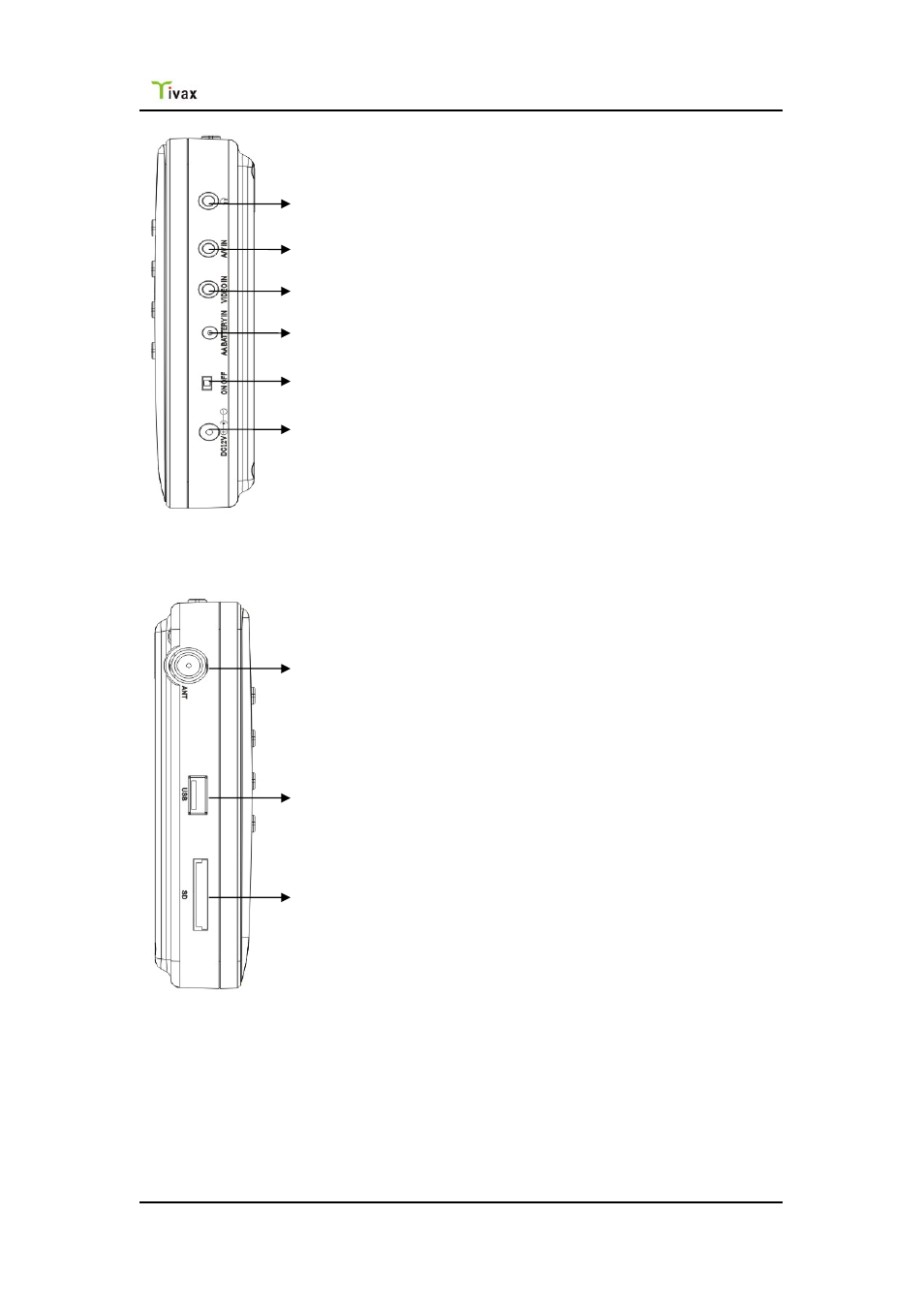
Tivax HiRez7 Portable TV
9
On the left side of your portable LCD TV, you will see following I/O ports, shown in
the figure below
1. Earphone input – insert earphone (included in your package) into this port
2. A/V input – for VIDEO and stereo AUDIO input. Insert the thin end of the 3-1
A/V cable (included in your package) in this port for both video and audio input.
3. Video input – for video input only. No sound.
4. AA battery input – to be used with the Docking Station (optional) which can fit 8
AA batteries to provide power to your LCD TV.
9. SD card input
7. Antenna or cable input
8. USB port input
2. A/V input (for both audio and video input)
3. Video input (for video input only, no sound)
6. 12V/1.5A AC/DC power adapter input
1. Earphone input
4. AA Battery input (from the optional Docking Station)
5. TV On/Off switch
