Tivax HiRez 7 Docking Station User Manual
Tivax hirez, Docking station user’s guide, Getting set up
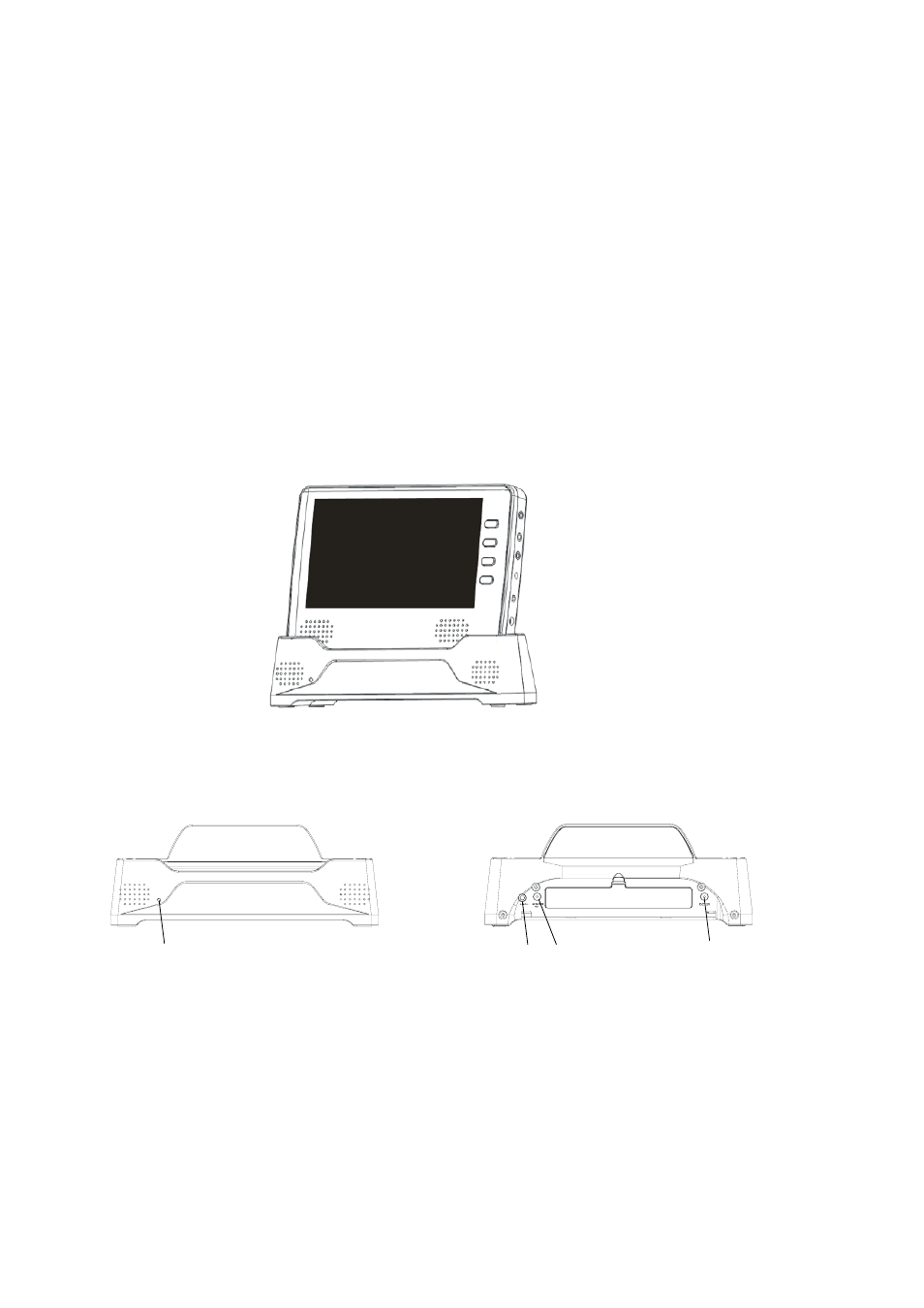
Tivax HiRez
7
Docking Station User’s Guide
Congratulations on your selection of the HiRez7 digital television and docking station! In order to optimize
your use of these products, please consider the following:
This docking station (DS) is designed as a holder for the HiRez
7
portable TV, charge the Li-Ion batteries,
and work with 8 AA batteries or 2 Li-Ion batteries to provide power for the TV when no other power source
is available such as in a power outage. In addition, it also offers enhanced sound for the TV as well.
1. Getting set up:
z Identify the 2 cables (1 power cable and 1 audio cable) provided with your docking station.
z Place the HiRez
7
portable TV in the docking station. It will fit snugly.
2. Use the DS to power the TV
④
①
② ③
LED light (Charging)
A
①
② udio input ③ AA battery output
DC 12V input
④
a)
Using the external power supply
z Connect the power supply (comes with the HiRez
7
) to the DC 12 V input of the DS ④
z For enhanced sound, connect the included audio cable to the Audio input on the docking
station ② and to the headset input on the TV (top input on the right side).
z Turn the TV on and refer to the operating procedures in the TV’s users’ manual.
www.tivax.com
