7 asus videosecurity online – Asus My Cinema U3000 User Manual
Page 54
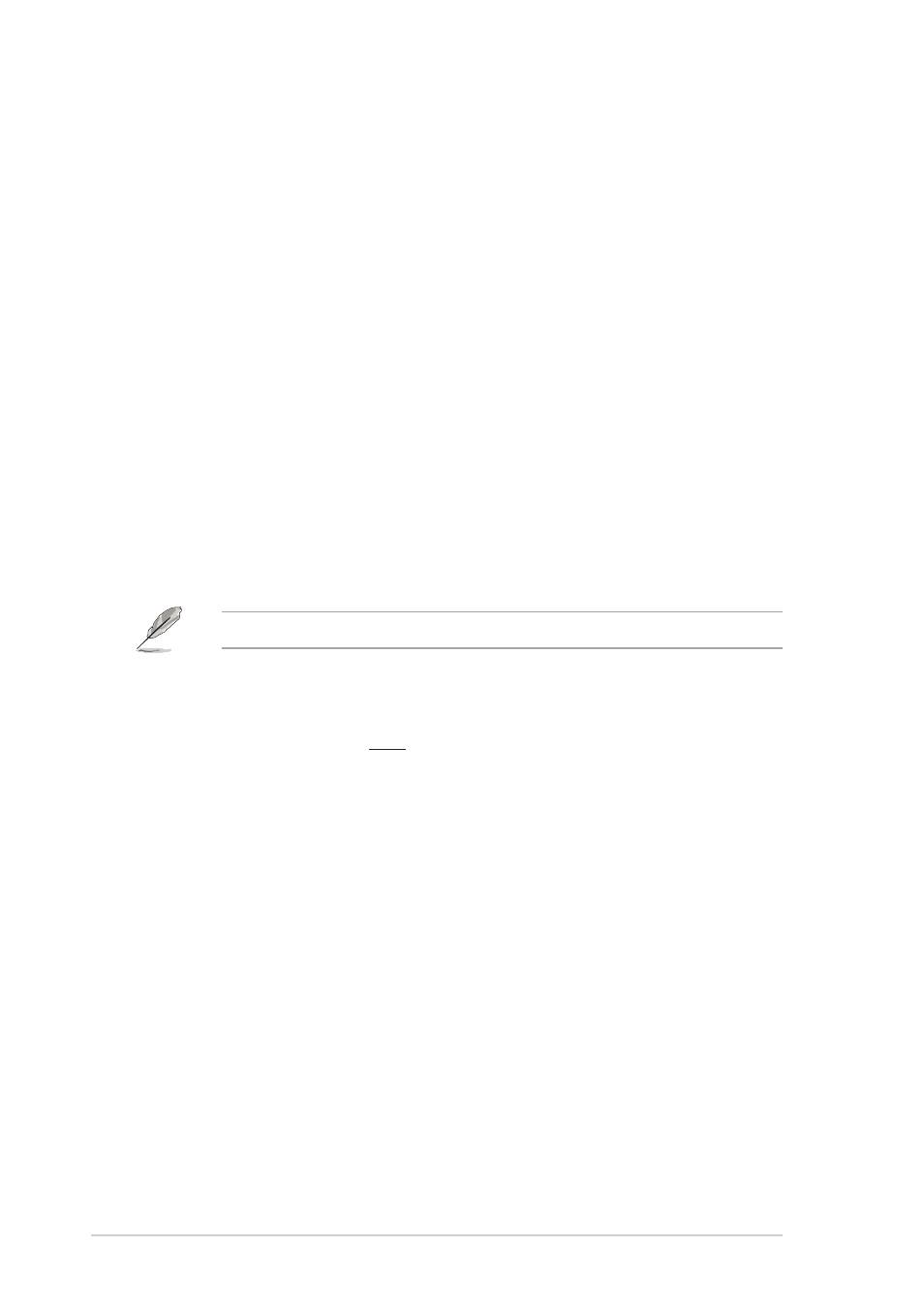
3 - 3 4
3 - 3 4
3 - 3 4
3 - 3 4
3 - 3 4
C h a p t e r 3 : S o f t w a r e i n f o r m a t i o n
C h a p t e r 3 : S o f t w a r e i n f o r m a t i o n
C h a p t e r 3 : S o f t w a r e i n f o r m a t i o n
C h a p t e r 3 : S o f t w a r e i n f o r m a t i o n
C h a p t e r 3 : S o f t w a r e i n f o r m a t i o n
3.7
ASUS VideoSecurity Online
VideoSecurity Online is a powerful monitoring and motion-detecting
software. With video capture devices such as CCD, V8, digital Hi-8 and
others, you can use VideoSecurity Online to:
•
find intruders
•
monitor your environment
•
detect changes in a specified location
•
know in advance who your visitors are
Upon detection of any variation, whether it is an error or not, VideoSecurity
Online will do the following:
•
save the date/time information on when the condition started, and
when to release tracing to a database file. (watchdog.mdb)
•
capture the condition detected and save it into a bitmap file with
reference to an image that represents the normal situation before
VideoSecurity Online started detecting the variation. You may view
any image processing software to view, modify, or distribute the
image.
This database file is saved in the Programs folder.
VideoSecurity Online also lets the user choose from four options on how to
handle the variation or unusual condition detected.
For more information, click here.
