Asus My Cinema U3000 User Manual
Page 48
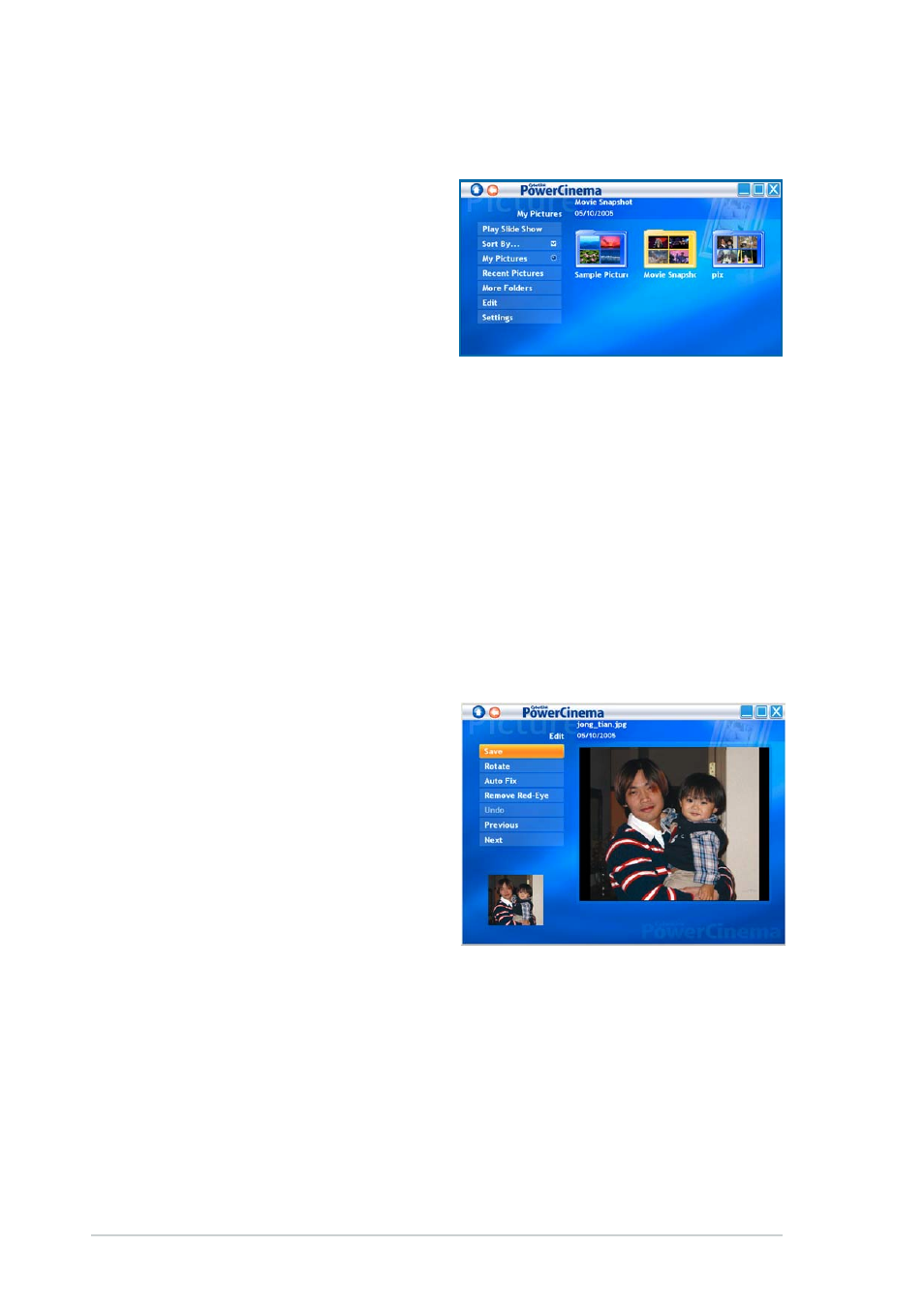
3 - 2 8
3 - 2 8
3 - 2 8
3 - 2 8
3 - 2 8
C h a p t e r 3 : S o f t w a r e i n f o r m a t i o n
C h a p t e r 3 : S o f t w a r e i n f o r m a t i o n
C h a p t e r 3 : S o f t w a r e i n f o r m a t i o n
C h a p t e r 3 : S o f t w a r e i n f o r m a t i o n
C h a p t e r 3 : S o f t w a r e i n f o r m a t i o n
Viewing pictures individually
Viewing pictures individually
Viewing pictures individually
Viewing pictures individually
Viewing pictures individually
1.
Select P i c t u r e s
P i c t u r e s
P i c t u r e s
P i c t u r e s
P i c t u r e s from the
main menu.
2.
Double-click the folder where
the photos are located.
3.
Use the remote controller or
the player control buttons to
zoom in, zoom out, pan left,
pan right, pan up, and pan
down. On the remote
controller, use the C H / P G U p
C H / P G U p
C H / P G U p
C H / P G U p
C H / P G U p and C H / P G D o w n
C H / P G D o w n
C H / P G D o w n
C H / P G D o w n
C H / P G D o w n buttons to zoom,
and the left/right arrows to pan.
Viewing pictures in a slide show
Viewing pictures in a slide show
Viewing pictures in a slide show
Viewing pictures in a slide show
Viewing pictures in a slide show
1.
Select P i c t u r e s
P i c t u r e s
P i c t u r e s
P i c t u r e s
P i c t u r e s from the main menu.
2.
Double-click the folder where the photos are located.
3.
Select P l a y S l i d e S h o w
P l a y S l i d e S h o w
P l a y S l i d e S h o w
P l a y S l i d e S h o w
P l a y S l i d e S h o w. The slide show plays at full-screen.
4.
Use the remote controller or the player control buttons to control or
quit the slide show.
Editing pictures
Editing pictures
Editing pictures
Editing pictures
Editing pictures
1.
Select P i c t u r e s
P i c t u r e s
P i c t u r e s
P i c t u r e s
P i c t u r e s from the
main menu.
2.
Select E d i t
E d i t
E d i t
E d i t
E d i t.
3.
Double-click the folder where
the photo you want to edit is
located.
4.
Choose the photo you want to
edit.
5.
From the buttons on the left,
click the button corresponding
to the action you want to perform.
6.
Click S a v e
S a v e
S a v e
S a v e
S a v e to effect the modifications permanently; otherwise, click
U n d o
U n d o
U n d o
U n d o
U n d o.
