Compass, Preferences – Telenav for Sprint Supported Devices: v5.1 for BlackBerry 7130, 8130, 8350i, 8703, 8830 Users Guide User Manual
Page 45
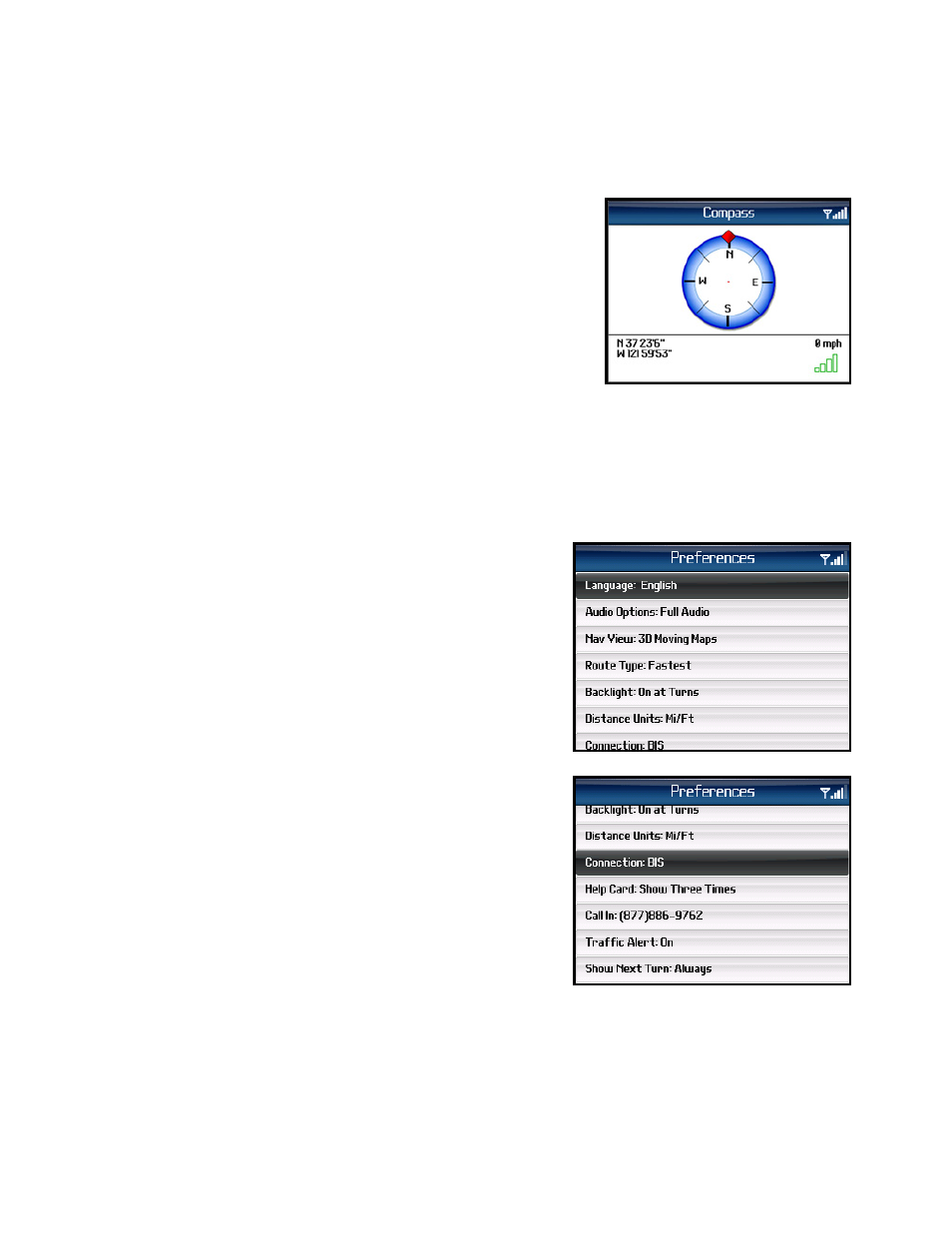
© TELENAV, INC. 2003-2007
PAGE 45 OF 55
Compass
This screen is similar to a nautical compass. It displays:
• The direction that you are heading in (if you are moving).
• Your latitude and longitude.
-If no GPS data is available, “No GPS” appears instead
of the latitude and longitude.
-Latitude is represented as N for north or S for south.
Longitude is represented as W for west or E for east.
• Your speed in miles or kilometers per hour (select miles or
kilometers in the Preferences menu as discussed below).
If no GPS data is available, “No GPS” appears instead of latitude and
longitude. Please note that you must be moving in order to see the
information above.
Preferences
You can set the following personal preferences in the Tools/Extras >>
Preferences menu. Click the Menu key on each line to expose the
menu and choose form the options available for that particular
feature. After you select your new preference, choose Save.
• Language - Determines the language used for screen
labeling and audio prompts: English (US) or Spanish.
• Audio Options - Full Audio, Instructions Only, or No
Audio. “Full Audio” announces street names.
• Nav View - None (Turn Icons Only), 2D Moving Maps,
or 3D Moving Maps.
• Route Type - Fastest, Traffic Optimized, Shortest,
Prefer Streets, Prefer Highway, or Pedestrian. The
“Traffic Optimized” style will give a route that minimizes
traffic delays.
• Backlight - On, Off, or On at Turns.
• Distance Units - Miles/Feet or Kilometers/Meters.
• Connection - Normally, you will not adjust this setting. If you are using your BlackBerry for corporate
e-mail via a BlackBerry Exchange Server (BES), then you should consult your IT department BES
administrator about allowing you to use Mobile Data Service (MDS) as a means to access the Internet.
Your administrator will need to enable MDS on your BlackBerry for this method to work. You can set
