Terms of use, Registration – Telenav for Sprint Supported Devices: v5.1 for BlackBerry 7130, 8130, 8350i, 8703, 8830 Users Guide User Manual
Page 12
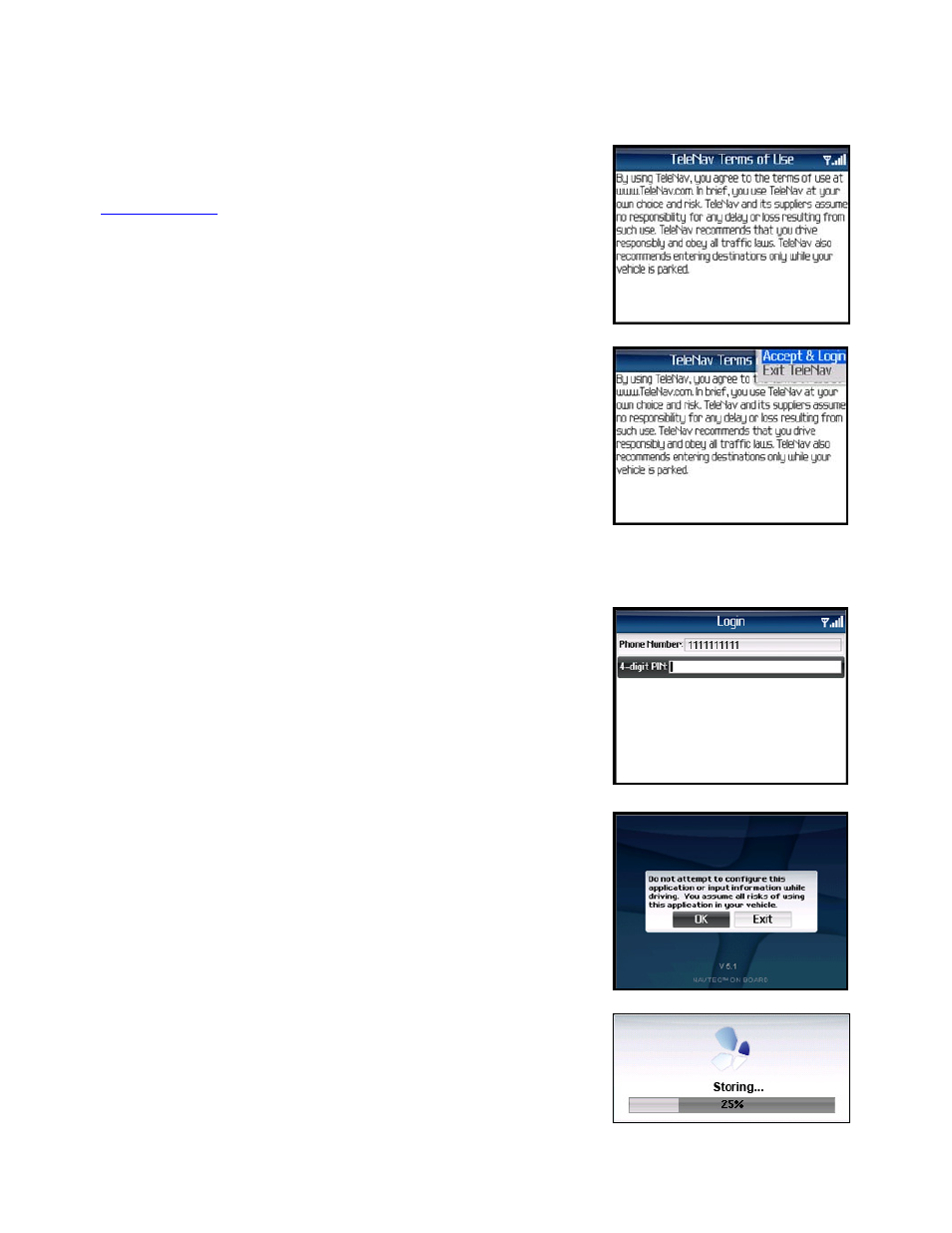
© TELENAV, INC. 2003-2007
PAGE 12 OF 55
Terms of Use
Next, in order to continue the TeleNav registration process, you must agree
to the Terms Of Use. The terms shown are a subset of the terms and
conditions found by clicking on the associated link at the bottom of the
web pages.
Click the trackball or trackwheel and select “Accept & Login” to continue.
NOTE: If you do not want to accept the TeleNav Terms Of Use, press the
trackball and select “Exit TeleNav.”
Registration
The next screen will collect your TeleNav account number and Password
(also referred to in this documentation as PIN number). Use the trackball to
move the cursor between the fields. Click the trackball/trackwheel to login.
Your account number MUST be the same as your complete 10-digit
wireless number. Your PIN number can be a combination of any four digits
that you selected when registering for the TeleNav service.
If you have not received a PIN, call TeleNav Customer Support at
1-888-353-6284 for assistance.
The TeleNav Warning screen appears. If you agree to the terms, choose
OK to continue.
During your first use of TeleNav, the device will download the audible and
graphical content needed to build the displays and produce audible
messages. The alert screen similar to that shown on the right advises you
that this is taking place. The time it takes to complete the download
depends on your coverage.
When TeleNav is using data service to contact the TeleNav servers, it will
