About telenav, Product tour, Support – Telenav for Cincinnati Bell Supported Devices: v5.2 for Windows Mobile smartphones Users Guide User Manual
Page 49: My account info, Give feedback
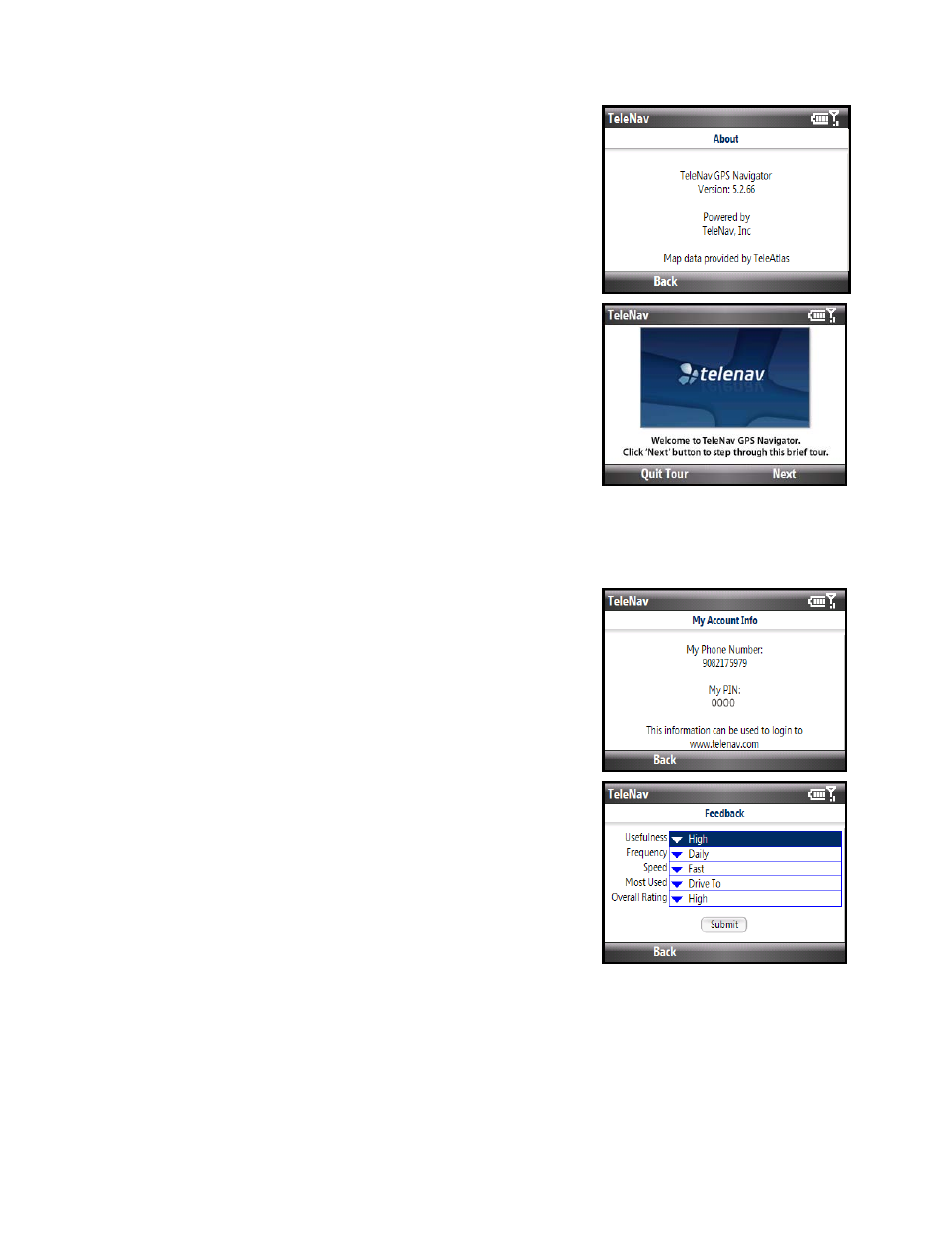
About TeleNav
This menu option displays a screen similar to the illustration on the right. It
shows the exact version of TeleNav GPS Navigator that is on your device.
Knowing the exact version of your software may be helpful if you ever
have to call Technical Support.
Product Tour
Choose “Product Tour” to go through a brief tour of TeleNav GPS
Navigator’s key features.
Product Tour pages are read-only. Choose the NEXT or BACK softkey to
navigate through the pages.
Support
You can access information on how to contact Customer Support on this
screen.
My Account Info
This screen gives information about your phone number and PIN, which
can be used to log on to the TeleNav website.
Give Feedback
The Feedback menu gives you the following options so you can provide
TeleNav with feedback on how TeleNav GPS Navigator is working for you.
• Usefulness - High, Medium, or Low
• Frequency - Daily, Weekly, Monthly, or Less Often
• Speed (of TeleNav GPS Navigator’s response time) - Fast,
Average, or Slow
• Most Used - Drive To, Directory, Maps, or Other
• Overall Rating - High, Medium, or Low
• Submit - After you rate each of the Feedback options listed
© TELENAV, INC. 2003-2008
PAGE 49 OF 55
