Rate a location, Read reviews – Telenav for Cincinnati Bell Supported Devices: v5.2 for Windows Mobile smartphones Users Guide User Manual
Page 41
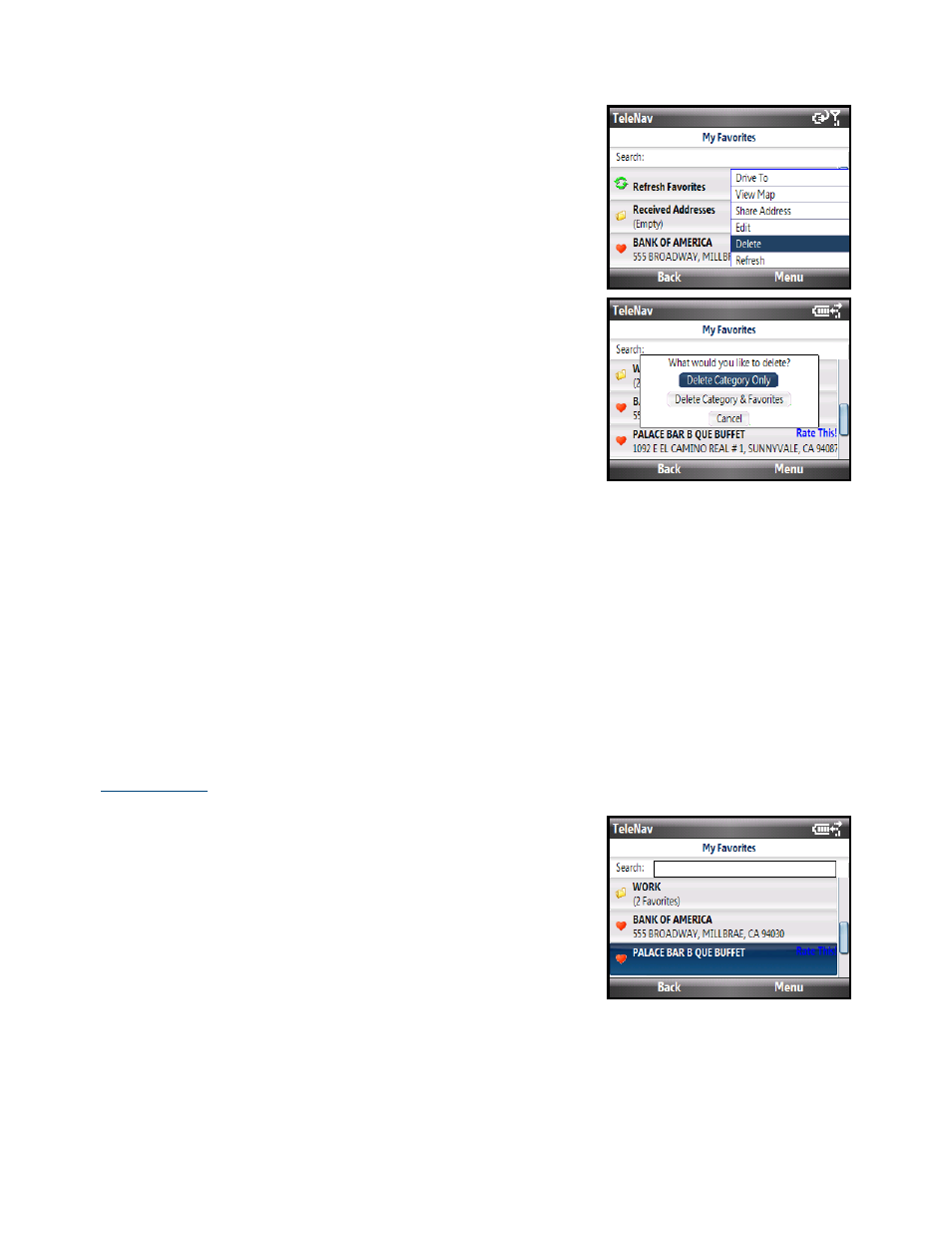
3. Click
Menu >> Delete and choose OK in the confirmation pop-up.
4. If you have chosen to delete a category folder, you will be
presented with the following options:
• Delete Category Only - Delete just the category. All favorites
will be moved out of it and appear on the Favorites screen.
• Delete Category & Favorites - Delete the category and all
favorites in it. This deletes the favorites in this category only. If
a favorite is also saved under a different category, this action
does not delete it there.
• Cancel - Close the pop-up and go back to the Favorites
screen.
Rate a Location
Locations with star icons next to them indicate those for which you can view other people’s reviews (either editorial
or individual user review). You can also submit your own rating for this location, indicated by the number of stars
(the range is from 1 to 5).
If you click on the “Rate This” option for a location that you have already rated, the original rating is displayed by
default. If you submit a modified rating, the old rating is excluded from the average and replaced with the new
rating, and the number of reviews remains the same.
Read Reviews
1. In the Favorites or Recent Places screen, select a location with the
“Rate This!” icon next to it.
© TELENAV, INC. 2003-2008
PAGE 41 OF 55
