Gps origin refinement, Audible guidance tones – Telenav for T-Mobile Supported Devices: v5.2 for J2ME touch screen devices User Manual
Page 27
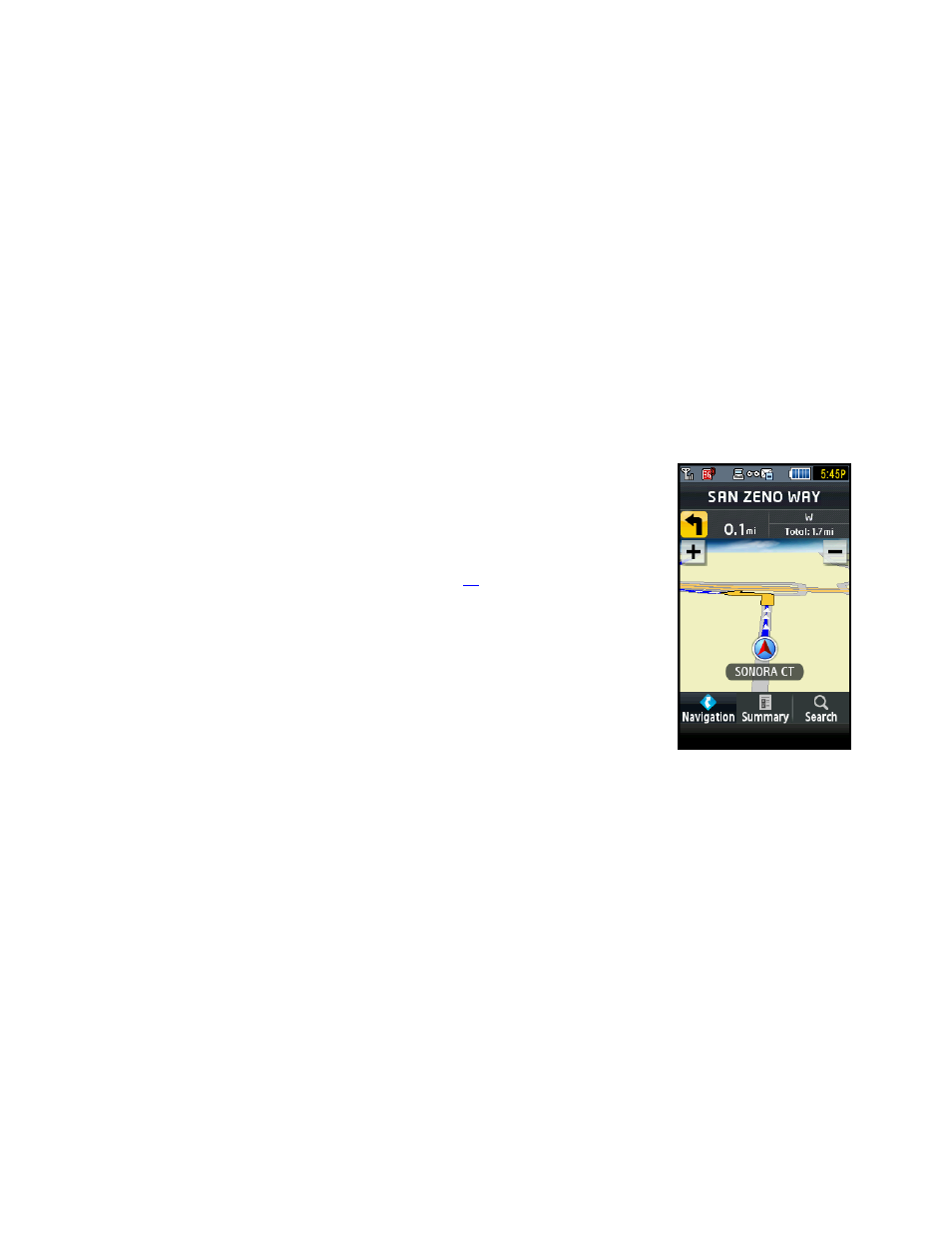
o
Fastest - This default Route Style finds the fastest driving route.
o
Traffic Optimized - This Route Style finds the fastest route that minimizes current traffic
delays.
o
Shortest - This Route Style may or may not take more time to drive, but it shows you the
shortest distance.
o
Prefer Streets - Use streets instead of highways if possible.
o
Prefer Highway - Use highways instead of streets if possible.
o
Pedestrian - Find walking directions that may make your walking route easier, for
example, by allowing you to take advantage of going the wrong way down one way
streets. As always, use your common sense to determine the safety of any route.
NOTE: If you typed in an invalid address, intersection, or City, you will be taken to the Address Details page to
confirm the address before your route can be generated.
If you are not moving, TeleNav GPS Navigator may not know your direction of travel,
so the first few driving directions may be incorrect since TeleNav GPS Navigator may
initially make an incorrect assumption. However, once you start moving, TeleNav
GPS Navigator learns your direction of travel and provides an updated set of driving
directions.
For more information about navigation views, see page
.
GPS Origin Refinement
If you are using GPS navigation and you are in a parking lot or similar area where your location does not exactly
map to a specific street, you may see a pop-up that shows TeleNav GPS Navigator’s best estimate of what street
you are on. This gives you the opportunity to change the starting street.
If you choose to change the starting street, a list of neighboring streets appears, and you can make an alternate
selection from the list. If you do nothing, the first pop-up disappears after a few seconds, and TeleNav GPS
Navigator uses the default street as the starting location.
If you are not sure which street you are on, simply start driving. TeleNav GPS Navigator detects your current
location and recalculates your driving directions as needed.
Audible Guidance Tones
TeleNav GPS Navigator delivers audible guidance tones (beeps with a recognizable pitch) as you drive, in addition
to spoken audible directions. A preparatory audible tone is typically heard no less than 30 seconds before reaching
a turn, and an action audible tone is typically heard no less than 10 seconds before reaching a turn. The
preparatory audible tone may not be sounded if the distance to the next turn only allows time for the action tone.
© TELENAV, INC. 2003-2009
PAGE 27 OF 70
