The scout website – Telenav Scout v1.0 for iPhone (open market) User Manual
Page 98
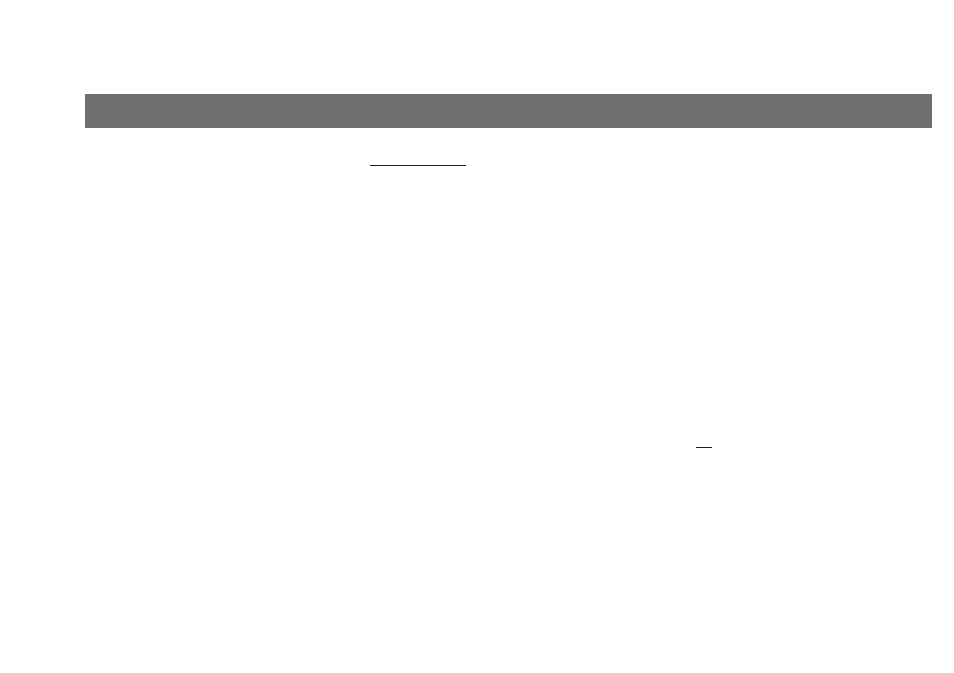
15. The Scout Website
To access the general Scout website, go to
.
Access features such as:
Route planning for planning a trip by entering the starting and destination addresses (this does not update
information on your phone).
Search Places such as restaurants, hotels, stores, government offices, etc. You can also get addresses,
phone numbers, maps, and directions.
Manage addresses in your Favorites lists and organize them into Lists. These lists can grow to an
unlimited length. You can also delete addresses you no longer need.
Add an address and save it to the Favorites list on your phone. The next time you launch the Scout
application on your phone, the new address will appear in your Favorites list.
NOTE:
Favorites created on the website will only show up in your Favorites list on your iPhone (and vice versa)
after you do the following:
1.) Sync your iPhone with a scout.me account. See “Syncing with scout.me” on page
for more information.
2.) Choose the Sync button on the Drive >> Favorites screen within the Scout app.
Update your personal information, including your home, work, and email addresses, or your login
password.
Contact Customer Support.
If you need to migrate your Scout account to a different phone number, please call Scout Customer Support at
1-888-353-6284. For security reasons, you cannot perform this change unassisted.
© 2012 Telenav, Inc.
Page 98 of 112
