Telenav Scout v1.7 for iPhone (open market) User Manual
Page 11
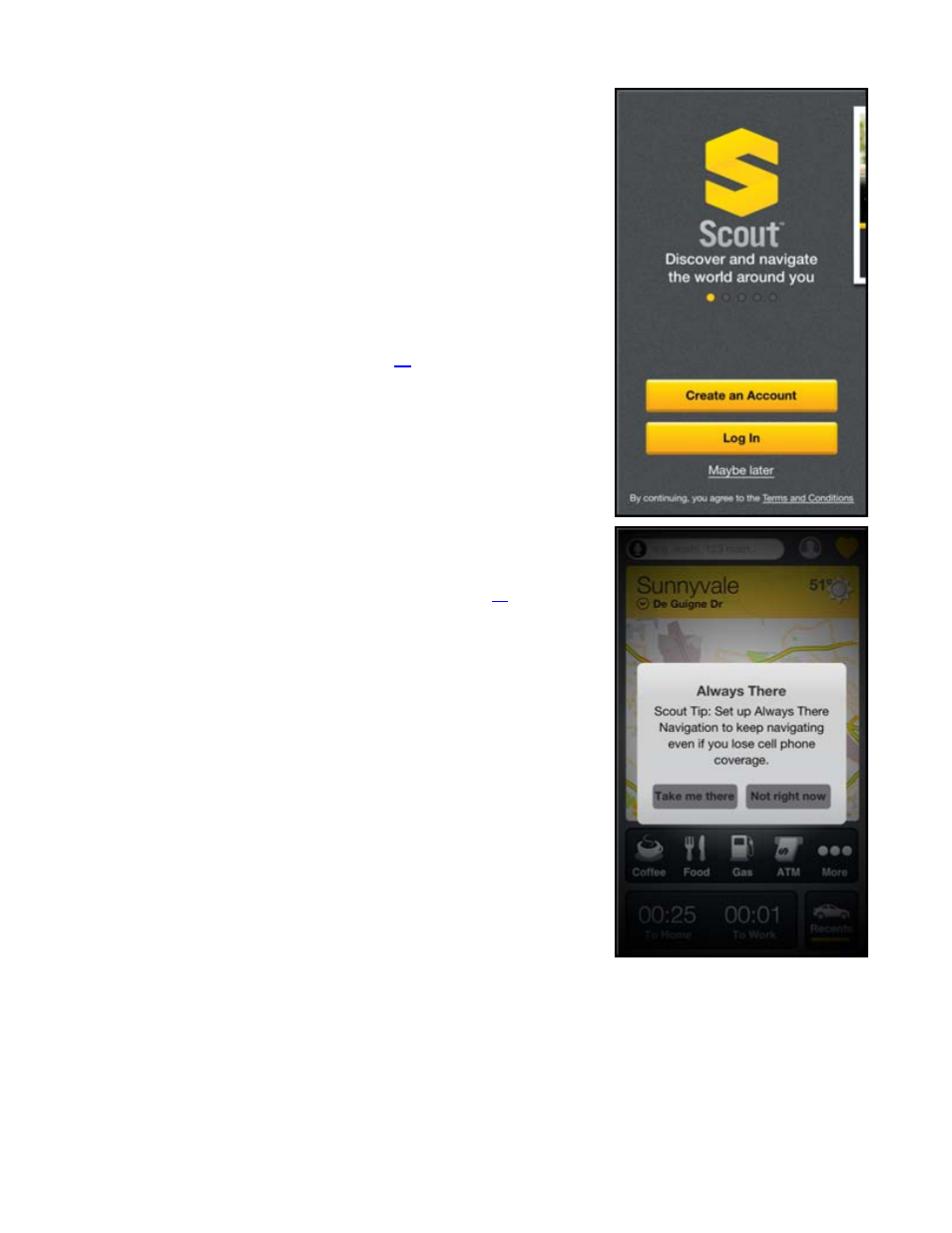
3. On the next screen, you can Create a Scout account or Log In if you
already have an account. You can use your Scout account to log in to the
scout.me website, access web features, and sync certain features to your
device, such as your Places.
NOTE:
Your password must be 4 or more characters. Choose “Maybe later” to
skip this step. You can always set up an account later by choosing My Profile
>> My Account in the app.
4. You may see the purchasing screen, where you will be offered a chance
to try or purchase Scout Plus, which offers more features than the free
version of Scout. Choose “No thanks” to use Scout with free navigation.
5. Choose
Go on the next screen to start using the app.
NOTE:
The Free version of Scout does not offer all the features that come with
the Premium version. See Appendix A on page
subscription features. This User’s Guide explains all the features available in a
Premium account.
When Scout is using data service to contact the Scout servers, it will present a
message such as: a) Reading GPS, b) Waiting, c) Sending,
d) Receiving, e) Logging in, f) Personalizing, g) Downloading, and h) Storing.
6. You may see a pop-up that asks you to set up Always There Navigation.
When you download regional maps to your phone, you can continue to
get navigation directions within that region even if you happen to be out
of network coverage. See “Maps on My Device” on page
for more
information.
© 2013 Telenav, Inc.
Page 11 of 65
