Sper Scientific 850086 Water Quality Meter pH Kit User Manual
Page 7
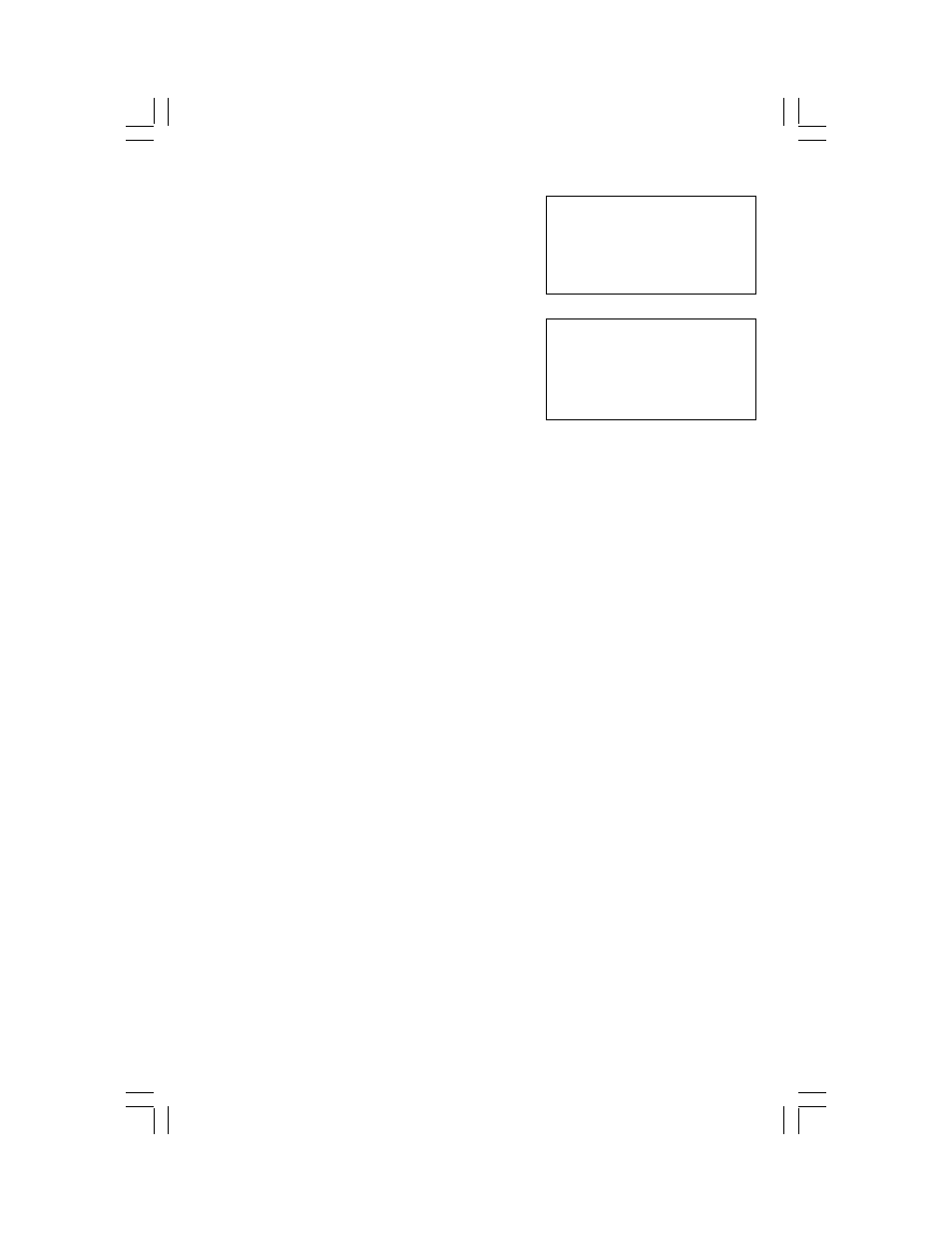
.
- 7 -
shows "CAL" and the lower display shows
the default calibration value (Fig.8).
•
"CAL" will flash on the LCD for around 5
seconds. After that, the meter calibrates
itself automatically. The upper display will
show the calibrated value, the lower display
will show temperature (Fig.9).
•
Rinse the electrode again.
•
To ensure the highest degree of accuracy,
repeat calibration procedures at least two
more times, using fresh solution.
Single Point Calibration
Single point calibration can be performed using the pH7 calibration instruc-
tions. For the most accurate measuring results, two point calibration is
recommended.
3. Procedures for meters that are out-of-calibration by more than 1 pH
of the Calibration Solution.
1 pH of pH 7, (when the measurement is >pH 8 or 1 pH of pH 4, (when the measurement is >pH 5 or • Connect the pH electrode to the PH BNC INPUT SOCKET. Slide the mode. "PH" is displayed on the LCD. • Set the Manual Temperature Compensation value to 77°F/25° (page 5). • Rinse the electrode with distilled water and place it into a standard solu- For pH7: Adjust the PH7 CAL. until the reading is within pH6 ~ pH8, pH4: Adjust the PH4/PH10 CAL. until the reading is within pH3 ~ pH5, • Complete the calibration by using the Single or Two Point Calibration C. MEASUREMENT PROCEDURES 1. Temperature Plug the ATC temperature probe into the OPTIONAL PROBE INPUT • Slide the LOCK SWITCH to the locked position and press the POWER See Fig.1, Pg.4 for inputs & button locations Fig. 8 4.00 Fig. 9 25.0
LOCK SWITCH to the locked position and press the POWER button. The
LCD flashes momentarily. Press the PH/MV button and select the pH
tion (pH 7, pH 4 or pH 10). The PH reading is displayed on the LCD.
pH10: Adjust the PH4/PH10 CAL. until the reading is within pH9 ~ pH11.
procedures on pages 6 and 7.
•
SOCKET.
CAL
4.00
