Sper Scientific 850086 Water Quality Meter pH Kit User Manual
Page 5
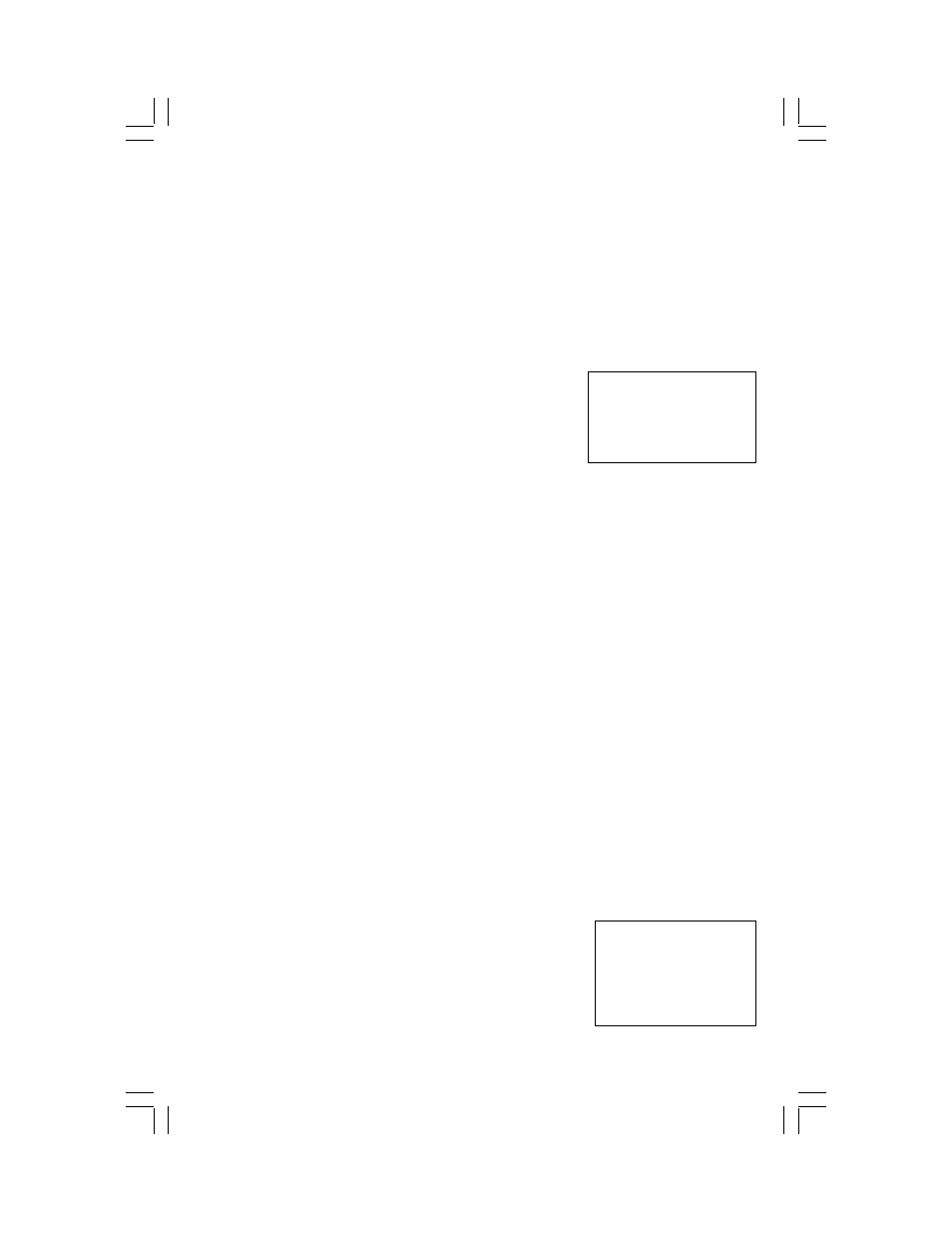
.
- 5 -
IV. OPERATING INSTRUCTIONS
A. TEMPERATURE COMPENSATION - pH measurement.
Note: The meter is factory set for a solution temperature of 77°F/25°C.
1. Manual Temperature Compensation for pH Measurement
•
Slide the LOCK SWITCH to the locked position and press the POWER
button. The LCD flashes momentarily.
•
The temperature is shown in the lower display
(Fig.2). Press the °C/°F button to select the
desired unit of measure.
•
Press the TEMP.C button to adjust the manual
temperature compensation by using the LEFT, UP
and DOWN buttons.
•
Press the TEMP.C button 3 times to return to the measuring mode.
2. Automatic Temperature Compensation (ATC) for pH Measurement
•
Connect the pH electrode to the BNC SOCKET. Plug the ATC probe into
the OPTIONAL PROBE INPUT SOCKET. Slide the LOCK SWITCH to the
locked position and press the POWER button. The LCD flashes momen-
tarily.
•
Press the PH/MV button and select the pH mode. "PH" is displayed on the
LCD.
•
Insert both probes into the solution. The pH measurement will be automati-
cally compensated for temperature.
B. PH CALIBRATION PROCEDURES
The meter is factory calibrated to simulate the ideal pH electrode (0 mV at pH
7.00 and 177.4 mV at PH 4, based on an ambient temperature of 77°F/25
°
C ).
1. Electronic Calibration of the Meter Only (without buffers)
•
If applicable detach the ATC probe. Slide the LOCK SWITCH to the locked
position and press the POWER button. The LCD flashes momentarily.
•
Attach the pH probe to the BNC SOCKETand press the PH/MV button to
select the pH mode ("PH" is displayed on the LCD).
•
To adjust the pH 4 default value, press the TEMP.C
button twice. The upper display will show "4.00"
and the lower display will show the pH 4 default
calibration value (Fig.3). Use the UP and DOWN
buttons to adjust the value.
Fig. 3
PH
4.00
04.03
Fig. 2
PH
026.1 °C
See Fig.1, Pg.4 for inputs & button locations
