Measurement procedures – Sper Scientific 840034 Psychrometer - Anemometer User Manual
Page 8
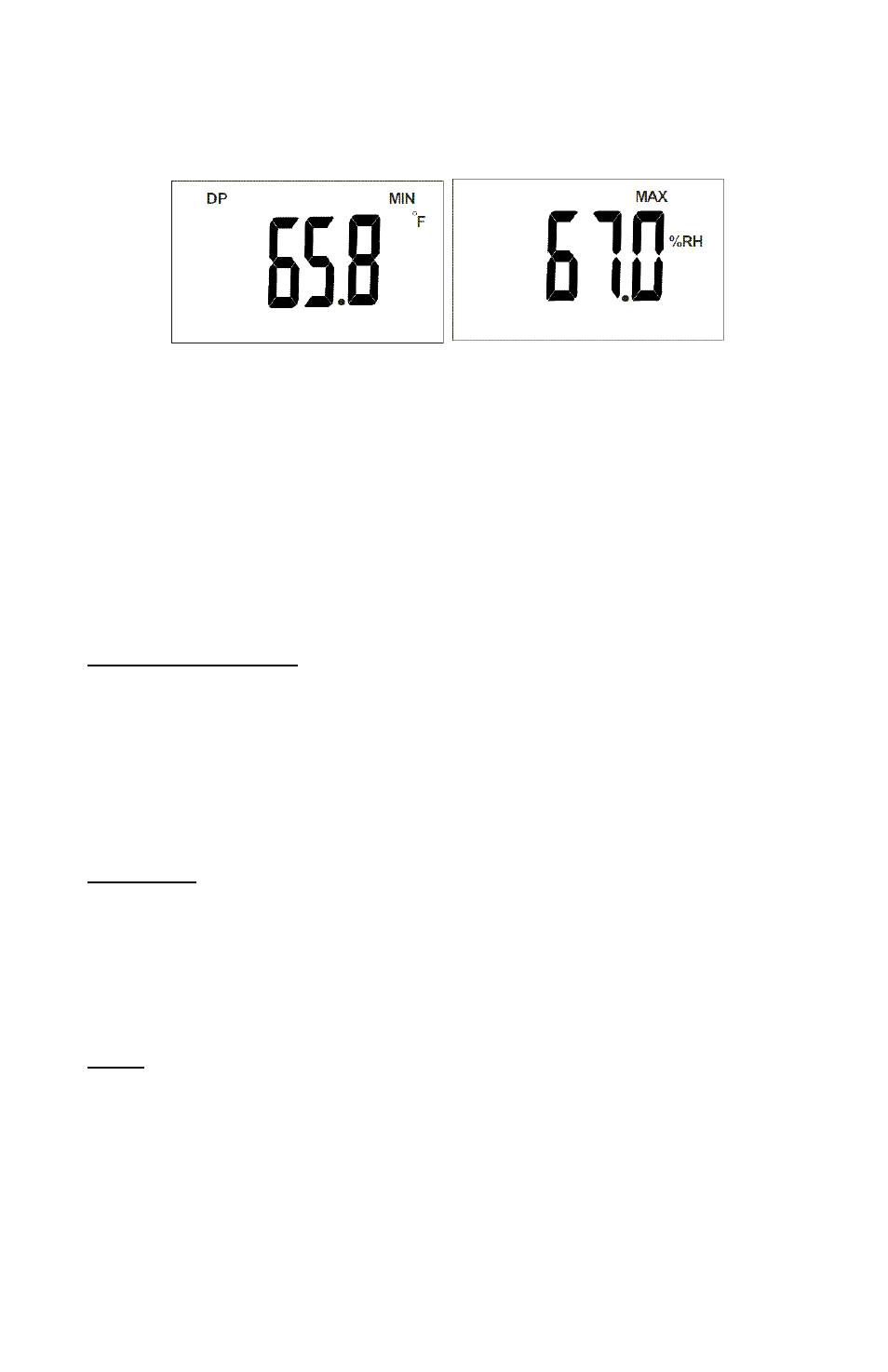
- 8 -
MEASUREMENT PROCEDURES
Air Volume: Outlet Size
1. While in standard mode, hold the
Mode button to enter
air volume mode.
2. To measure the volume, you must first enter the air out-
let size. There are 3 choices:
Length and Width. Press the
Hold button to select the nu-
meric setting first. Then press
Mx/Mn to select the appropri-
ate value (0-9). Values are displayed from 0 to 9 in a cycle.
After entering the length, press
Enter to save the setting.
Repeat this process for width setting. Press
Enter again to
save these settings.
Diameter. While in the default setting mode (length), press
Enter for over two seconds to choose a diameter setting.
Press the
Hold button to select a numeric setting first, and
then press
Mx/Mn to select the appropriate value. After se-
lecting, press
Enter to finish.
Area. While in diameter setting mode, press
Enter for over
two seconds to enter the area setting. Press the
Hold but-
ton to select a numeric setting first, then press the
Mx/Mn
button to select the appropriate value (0-9). After selecting,
press
Enter again to finish. (See following examples.)
