Measurement procedures – Sper Scientific 840034 Psychrometer - Anemometer User Manual
Page 13
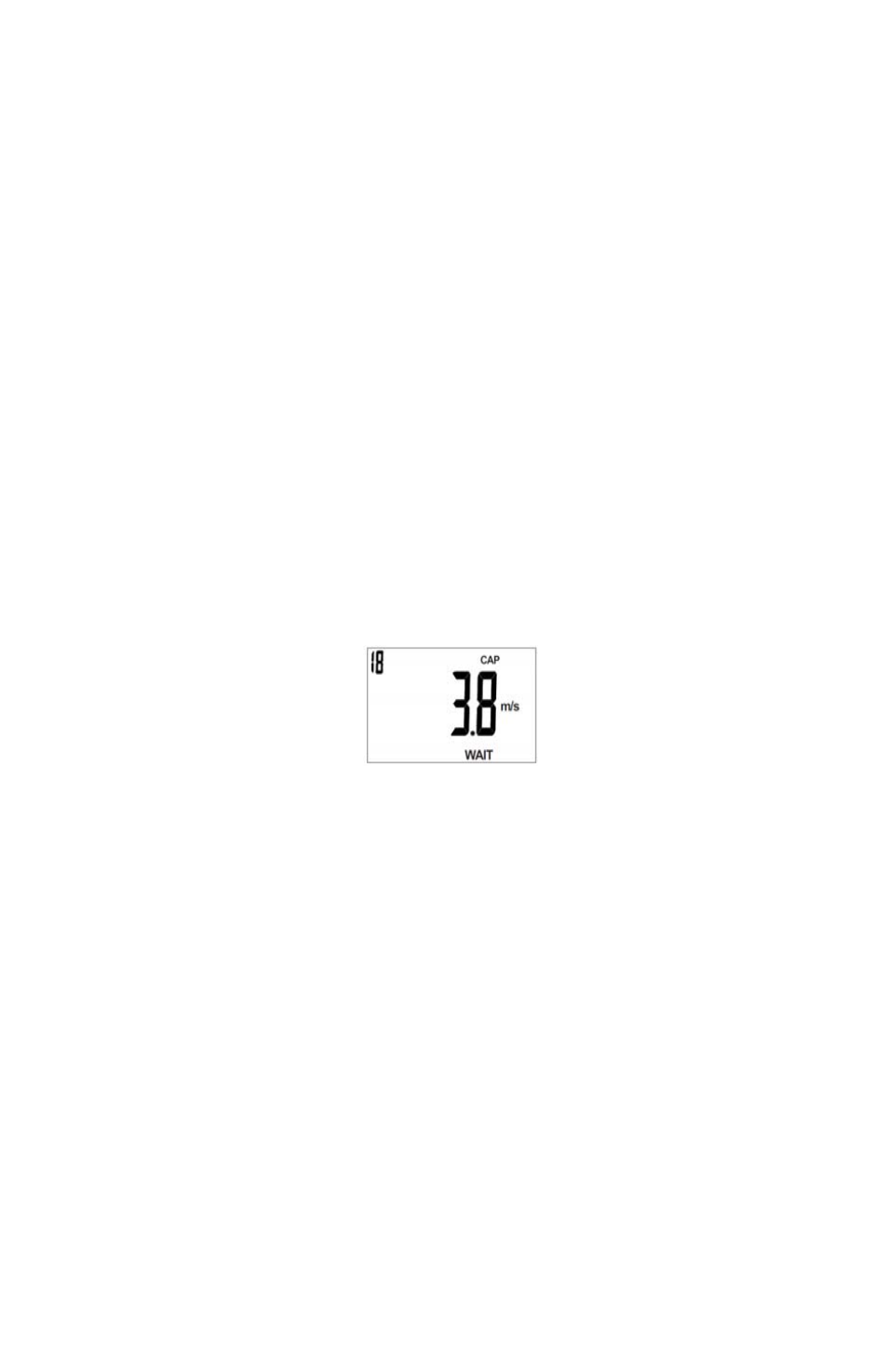
- 13 -
To measure capacity, put the probe in the outlet, and press
Enter. The meter will count for 60 seconds to measure the
average temperature and RH%. The count-down will dis-
play in the top left corner of the LCD, and the meter will
beep when 60 seconds is up. The meter will display the out-
let size setting automatically.
After pressing
Enter to finish and leave size settings, there
is a waiting period before putting the probe to the air
source. During this time, the count -down time is displayed
in the top left corner and the meter beeps when time is up.
- OR -
Press
Rec/Start to begin measuring right away.
Capacity Measurement
Note: It takes 90 seconds to first stabilize the sensor.
When taking several measurements, the waiting peri-
od automatically adjusts from 90 to 20 seconds on
the second measurement. Move the probe along the
air source to get an accurate value.
MEASUREMENT PROCEDURES
If you would like to measure more than one outlet, wait for
10 minutes between measurements to allow the humidity
sensor to stabilize to ambient humidity.
After measuring capacity, the meter will automatically calcu-
late capacity for 60 seconds and give an average value.
