Sper Scientific 840088 pH Kit - Basic User Manual
Page 8
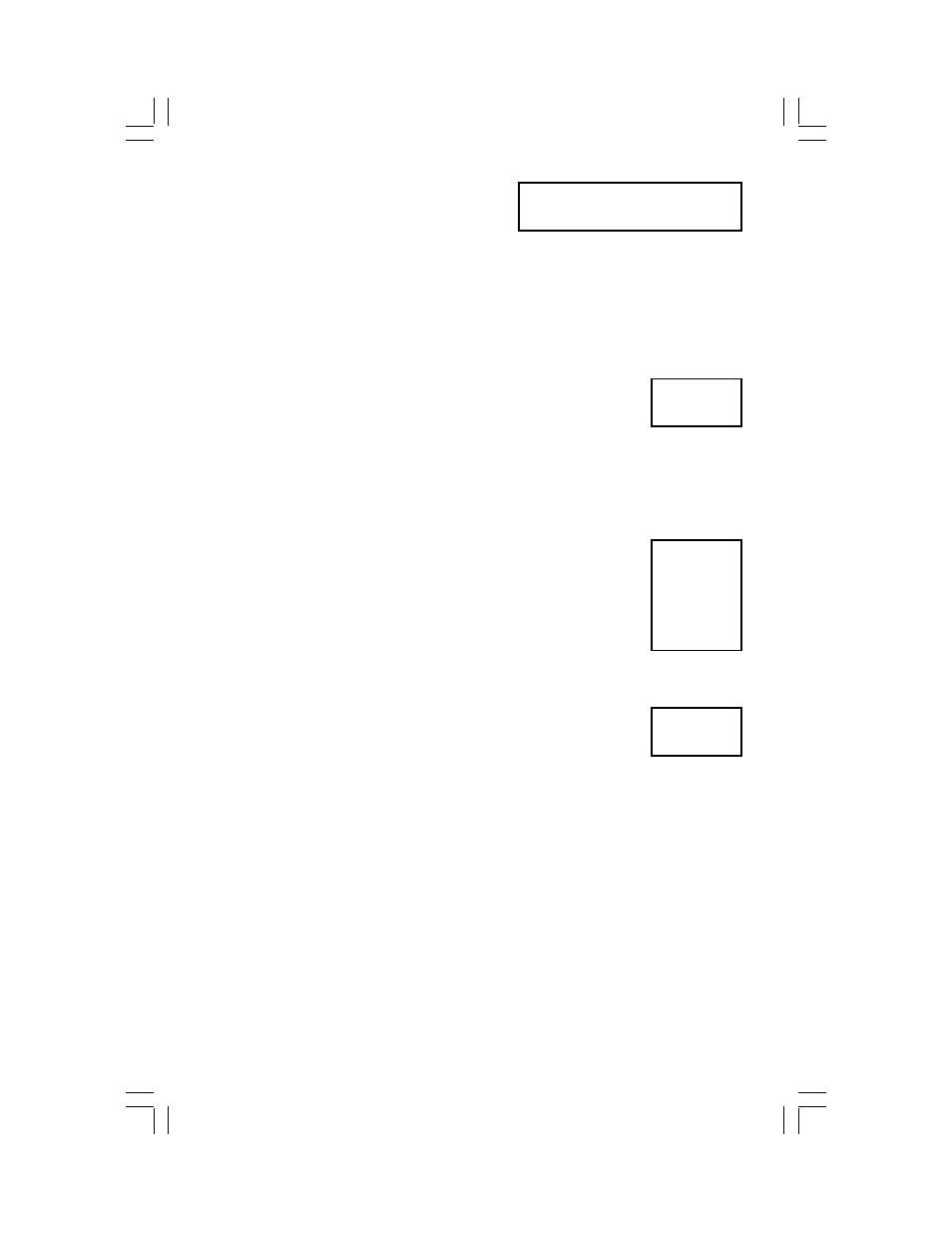
- 8 -
4-E. Auto Power Off Default Setting
The meter will automatic shut off after about
10 minutes without activity.
• Press the SET (8) button as needed to reach the "auto power off" screen.
• Use the ▲ (5) or ▼ (6) buttons to enable / disable this feature.
• Press the ENTER (4) button to save the settings.
• Press the SET (8) button to advance to the next option,
or press the ESC (3) button to exit.
4-F. Temp Unit Default Setting
• Press the SET button (8) as needed to reach the "temp. unit"
screen.
• Use the ▲UP (5) and ▼ DOWN (6) buttons to switch between °F and °C.
• Press the ENTER (4) button to save the settings.
• Press the SET (8) button to advance to the next option, or press the ESC
(3) button to exit.
4-G. Air Velocity Unit Default Setting
•
Press the SET (8) button as needed to reach the "default
vel." screen.
•
Use the ▲UP (5) and ▼ DOWN (6) buttons to switch be-
tween m/S, Ft/min, Km/h, Knots, Mile/h.
•
Press the ENTER (4) button to save the settings.
•
Press the SET (8) button to advance to the next option, or press the ESC
(3) button to exit.
4-H. Air Flow Unit Default Setting
• Press the SET (8) button as needed to reach the "CFM/CMM"
screen.
• Use the ▲UP (5) and ▼ DOWN (6) buttons to switch between CMM (cubic
meter per minute) and CFM (cubic feet per minute).
• Press the ENTER (4) button to save the settings.
• Press the SET (8) button to advance to the next option, or press the ESC
(3) button to exit.
4-I. Area Size (Air Flow) Default Setting
• Press the SET (8) button as needed to reach the "area:meter^2" screen.
• CMM: Use the ▲UP (5), ▼ DOWN (6), and SEND (7) buttons to enter an
area size from 0.001 to 30.000 square meters.
• CFM: Use the ▲UP (5), ▼ DOWN (6), and SEND (7) buttons to enter an
area size from 0.01 to 322.91 square feet.
1 = CFM
0 = CMM
1 = °F
0 = °C
0 = m/S
1 = Km/h
2 = Ft/min
3 = Mile/h
4 = knot
1 = Auto Power Off - Enabled
0 = Auto Power Off - Disabled
