Sper Scientific 840088 pH Kit - Basic User Manual
Page 5
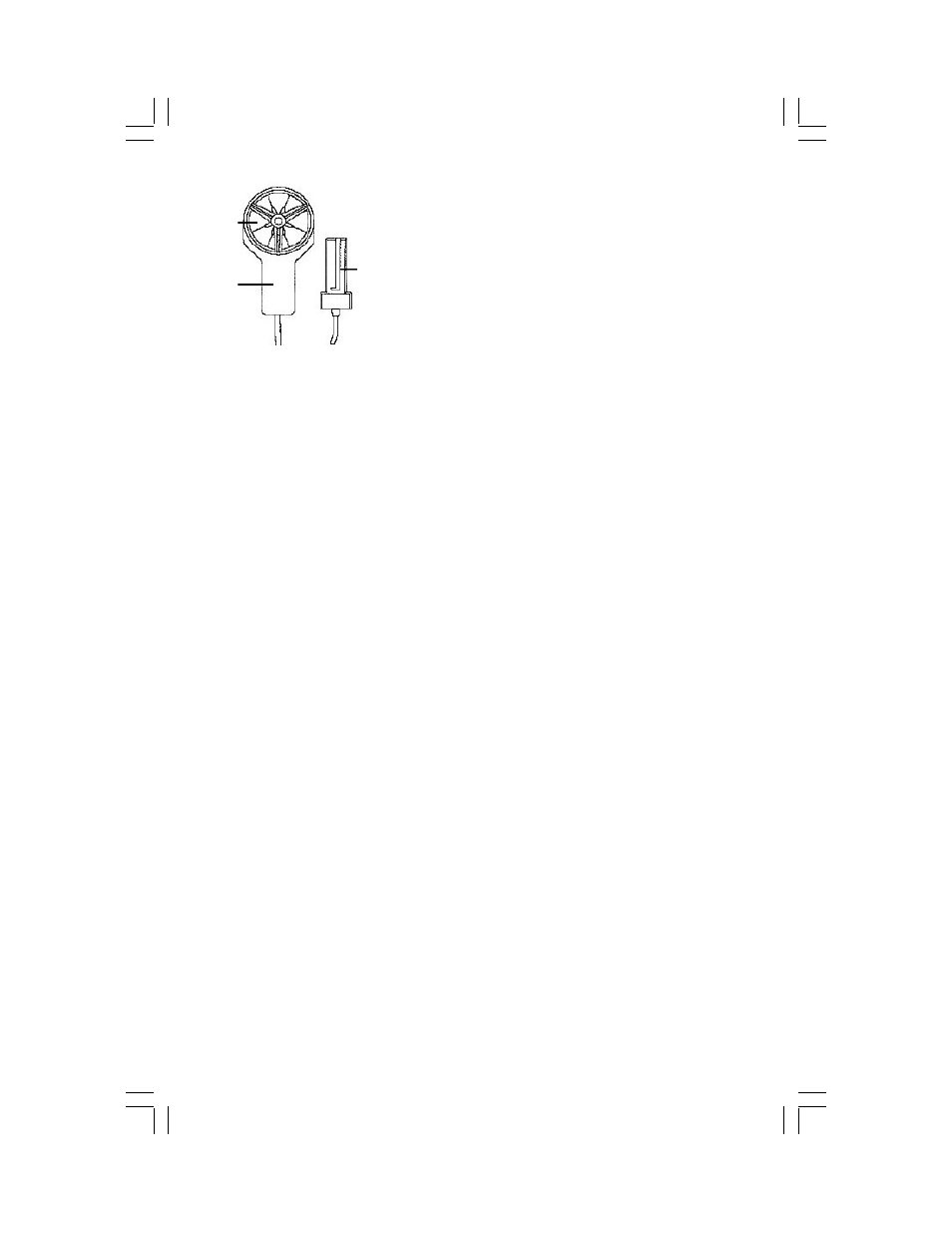
- 5 -
19 VANE
20 PROBE HANDLE
21 PROBE PLUG
3. MEASURING PROCEDURES
See "Advanced Adjustment Procedures" (pg 7) to set the default temperature
scale (°C or °F), air velocity unit, (m/S, Ft/min, Km/h, Knots or Mile/h), air flow
measurement (CMM or CMF), and area size (Meter^2 or Ft^2).
3-A. Air Velocity and Ambient Temperature Measurement
• Insert the PROBE PLUG (21) into the PROBE INPUT SOCKET (17).
• Slide the PROBE LOCK SWITCH (18) to the ◄LOCK position.
• Turn on the meter by pressing the POWER (2) button. The air velocity
readings are displayed as m/S, Ft/min, Km/h, Knots or Mile/h. The ambi-
ent temperature is displayed in °C or °F.
• The yellow dot on the VANE (19) should face the air flow.
• To display the time (h-m-s) or date (y-m-d) during use, press the CLOCK
(7) button.
• Press the POWER (2) button to turn the unit off.
3-B. Air Flow Measurement - CMM/CMF
• The procedures are the same as above (3-A).
• Press the FUNCTION (6) button to toggle between air velocity and air flow
readings.
• The display shows the reading and the area size in meter^2 or ft^2.
• To display the time (h-m-s) or date (y-m-d) during use, press the CLOCK
(7) button.
• Press the POWER (2) button to turn the unit off.
3-C. Type K, J Thermometer Measurement
• Unlock and remove the anemometer sensor from the meter and slide the
PROBE LOCK SWITCH (18) to the ◄LOCK position.
• Insert the thermocouple probe in the TYPE K/J PROBE INPUT (16).
• Turn on the meter by pressing the POWER (2) button.
• Press the FUNCTION (6) button to switch between type K or J,
"J type" or K type" will be displayed.
19
20
21
