Sper Scientific 840002 Anemometer Hotwire CFM Datalogger User Manual
Page 11
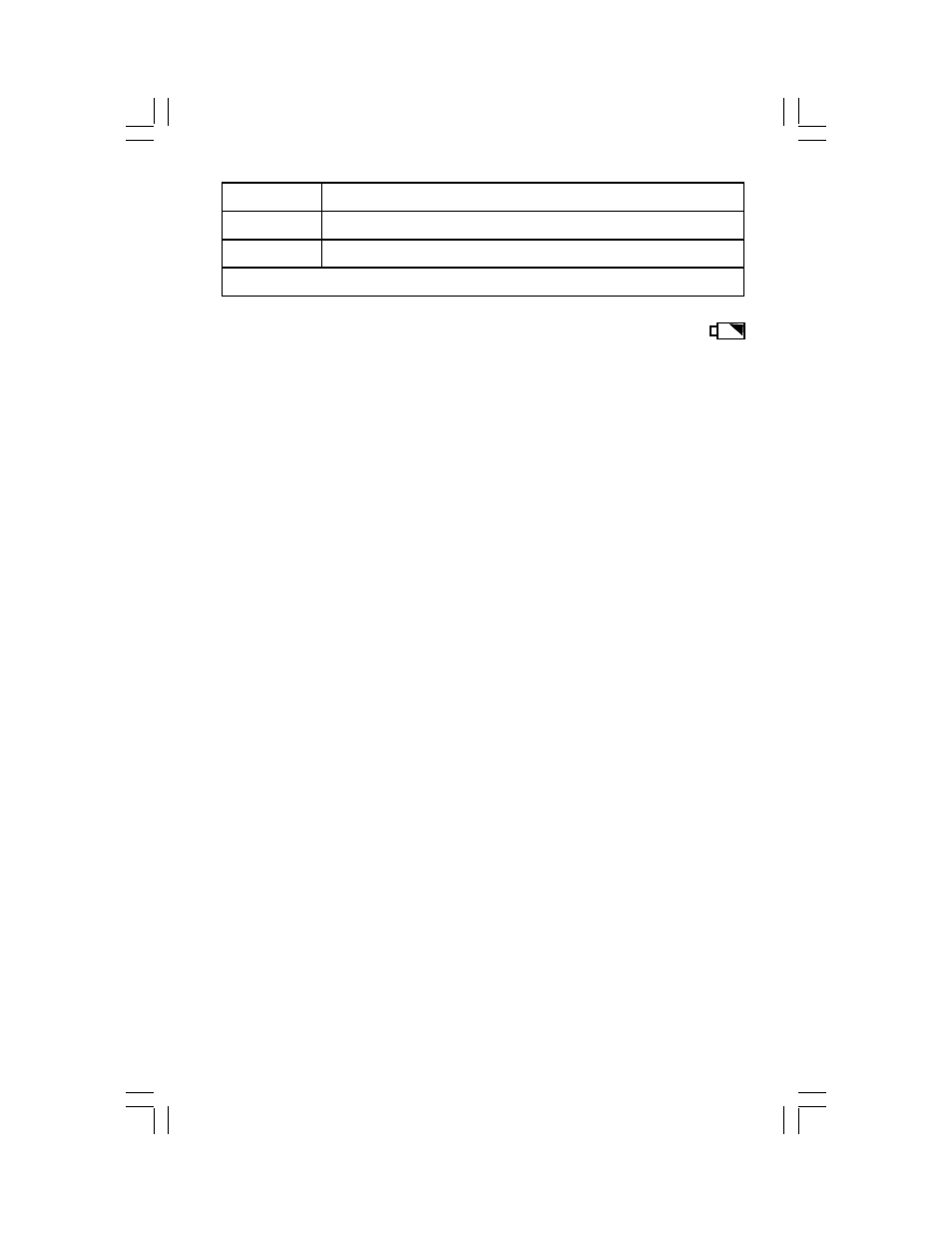
- 11 -
7. BATTERY REPLACEMENT
When the left corner of the LCD displays the low battery icon install 4 new AA
1.5V batteries. Slide the BATTERY COVER (10) away from the instrument
to remove the old batteries. When the clock is no longer accurate, replace
the 3V button cell battery located in the compartment behind the AA's. Re-
attach the battery cover when you have finished. In-spec measurements may
be made for several hours after the low battery indicator appears.
8. TROUBLESHOOTING
• To reset the system, slide the PROBE LOCK SWITCH (18) between the
"On" and "Off" positions once or twice.
• Or, gently insert a pin or small object into the SYSTEM RESET (13) while
turning on the meter.
9. OPTIONAL ACCESSORIES
840090 Water Resistant Instrument Pouch
840092 Bench-Top Tripod
840093 Field Tripod
840094 USB RS232 Serial Adapter
840097 AC to DC 9V Adapter
Type K and Type J Probes
10. SOFTWARE
The software CDs feature auto-installation. To use the programs, simply
install and follow the on-screen instructions.
850080 - Provides real-time data acquisition of multiple sensors, data log-
ging, text display, angular display, chart display, data recorder high/low limit,
data query, text report, chart report. The ".mdb" data file can be retrieved in
MS Excel, MS Access and other applications.
850090 - Used to download the data log from the meter to the computer. The
standard text data file ".dat" may be converted with MS Excel, MS Access and
other applications to ".mdb" format.
D13
The upper display data = 1, The lower display data = 2
D14
4
D15
Start Word = 02
RS232 Com Port Setting: 9600, No parity, 8 Data bits, 1 Stop bit
