Basic settings, Rox 5.0, 12 setting the total distance for bike 1 or bike 2 – SIGMA ROX 5.0 User Manual
Page 22
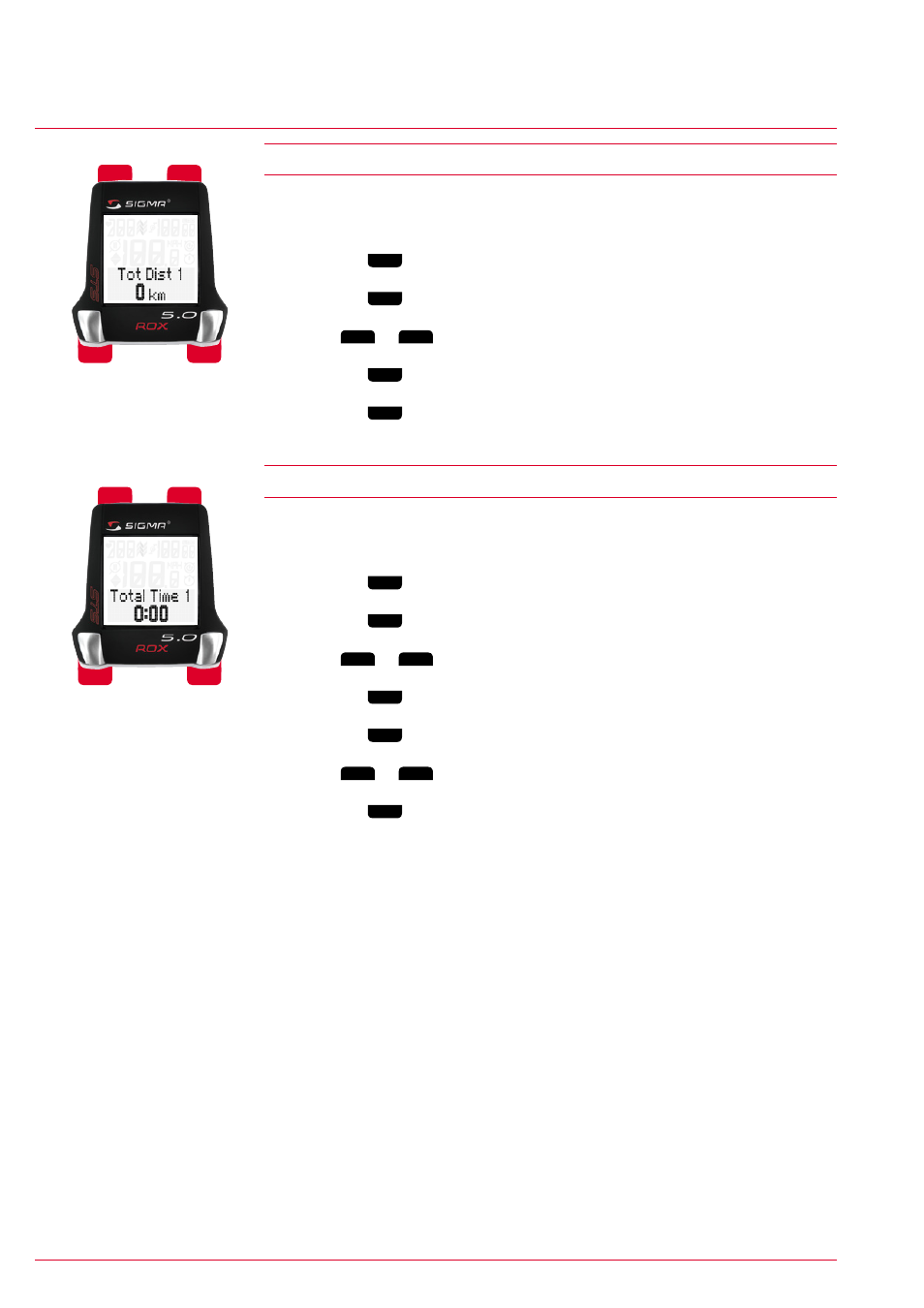
setting the total distance for bike 1 or bike 2
Basic settings
Page 22
roX 5.0
www.sigmasport.com
roX 5.0
4.12 Setting the total distance for bike 1 or bike 2
use this area to enter existing values (e.g. transferred from your old device).
new values are then added to these.
1 Press the
Mode 1
button to switch to the total distance for bike 1 or bike 2.
2 Press the
Set
button. the first digit for entry flashes.
3 Press
Mode 2
or
Reset
to increase or decrease the value respectively.
4 Press the
Mode 1
button to switch to the next digit.
5 Press the
Set
button to save your setting.
‘set oK’ appears on the display.
4.13 Setting the total trip time for bike 1 or bike 2
use this area to enter existing values (e.g. transferred from your old device).
new values are then added to these.
1 Press the
Mode 1
button to switch to the total trip time for bike 1 or bike 2.
2 Press the
Set
button. the first digit for entering the hours value flashes.
3 Press
Mode 2
or
Reset
to increase or decrease the value respectively.
4 Press the
Mode 1
button to switch to the next digit.
5 Press the
Set
button to save your setting. the minutes value flashes.
6 Press
Mode 2
or
Reset
to increase or decrease the minutes value respectively.
7 Press the
Set
button to save your setting.
‘set oK’ appears on the display.
Set
Mode 1
Mode 2
Reset
Set
Mode 1
Mode 2
Reset
