Recalling a display 3-6, Recalling a display -6 – Anritsu S251C User Manual
Page 43
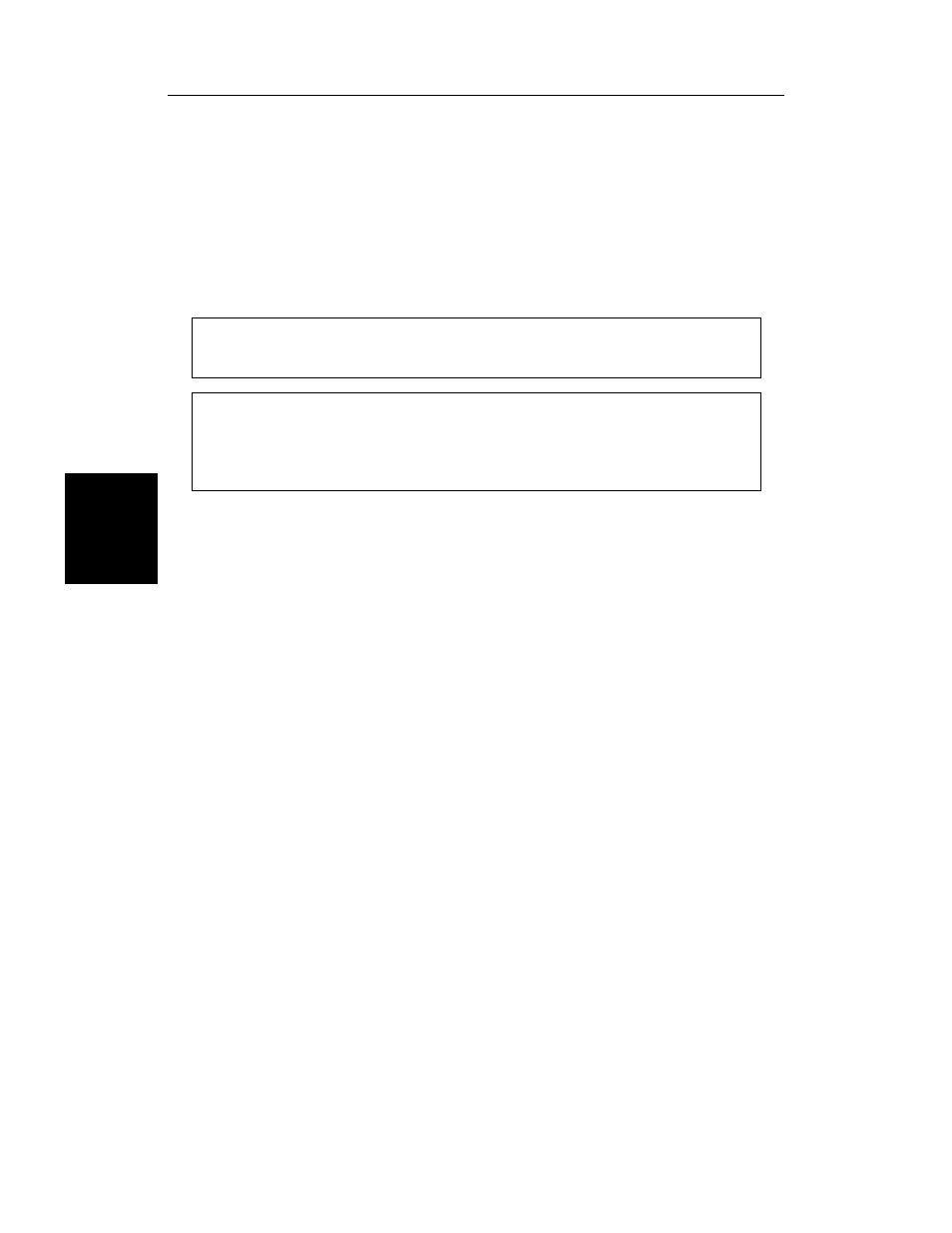
Step 1. Press the
SAVE DISPLAY
key to activate the alphanumeric menu for trace stor-
age.
Step 2. Use the soft keys to enter a label for the saved trace.
For example, to save a display with the name “TX1 RETURN LOSS” press the
soft key group that contains the letter “T” then press the “T” soft key. Press the
soft key group that contains the letter “X” then press the “X” soft key. Press the
number “1” key on the numeric keypad. Use the softkeys and keypad as neces-
sary to enter the entire name, then press
ENTER
to complete the process.
NOTE: More than one trace can be saved using the same alphanumeric name,
as traces are stored chronologically, using the time/date stamp.
NOTE: Pressing the
SAVE DISPLAY
key will bring up the last saved trace name
on the input line. Pressing the BACK SPACE soft key will erase the last charac-
ter in that trace name. This feature can be useful when naming traces sequen-
tially, such as: Trace 1, Trace 2, etc.
Recalling a Display
The following procedure recalls a previously saved display from memory.
Step 1. Press the
RECALL DISPLAY
key.
Step 2. Select the desired display using the Up/Down arrow key.
Step 3. Press
ENTER
to recall the display.
3-6
Chapter 3 Getting Started
