Removing the installed drive interconnect board – Apple Xserve (Drive Interconnect Board Replacement) User Manual
Page 3
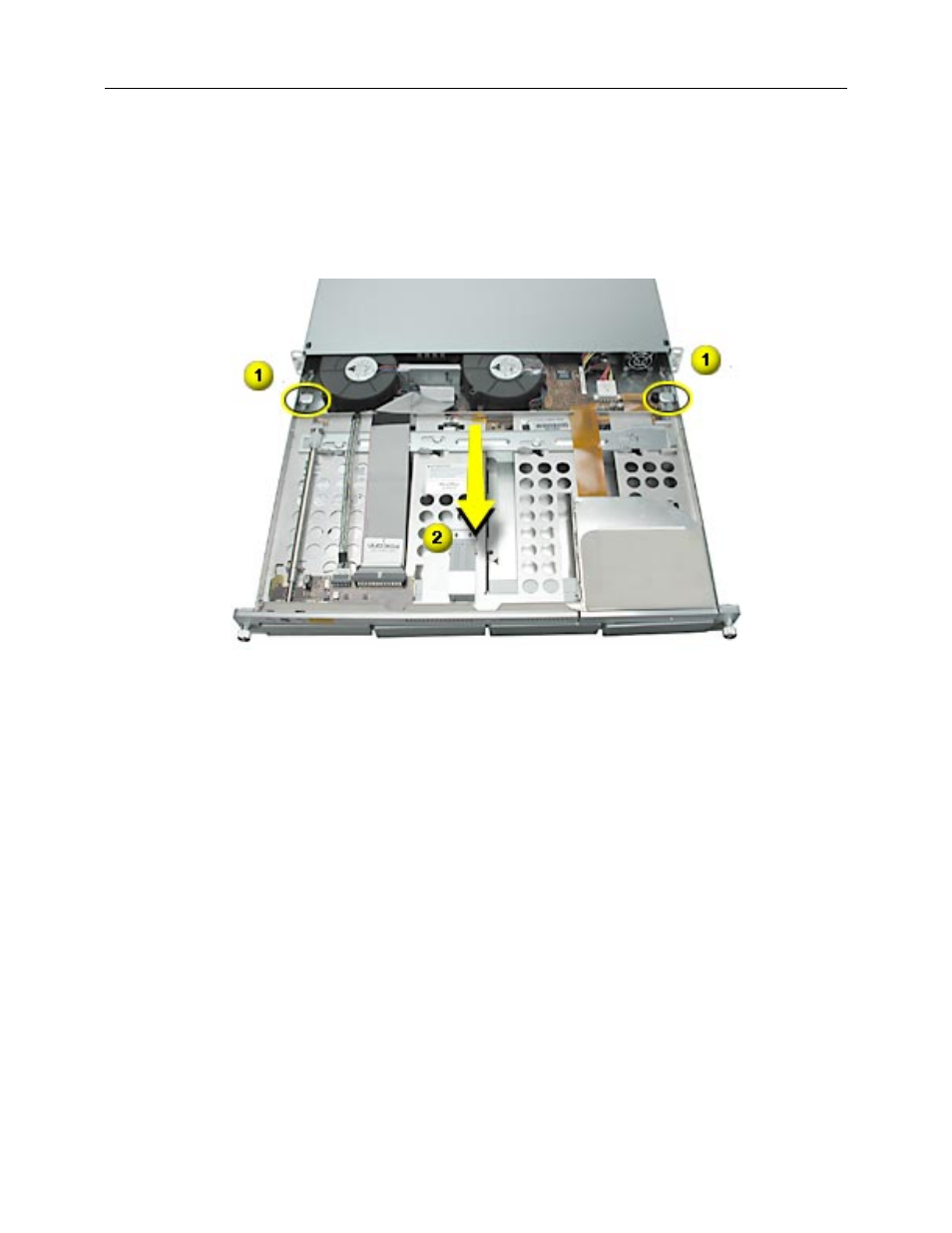
Xserve Drive Interconnect Board -
3
9.
Grasp the thumbscrews and slide the bottom housing forward part way to expose the
two chassis levers.
(Figure 2)
10. While depressing both levers, pull the bottom housing all the way forward and remove
it from the rack.
Figure 2
11. Place the bottom housing on a sturdy, flat surface and ESD mat.
12. Put on the ESD wrist strap.
Removing the Installed Drive Interconnect Board
To remove the drive interconnect board, you must first remove:
• any installed hard drives (you do not need to remove blank drive carriers)
• both blowers
• heatsink duct
• ATA controller board
Hard Drives
Xserve includes four hard drive bays at the front of the server. Drives come as modules
attached to carriers; they are removed from or installed in the server as a unit.
WARNING:
The server must be in the unlocked position before you attempt to remove any
drives. If the drives are locked, pulling on a drive to remove it could damage the drive
handle.
- iMac G5 (2005) (96 pages)
- iMac G5 (96 pages)
- iMac (6 pages)
- iMac (76 pages)
- Mac Pro Computer (92 pages)
- Mac Pro (88 pages)
- Mac mini (96 pages)
- Mac mini (original) (106 pages)
- eMac (10 pages)
- eMac (80 pages)
- Power Mac G5 (Late 2005) (33 pages)
- Power Mac G5 (Early 2005) (120 pages)
- iMac G3 (38 pages)
- Intel-based iMac (Mid 2007) (76 pages)
- iMac G5 (iSight) (96 pages)
- Mac mini (Early 2006) (96 pages)
- Power Mac G5 (36 pages)
- Power Mac G5 (112 pages)
- Mac mini (Intel-based; Mid 2007) (72 pages)
- PowerPC G5 (15 pages)
- Macintosh Performa 578 (161 pages)
- Xserve G5 (94 pages)
- Xserve G5 (96 pages)
- Xserve (Hard Drive Replacement) (3 pages)
- Workgroup Server 8550 (121 pages)
- Workgroup Server 8550 (163 pages)
- iMac computer (120 pages)
- LC 560 (2 pages)
- Mac G4 (Video Card Replacement) (6 pages)
- Mac 6500/275 (232 pages)
- Mac Performa 5300 CD series (Tech informatiom) (8 pages)
- Power Macintosh 6500 Series (260 pages)
- eMac (Stand Installation) (13 pages)
- Remote Desktop (16 pages)
- Remote Desktop (116 pages)
- Remote Desktop (203 pages)
- MAC PRO (Hard Drive Replacement) (5 pages)
- iMac G5, 20-inch (314 pages)
- iMac G5, 20-inch (22 pages)
- Power Macintosh 7100/66AV (132 pages)
- Xserve Late 2006/Early 2008 (PCI Expansion Card Replacement) (6 pages)
- Xserve (Blower Replacement) (5 pages)
- Xserve RAID (Locking Switch Replacement) (6 pages)
- Macintosh Performa 640 Series (DOS Compatible) (196 pages)
- Mac 9600 (237 pages)
