Clever usages – Manley SKIPJACK User Manual
Page 8
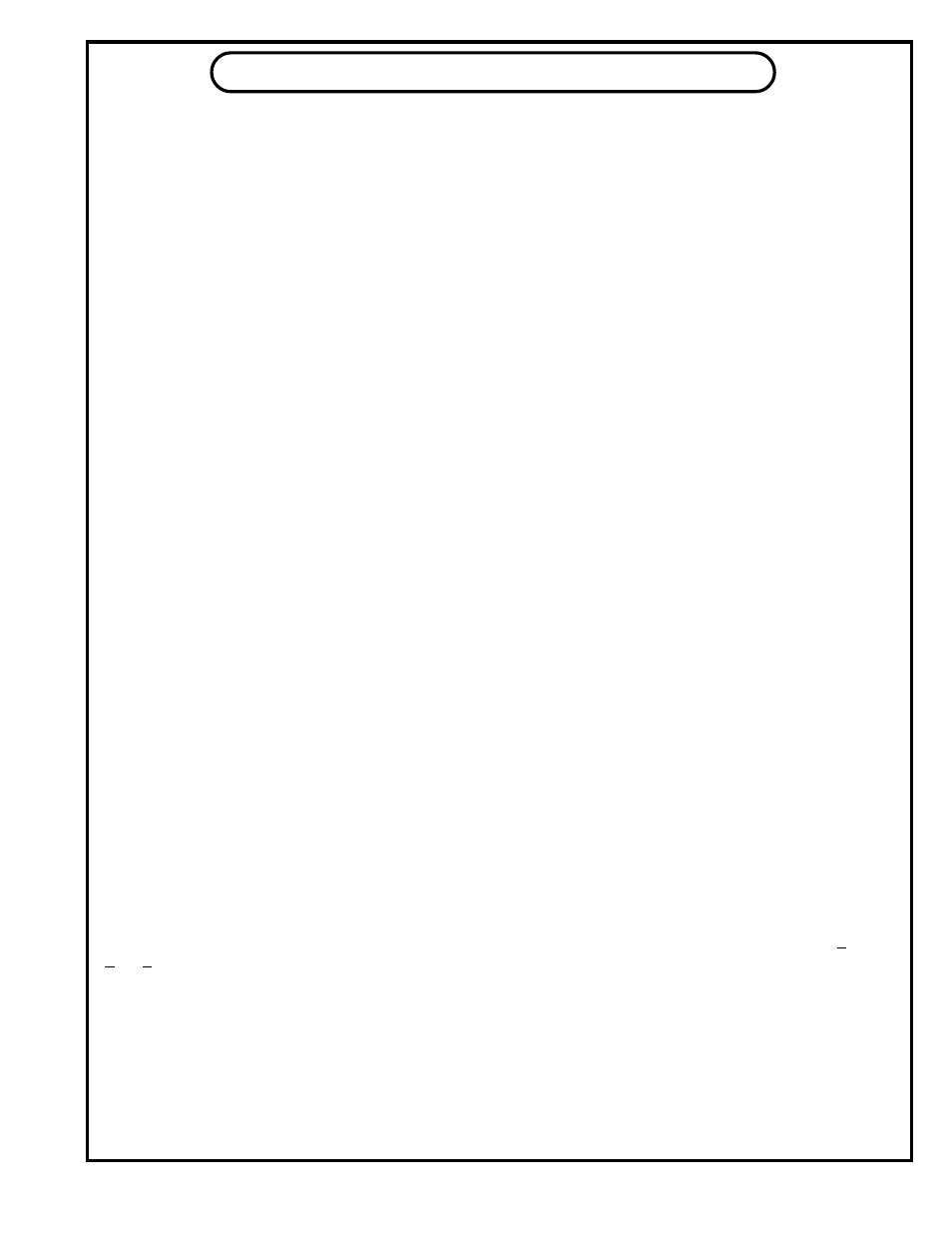
Blind A/B comparisons:
1)
If you haven’t done so, do steps 1-3 described above for A/B comparisons.
2)
Press and hold the “X” button again until the badge turns white again.
3)
Press button “C” to turn off the LEDs. (mission accomplished).
4)
Use the pickle to alternate between A & B. If it is time to see what you picked press the “X” button.
Using Skipjack for taping and monitoring simultaneously:
1)
Connect any two sources to A and B inputs, and the tape machine output to C input. (For this example but certainly
other arrangements are possible. The only thing to avoid is a situation where the tape machine output is set up in such
a way that it can be selected as a source to be recorded, which could result in a feedback scenario, and a squeeeel or
ever increasing echo if gains are even slightly above unity.)
2)
Connect the OP1 jacks to the preamplifier for monitoring and the D/OP2 jacks to the tape machine inputs. For now
keep record and monitor volumes low.
3)
Select 3x2 mode. Press and hold “X” until the badge turns white. Press “D”. The “D” LED should be off and the
badge turns dimmed white (not yellow-orange)
4)
4) The “X” button is probably green. Press “X” momentarily and it should turn RED. Choose either A or B to record
but nor C (not the tape machine feeding back to itself). When the “X” button is RED, you are controlling D/OP2.
5)
Press “X” momentarily again so that it turns back to GREEN. Now you can choose which input to listen to including
the tape machine.
6)
You can use the “Pickle” to compare the raw source and the tape machine, which is good for “confidence checks”
especially if the tape machine allows monitoring playback while recording (3 head machines only).
If you only want the “Pickle” to alternate between “source” and “tape”, press and hold “X” until the badge turns white, press
and continue to hold the “Pickle” button while you first press “A” (or B) and then press “C” (the tape playback). Release the
pickle button and OP1 will alternate only between A and C.
Using the Skipjack with balanced sources and destinations:
This one is usually pretty easy. All you need is appropriate adapters because the Skipjack switches both the signal and grounds
on the RCA jacks.
XLR pin 1 = not used, Ground & shield will generally be connected at the other end of the XLR cable. Occasionally a simple
“alligator clip lead might be needed to connect the chassis of one unit to another if it hums because it is floating.
XLR pin 2 = RCA phono center pin signal.
XLR pin 3 = RCA phono shell.
If the destination (usually a preamp) is balanced, then it will almost always be happy being driven by either balanced or
unbalanced sources. Balanced inputs tend to be very forgiving and tolerant. Use the adapter wiring described above.
If the source is balanced and the destination is unbalanced, you may need adapters wired as follows:
XLR pin 1 = RCA phono shell
XLR pin 2 = RCA phono center pin conductor
XLR pin 3 = not used.
This should result in a signal that becomes 6 dB lower. With some balanced outputs (particularly transformer or pseudo-
balanced cross-coupled a third option exists. With the latter, one can connect XLR pin 1 to XLR pin 3 and avoid the 6 dB loss.
If it is a floating transformer output, and the adapter is wired as above with XLR pin 3 = not used, the symptom is a very low
level and a very strange frequency response (thin). Again the answer is to connect XLR pin 1 to XLR pin 3 – problem solved.
Using the Skipjack to switch SPDIF digital inputs.
In general this should be OK, however there may be a gap of silence while the DAC’s clock recovery circuit, usually a Phase-
Lock-Loop (PLL) attempts to lock onto the new source clock. Most DACs will drop into MUTE while this happens and the
time is entirely dependent on the PLL lock characteristics. There are some PLLs that have been notorious when given fresh
digital signals that haven’t been switched on digital word boundaries and others that occasionally go a little ballistic and just
lock up even with ‘properly’ switched sources. Some reset themselves when you switch again, or one switches with their front
panel and some may need a power-down, power-up sequence. Most DACs are pretty well behaved today.
To switch AES-EBU, simple adapters can be used (XLR pin 2 to RCA conductor, XLR 3 to shield). To switch between both
AES-EBU and SPDIF, there are transformer-based adapters that will convert AES to SPDIF properly. We don’t know of any
optical to SPDIF adapters but if they exist you should be able to use them and mix optical and coaxial SPDIF. Of course, you
should not try to mix and match audio and SPDIF signals
8
CLEVER USAGES
