Basic operation – Manley SKIPJACK User Manual
Page 5
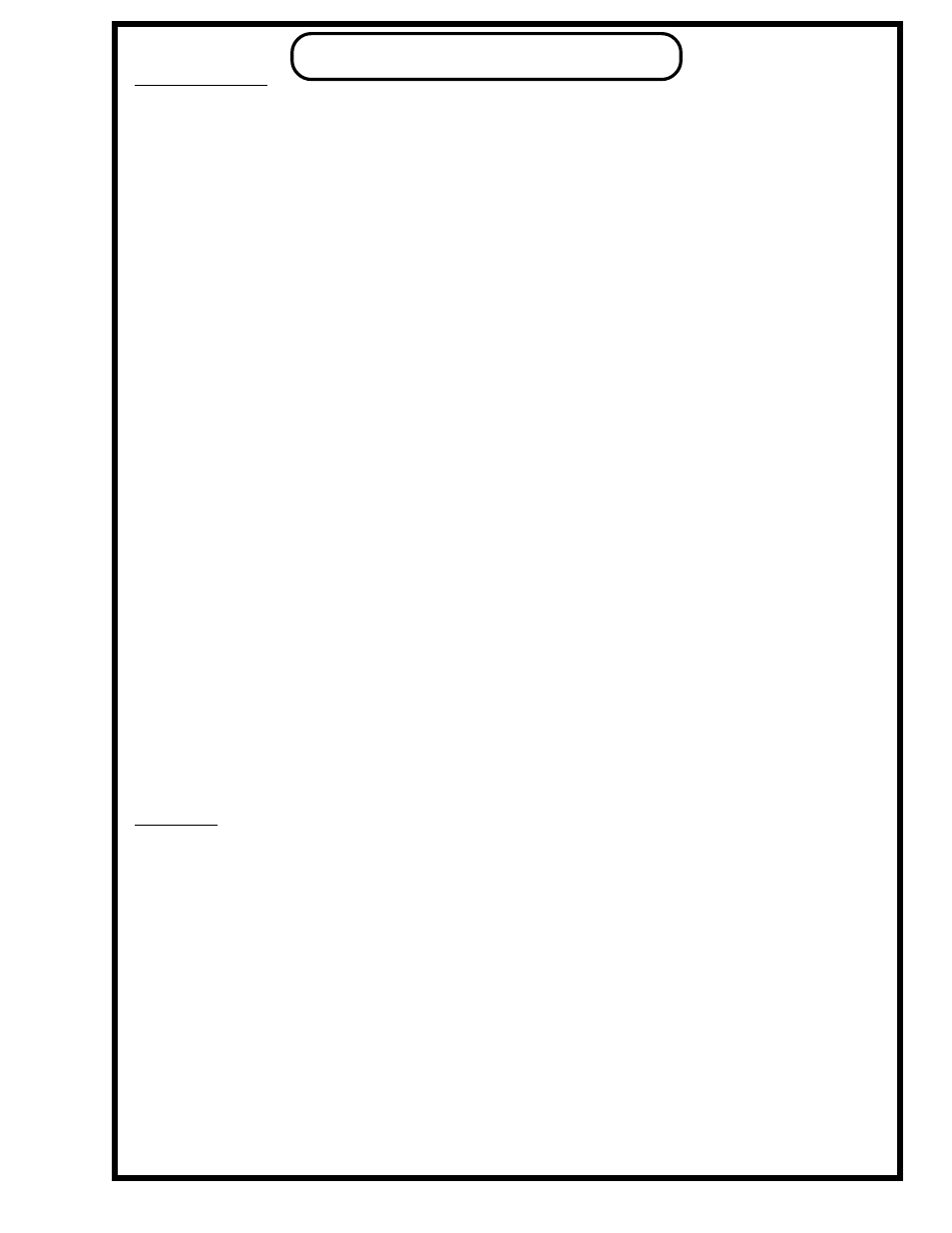
BASIC OPERATION...
Operating Modes:
There are two main operating modes: 4x1 and 3x2.
In the 4x1 mode, the jacks labeled ‘A’, ‘B’, ‘C’, and ‘D/OP2’ are connected to the jack labeled ‘OP1’.,
by pressing the buttons labeled ‘A’, ‘B’, ‘C’, or ‘D’. Normally OP1 is connected to a destination like the
input of a preamp or amplifier, and signal sources are connected to jacks A, B, C, and D. But because the
connections are made by relays, Skipjack can be used in reverse – a signal source can be plugged into
OP1, and routed to the A, B, C, and D jacks by pressing the corresponding buttons. The buttons are
interlocked so when you press one, any others that were on are turned off.
You can override the interlock feature by pressing one of the buttons and holding it while pressing one of
the other buttons. This allows you to ‘mult’ two or more sources to an output, or if Skipjack is being used
in reverse, route one signal source to multiple outputs. To remove a source or destination, press and release
any lit button. Pressing an un-lit button will turn all others off and the pressed one on – the interlock.
It is important to remember that since Skipjack is a passive switch, no buffering or mixing takes place. This
means that if you route one source to multiple destinations, the source sees the loading of all destinations in
parallel. Also, if you turn on multiple inputs to one output, the sources are all hardwired together with the
results depending on the signal source output drivers.
In the 3x2 mode, the ‘D/OP2’ jack becomes output-2 and the ‘D’ button is disabled. Any source connected
to the ‘A’, ‘B’, or ‘C’ jacks can be routed to ‘OP1’ and/or to ‘D/OP2’. The ‘X’ button allows one to
switch control and display between output-1 and output-2. When the ‘X’ button is green, the ‘A’, ‘B’, and
‘C’ buttons show and control the routing to ‘OP1’. Pressing and releasing the ‘X’ button will change the
color to red and the ‘A’, ‘B’, and ‘C’ buttons show and control the routing to ‘D/OP2’. The routing for
the outputs is not changed by pressing the ‘X’ button, only the display and ability to select inputs for
that output is changed. To say it again in another way, the "X" button is not an output selector. OP1 and
OP2 are always "live". You use the "X" button in green mode to view which inputs are active for OP1, and
the "X" button in red mode to view which inputs are active for OP2. If you do not want to hear audio in
one of the outputs, then go to the red or green mode (as appropriate for which output) and DE-select the
inputs. All other operational features work in the same way as in 4x1 mode.
When in 3x2 mode, it is especially important to remember that Skipjack is a passive switch. If any input is
selected to both outputs, the outputs are effectively connected to each other.
The Pickle:
The Pickle is a button in a small enclosure that might remind one of a small pickle, or perhaps a lavalier
microphone from 1962, or maybe an XLR shell… The cable gets plugged into the RJ-45 jack on rear panel
of Skipjack. (CAUTION: RJ-45 jacks are also used in computers, telephone systems, and in other
devices. Plugging any of these devices into Skipjack will probably ruin everything, including your
reputation.)
The Pickle’s function is to cycle through the inputs. For example, if Skipjack is in 4x1 mode and button
‘A’ in on, pressing the Pickle will turn off ‘A’ and turn on ‘B’. When you release the Pickle button, it will
blink twice. The next Pickle press switches to ‘C’ and the Pickle will blink three times when released.
Predictably, landing on ‘D’ gets four blinks and on ‘A’ one. It goes A-B-C-D-A-B-C-D… forever or until
your thumb gives out. It is possible to get ahead of all the blinking after a series of quick changes but the
next change will blink the correct number of times.
There is a menu setting described below that allows you to control which of the ‘A’, ‘B’, ‘C’ and ‘D’
buttons are included in the Pickle rotation cycle. Thus, Skipjack can skip jacks of the input variety. A-B-
A-B or A-C-A-C or A-B-D-A-B-D or whatever.
6
